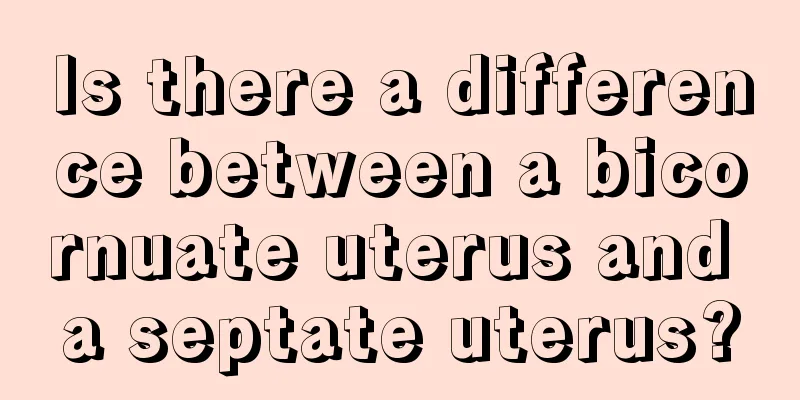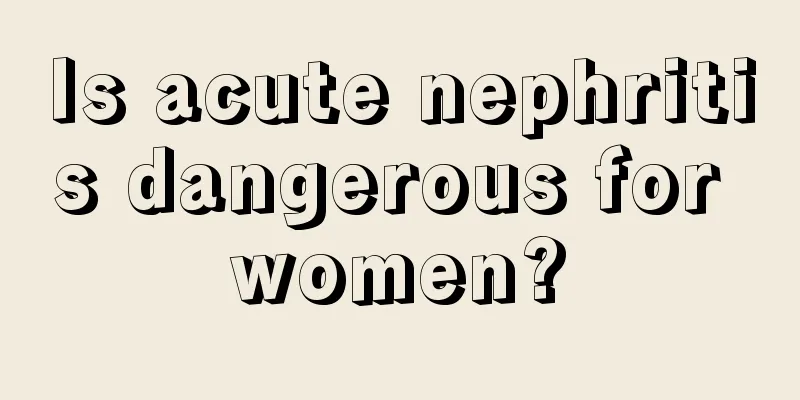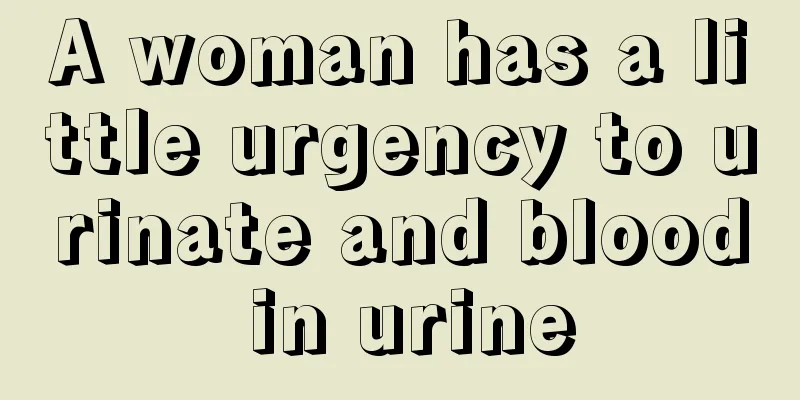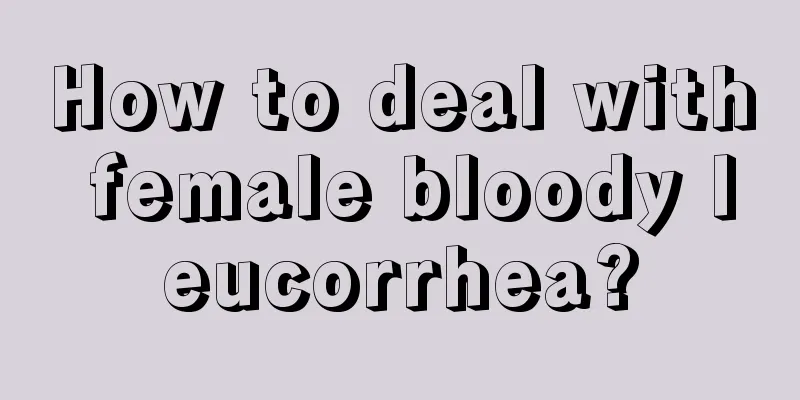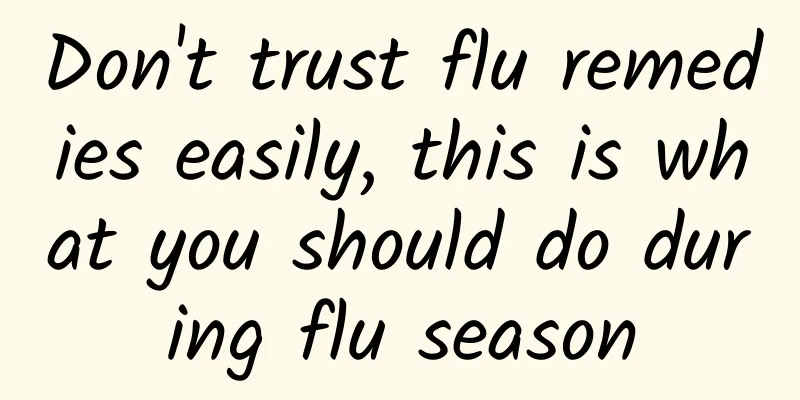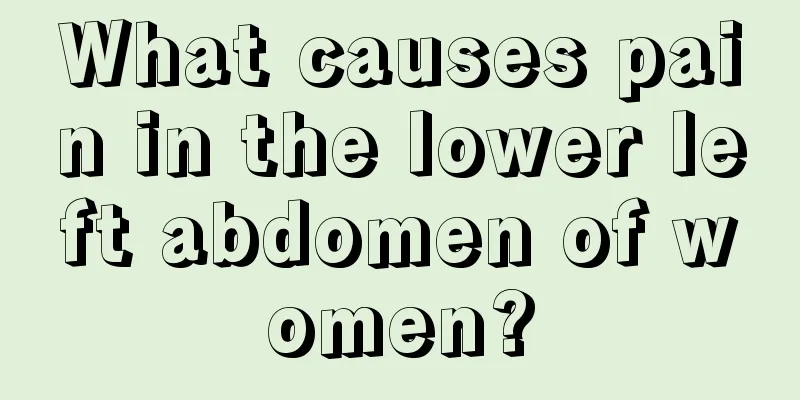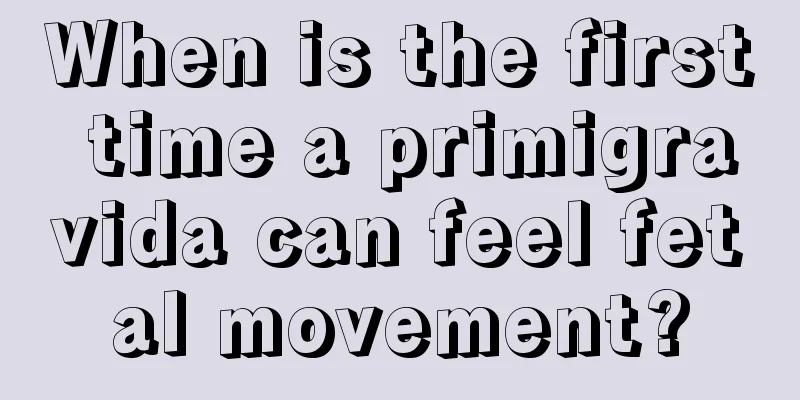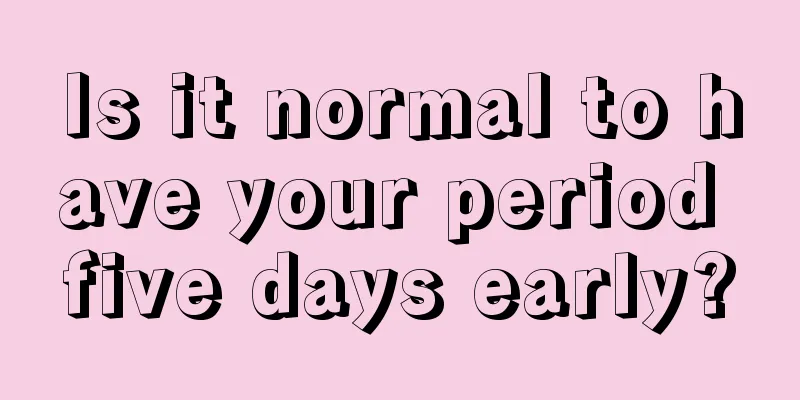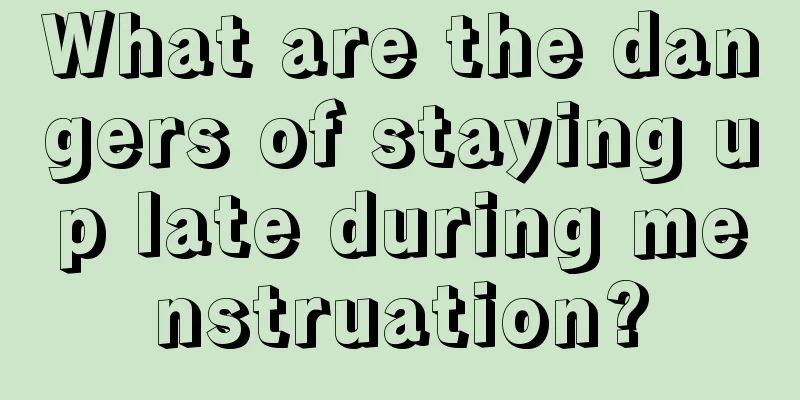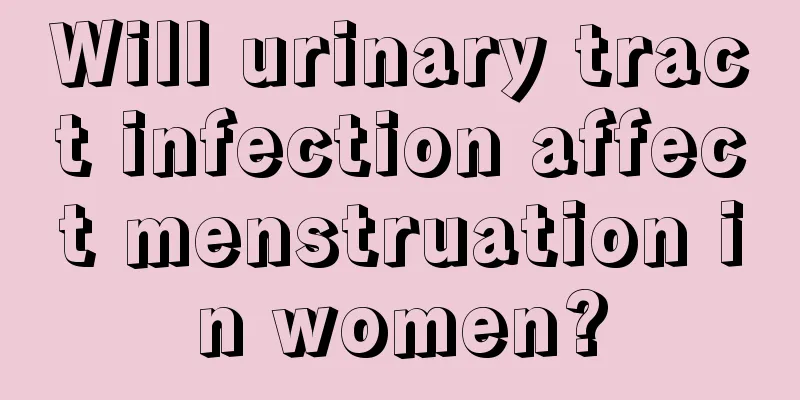What is the function of a laser printer? How to solve the problem of blurry printing on a laser printer?
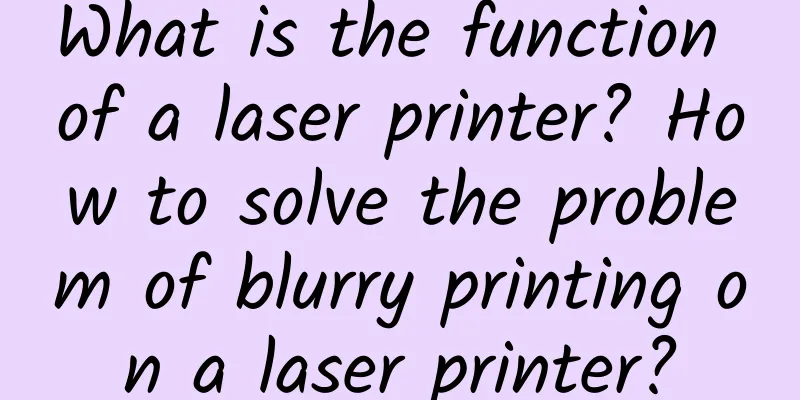
|
Laser printers can scan and copy documents, and transmit data to a print server via the network. They are generally used in office environments. Relatively speaking, more families use inkjet printers because they are economical. Today, let’s learn about the role of laser printers and how to solve the problem of fuzzy printing with laser printers. Let’s learn about it together! Contents of this article 1. The role of laser printer 2. How to solve the problem of blurry printing on laser printer 3. How to deal with ghosting when printing with a laser printer 1The role of laser printersThe functions of a laser printer: it can scan and copy documents, transmit data to a print server via the network to achieve network printing, perform automatic double-sided printing without manual operation by the user, print important meeting documents, print brochures or product manuals, and print multiple copies of receipts, pictures and photos. 2How to solve the problem of blurry printing on laser printerreason: The printing paper is incompatible with the printer, there is a problem with the photosensitive drum in the toner cartridge assembly, the lens and reflector in the laser scanning system are contaminated, there is a problem with the laser generator, the transfer roller in the transfer separation system is contaminated, the voltage is abnormal, and the heating roller in the fixing system is contaminated. Solution: 1. Replace the printing paper on the table. After replacement, the fault still exists. 2. Print a test page, cut off the power of the printer in the middle of printing, observe the image on the surface of the photosensitive drum, and find that there is a problem with the latent image of the photosensitive drum. 3. Open the toner cartridge and check the high-pressure roller connected to the toner cartridge. The high-pressure roller is normal. 4. Check the laser scanning system and find that the lenses, reflectors, etc. in the laser scanning system are contaminated. 5. Clean several reflective surfaces of the prism and other reflectors, then print a test page to troubleshoot the problem. 3How to deal with ghosting when printing with a laser printer1. Use better quality paper and print again to see if the ghost image still exists. 2. If ghosting still occurs, confirm whether the toner in the toner cartridge is genuine original toner. 3. If ghosting still occurs when using high-quality printing paper and original toner, the surface of the laser printer's heating component may be damaged, and toner may stick to the heating component, causing ghosting. The product needs to be sent to after-sales service for inspection and repair. |
<<: Why is autumn cough not cured after eating pears?
>>: What is the longest river that flows into the Atlantic Ocean? How large is the Atlantic Ocean?
Recommend
Symptoms of female scrotal eczema
Key reminder: Female scrotal eczema is a skin dis...
What's the use of being good-looking in the workplace? Girls who are good-looking are treated better in the workplace.
In job hunting, being pretty is an advantage and ...
What is the lunar month and day of Grain in Ear in 2021? When is the ninth day after Grain in Ear in 2021?
Grain in Ear is the third solar term in summer an...
Does menstruation count as one day if there is only blood?
Menstruation is a normal physiological phenomenon...
The dangers of artificial abortion
Artificial abortion is a method of abortion that ...
How to treat watery leucorrhea caused by adnexitis?
The normal leucorrhea of women is a viscous sub...
Will I definitely get cervical cancer if I’m infected with HPV?
Editor's Note: "She" can be found i...
Why are the leaves of the jade tree becoming soft and thin? How can the jade tree grow vigorously?
Jade plant is a common succulent plant in our dai...
Is a cervical smear the same as a biopsy?
When women reach middle age or have a certain sex...
Why do women with pharyngitis and bad breath?
The causes of pharyngitis are quite complicated. ...
Breast enlargement for adolescent girls, here are the safe and effective methods!
As we all know, people develop very quickly durin...
Why is there no bleeding after abortion?
After pregnancy, if you do not plan to have a chi...
Bleeding after taking birth control pills
Taking birth control pills may cause bleeding, su...
What is the reason for the itching and white stuff down there?
A woman's vagina needs to be protected at ord...
Can women eat pork kidney stewed with Eucommia ulmoides?
Pork kidneys are actually pig kidneys. Generally ...