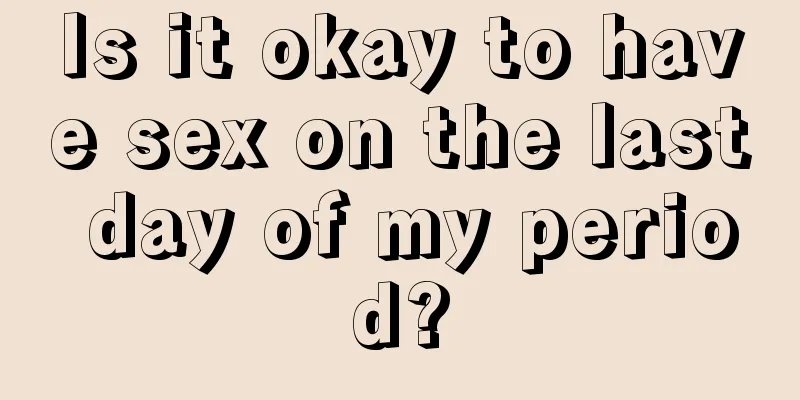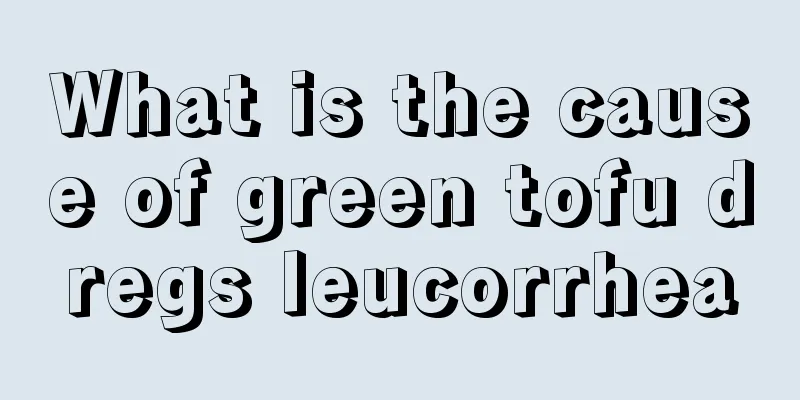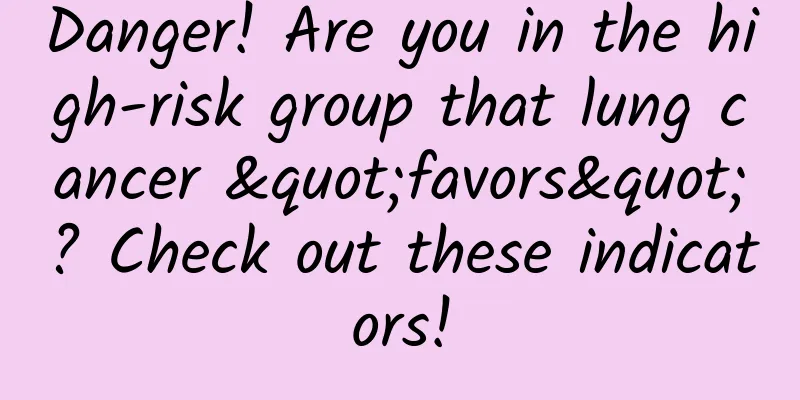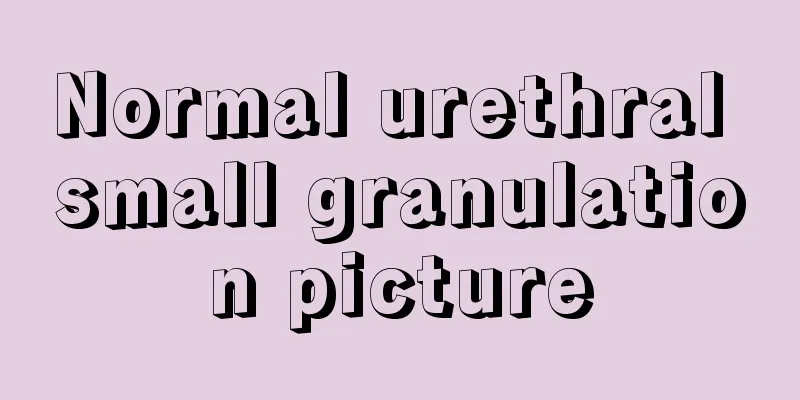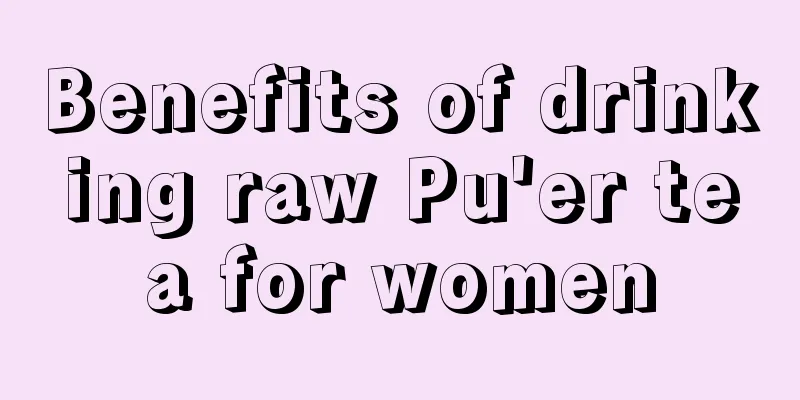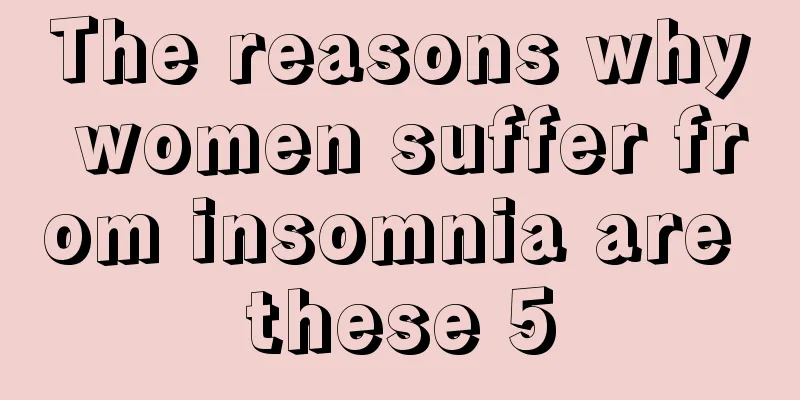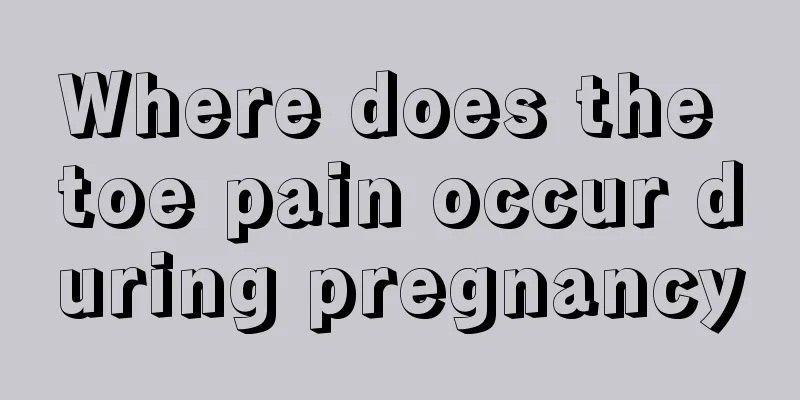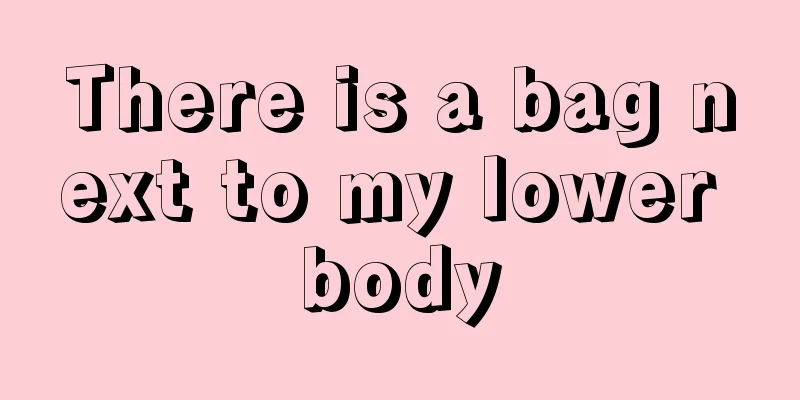What does it mean when a TV says "educational TV"? How do I connect a speaker to a TV?
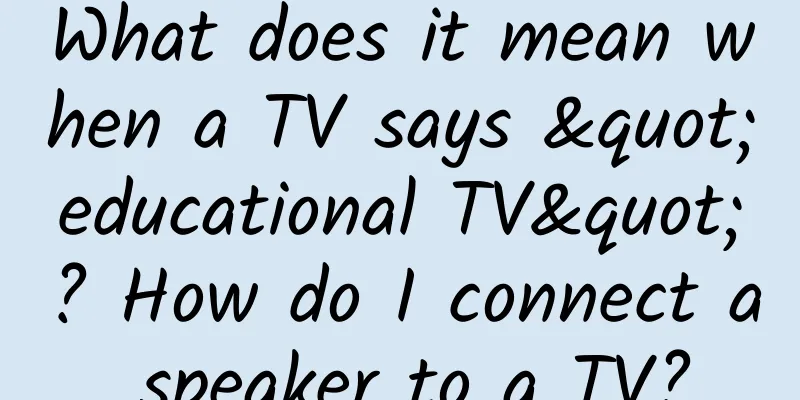
|
With the improvement of people's living standards, television has developed from a single function of just watching channels to today's multimedia device that integrates entertainment, learning, and watching movies. For example, some televisions are educational televisions, and some are Bluetooth televisions. Today we will learn about the relevant common sense from these aspects, and hope it will be useful to you. Contents of this article 1. What does it mean when a TV is labeled "educational television"? 2. How to connect the speaker to the TV 3. How to cast DingTalk screen to TV 1What does it mean when a TV says "educational television"?Educational television refers to television models that focus on educational functions and have learning functions. Televisions with educational functions have been very popular among parents and children in recent years. Children can receive preschool education, course tutoring, etc. through television without leaving home, which is very convenient. Educational television refers to the educational functions developed through smart TVs, which is an emerging form of education. Compared with mobile phones, iPads and other smart devices, educational television has the advantage of a large screen. At present, most TVs are equipped with a children's mode. As long as it is adjusted to the children's mode, the content that can be watched is all beneficial to children. Compared with other terminals, educational TV is safer. Compared with mobile devices, educational televisions have larger screens and are more suitable for children to watch and learn. Educational television manufacturers have joined hands with educational resource content providers to seize terminal entrances. 2How to connect speakers to TVThe speaker can be connected to the TV using Bluetooth. After turning on the Bluetooth of the speaker and TV, use the TV to search for the speaker's Bluetooth signal, then click the speaker's Bluetooth signal to complete the connection, and the TV's sound can be output through the speaker. In addition, you can also use the traditional AUX interface output or the HDMI interface output to connect to the TV. The speaker can be connected to the TV using Bluetooth. Currently, most smart TVs on the market have Bluetooth function. After turning on the Bluetooth function of the TV and speaker respectively, search for the currently identifiable Bluetooth devices on the TV. After completing the pairing and connection of the speaker device, you can use the external speaker instead of the speaker to make sound. For the traditional AUX interface output, you need to first purchase an RCA one-to-two adapter cable online, connect one end of the audio adapter cable to the thicker red hole end of the one-to-three adapter cable that comes with the TV, and then connect the two branch ends to separate red and white RCA audio cables and plug them into the left/right audio input ports of the sound system. If the TV has an HDMI output interface and the speaker also has an HDMI interface, you can buy an HDMI cable. After using the HDMI cable to connect the HDMI output interfaces of the TV and the speaker, the sound of the TV can be emitted through the speaker. 3How to cast DingTalk screen to TVWhen an iPhone casts the DingTalk screen to a TV, you must first connect the TV and the phone to the same WiFi signal, then turn on screen mirroring on the iPhone and select the TV signal. Android phones can also cast the screen when the phone and TV are on the same WiFi signal, then click the corresponding screen casting function. DingTalk can use an Apple phone to project the screen to a TV. After the Apple phone and TV are connected to the same WIFI signal, swipe down from the upper right corner of the screen or swipe up from the bottom of the screen, click "Screen Mirroring" in the interface and connect to the TV signal. After that, use DingTalk on the phone and the same picture will be displayed on the TV. Currently, many Android smartphones have built-in screen projection functions. Taking Huawei phones as an example, after connecting the Huawei phone and TV to the same WIFI signal, click on the Huawei phone's settings, advanced settings, and multi-screen interaction in turn, and then connect to the searched TV signal, you can project the content displayed on the phone to the TV. You can also use third-party software to cast DingTalk screen to TV, such as Wukong Cast, LeTV Cast, etc. After downloading Wukong Cast, LeTV Cast or other casting software on the TV box, turn on the casting function, and then use your mobile phone to search for the signal and connect. |
<<: I spent thousands on a new pair of glasses, and she actually has an allergy to them?
>>: Spring is the best time to supplement calcium. Experts tell you how to supplement it?
Recommend
What to do if your nipples bleed during breastfeeding
What is the reason for nipple bleeding during lac...
What are the best times to count fetal movements in the morning, afternoon and evening?
What is the best time to count fetal movements? R...
Can I eat old yogurt after abortion? What should I pay attention to?
For female friends, they still need to pay attent...
Can people with thin endometrium do IVF?
It is not easy for normal people with thin endome...
Prevention and care of Alzheimer's disease
1. How to provide good home care for patients wit...
Girl Mushroom Head
Nowadays, various fashionable hairstyles can make...
Should I take Elevit during breastfeeding?
Nowadays, if they want to have a child, many fami...
Can patients with uterine adenomyosis eat donkey-hide gelatin?
Adenomyosis is a common gynecological disease. It...
How to care for the posterior vaginal fornix
The female body structure is very complex. If it ...
How much calcium supplement is needed during the second trimester?
Calcium is very important for the human body. If ...
Will I lose weight if I don't drink milk tea? What are the harms of drinking milk tea?
If you experience heart palpitations and chest ti...
Superconducting painless abortion technology advantages
Many people are not familiar with painless aborti...
Why do girls have stomach pain after having sex?
A harmonious sex life can enhance the affection b...
What is the reason for itching and tofu residue in the lower body?
Gynecological diseases are now common female dise...