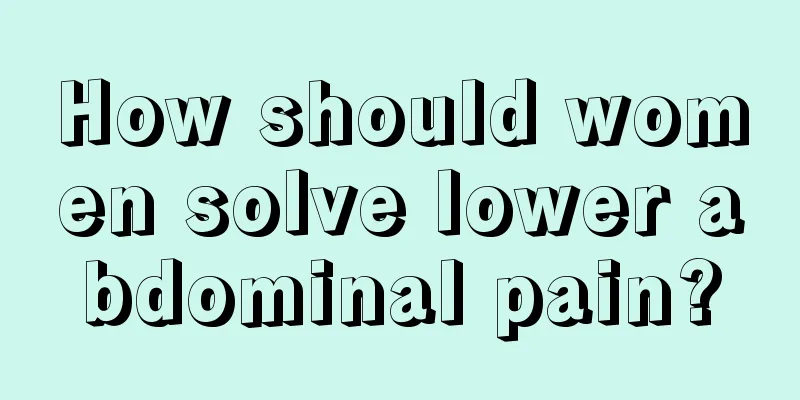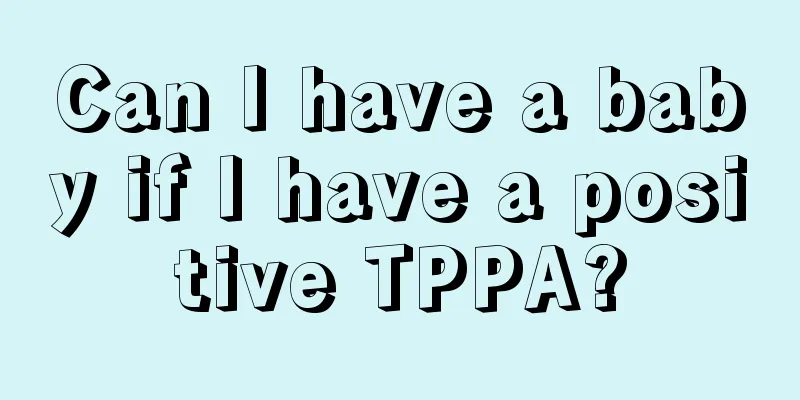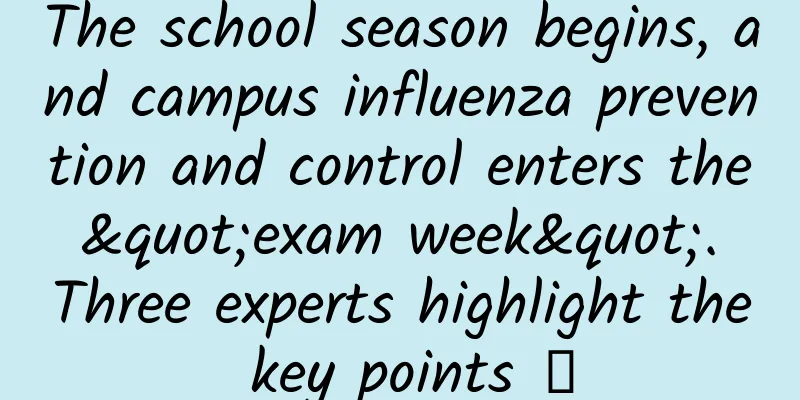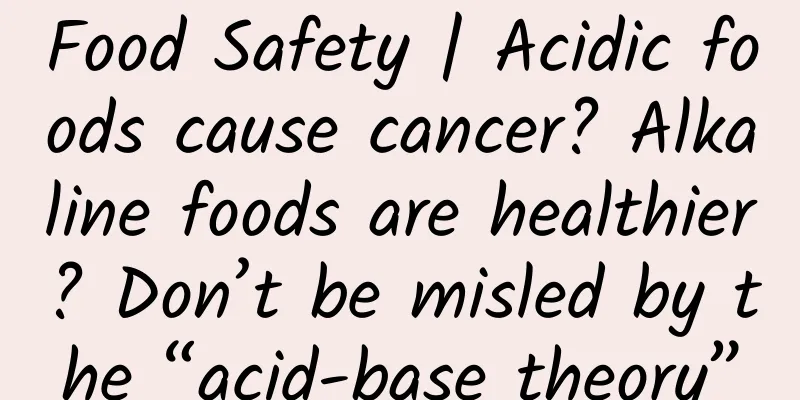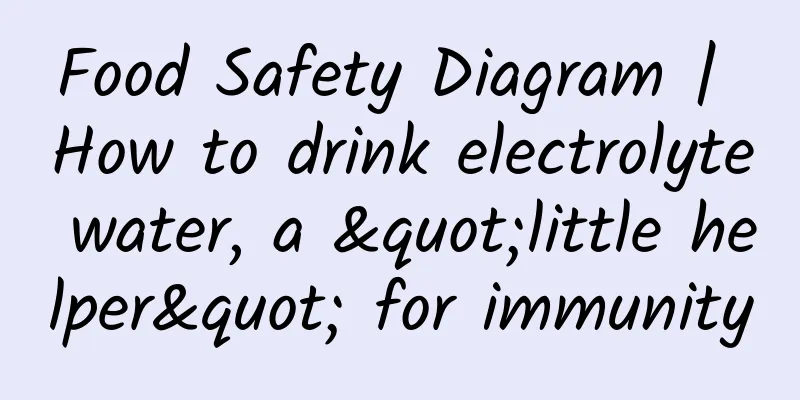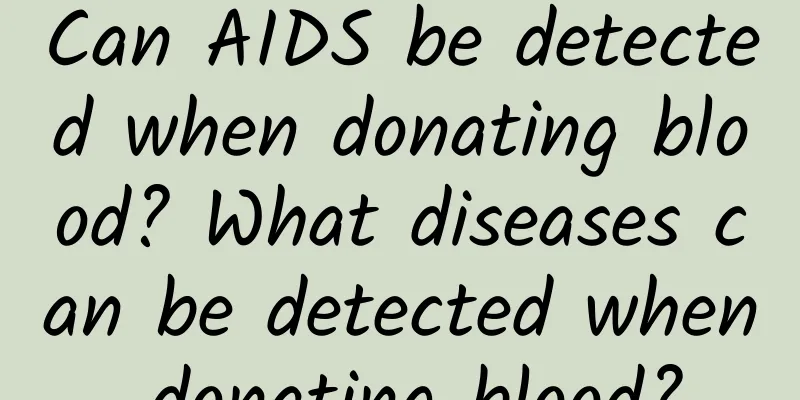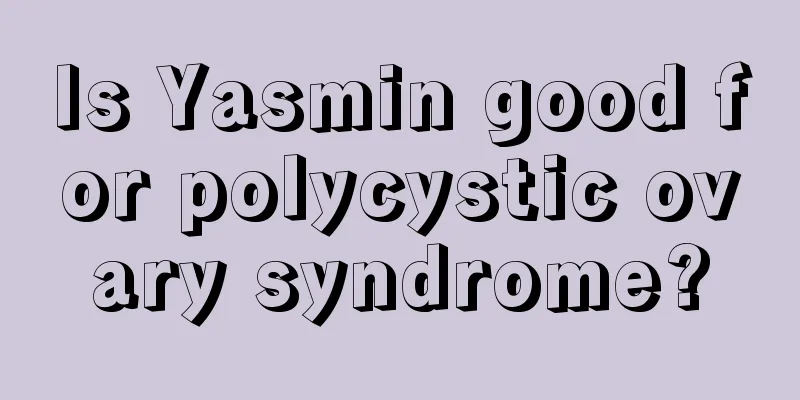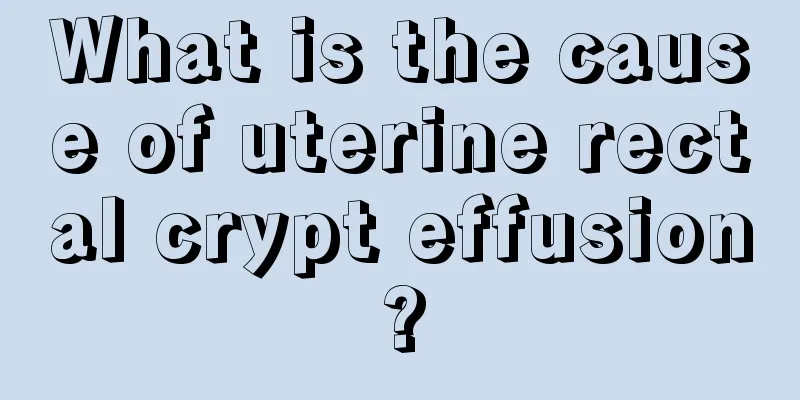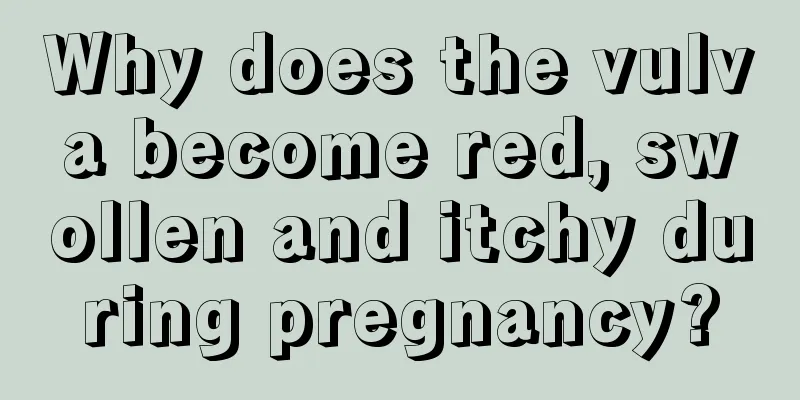Where can I set the automatic shutdown of my VIVO phone? How can I unlock my VIVO phone if I forget the digital password?
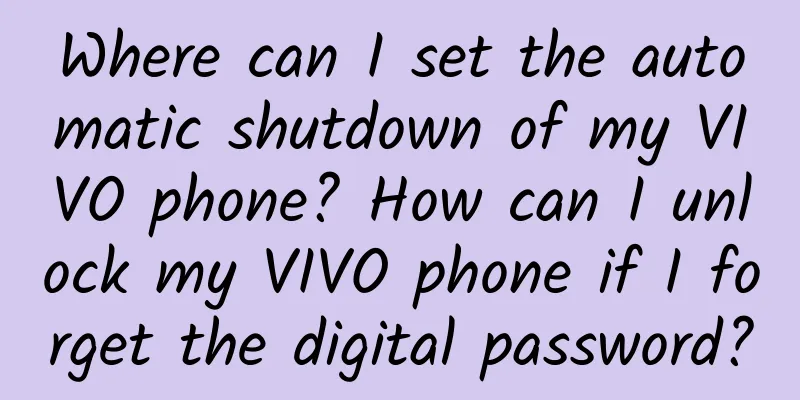
|
In the last issue, we shared with you some simple operation tutorials that are often encountered on VIVO phones. Today, we will continue to share in detail and introduce you to three other aspects. Specifically, how to set the automatic shutdown of VIVO phones, how to unlock VIVO phones when the digital password is forgotten, and how to turn off the youth mode of VIVO phones. I hope it will be useful to you. Contents of this article 1. Where can I set the automatic shutdown of my VIVO phone? 2. How to unlock your VIVO phone if you forget the digital password 3. How to turn off the youth mode on VIVO phones 1How to set the automatic shutdown of VIVO mobile phoneYou can adjust the settings of vivo mobile phone to automatically shut down in "Settings". 1. First, open "Settings" on the mobile phone desktop. 2. After entering, select the "More Settings" option. 3. Then find the "Scheduled Task" item and click to enter. 4. After entering, select "Scheduled power on/off". 5. Then turn on the switch under "Scheduled Shutdown" and set the shutdown time. Operating Environment Brand model: vivo X60 Pro System version: OriginOS 1.0 2How to unlock your VIVO phone if you forget the digital passwordIf you forget the digital password of your vivo phone, you can enter the wrong password five times in a row, and then a retrieval password option will appear on the page. Fill in the security password you set previously to reset the password, or press and hold the power button and volume up button of the phone to enter Recovery mode and restore it to factory settings. You can also bring your purchase invoice to the after-sales center for processing. If you forget the digital password of your vivo phone and need to unlock it, you should enter the wrong password five times in a row. Then a password retrieval option will appear on the page. Then reset the password according to the security password you set previously. If you forget the digital password of your vivo phone and need to unlock it, you need to long press the power button and volume up button of the phone to enter Recovery mode and restore the phone to factory settings. If you forget the digital password of your vivo phone and need to unlock it, you can take the purchase invoice and the phone to the after-sales center for processing. Operating Environment Brand model: vivo X60 Pro System version: OriginOS 1.0 3How to turn off the youth mode on VIVO phonesVivo mobile phone turns off the youth mode, taking the Douyin APP as an example, 1. To turn off the Tik Tok youth mode on a vivo phone, you first need to open the Tik Tok app and click on the "Me" option in the lower right corner of the page. 2. Then click on the "Turn Off Child/Teen Mode" option in the upper left corner of my page. 3. Then click the "input bar" to enter the password. 4. Finally, click the "arrow" icon below to turn off the youth mode. Operating Environment Brand model: vivo X60 Pro System version: OriginOS 1.0 Software version: TikTok version 15.0.0 |
>>: How to wake up the voice assistant on VIVO phone? VIVO phone cannot access mobile network
Recommend
How to deal with itchy episiotomy wound
In life, many women will find that after giving b...
How long does it take for sit-ups to be effective in reducing abdominal fat? A must-read for those who want to lose weight
As we all know, sit-ups are one of the fastest an...
Can pregnant women eat cherries in the early stage
During pregnancy, women's iron requirements a...
What is the reason for black menstrual blood? 6 reasons
The normal color of women's menstrual blood i...
Low temperature in the morning and high temperature in the afternoon
Body temperature, weight, height, etc. change all...
Feeling cold on the back during confinement
Why do I always feel cold on my back during confi...
What to eat after miscarriage?
Miscarriage is a tragic event for any woman. It&#...
Is it true that Tokyo Disneyland will be closed? When will Tokyo Disneyland open?
Recently, the COVID-19 epidemic has been affectin...
How to quickly relieve menstrual cramps
Many women experience dysmenorrhea during their m...
Can winter bamboo shoots be eaten with crabs? How to choose winter bamboo shoots
In the hot summer, many women love to drink soup,...
Does blood draw during menstruation have any effect?
For women, try not to have blood tests during the...
Is it necessary to have uterine curettage if fetal membranes are retained?
In fact, there is always a certain amount of feta...
Luteal phase reaction after conception
We all know that pregnancy is the most special pe...
What causes endocrine disorders in women?
Each of us must pay enough attention to the situa...
Right breast cyst
Cyst, also known as milk stasis, refers to the in...