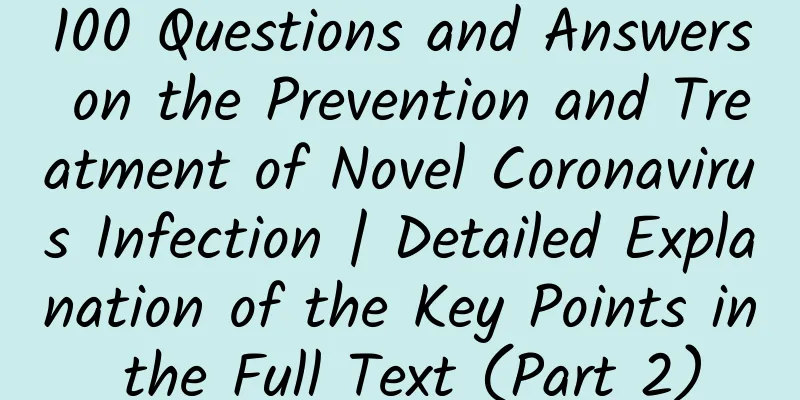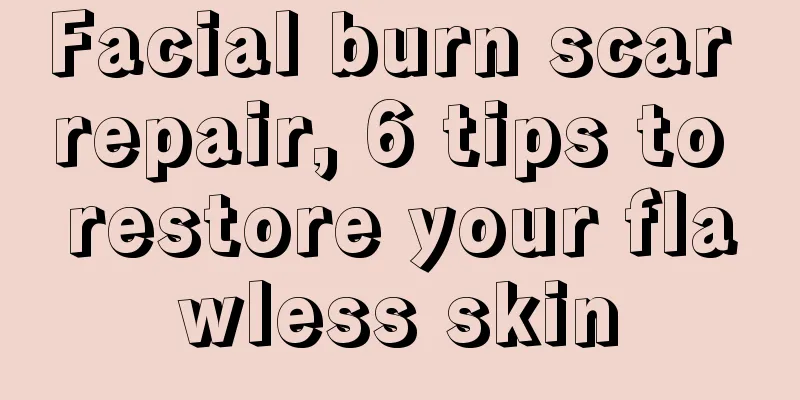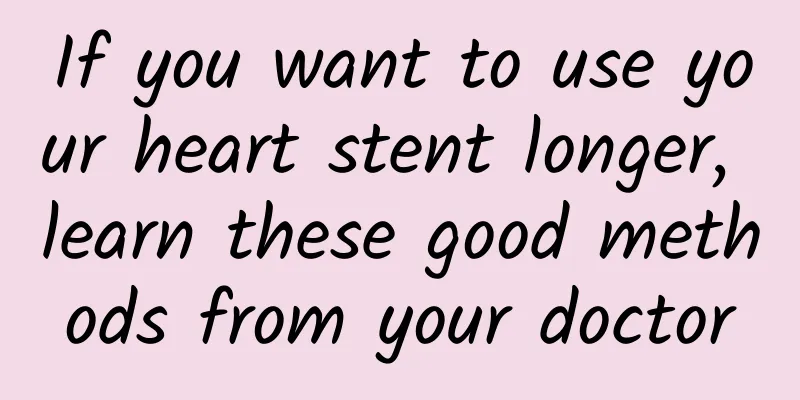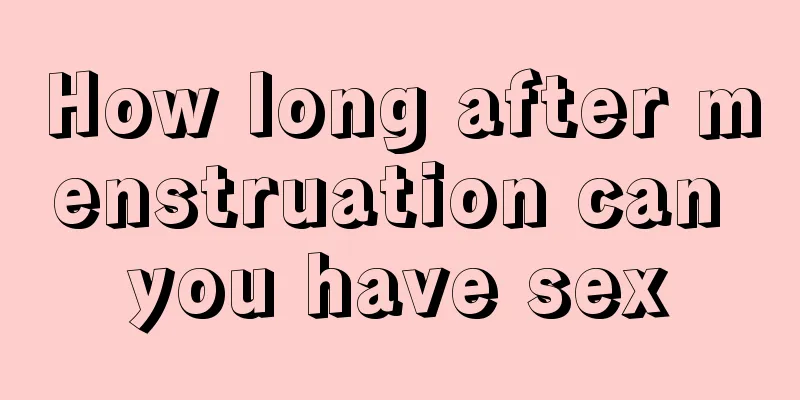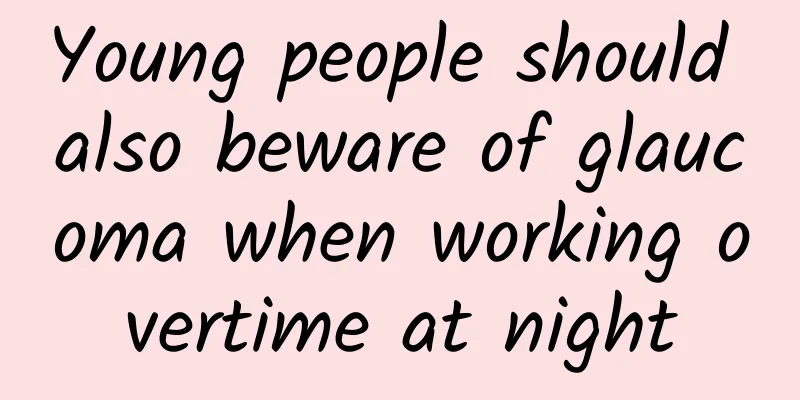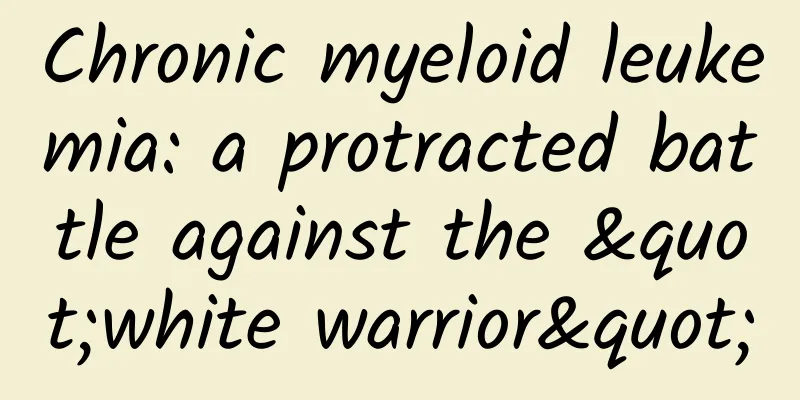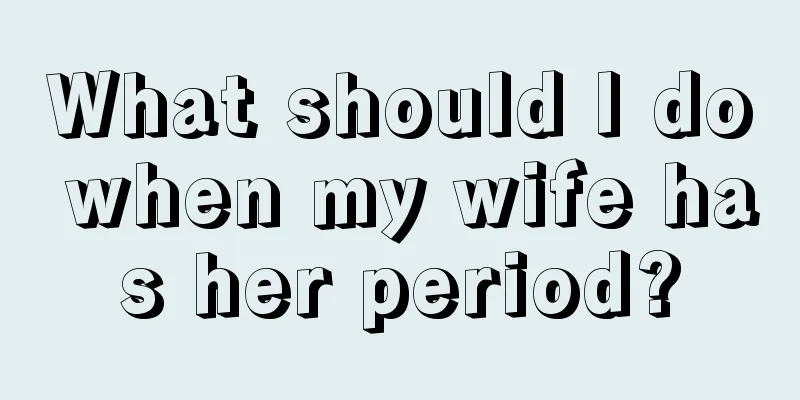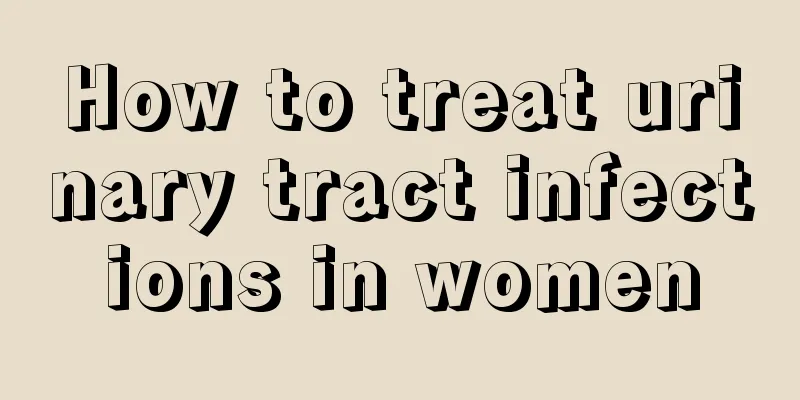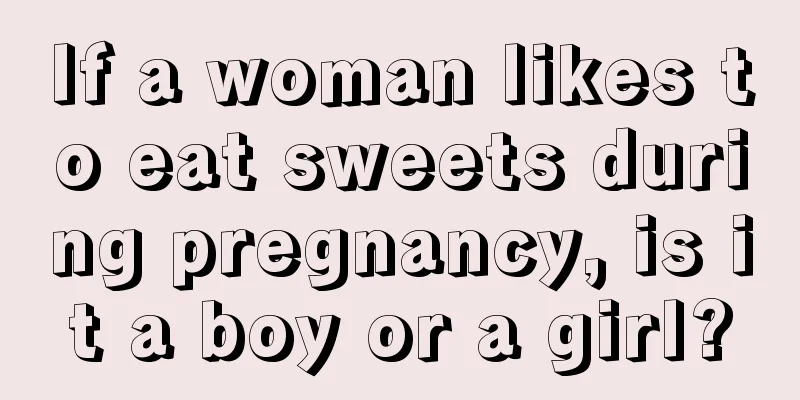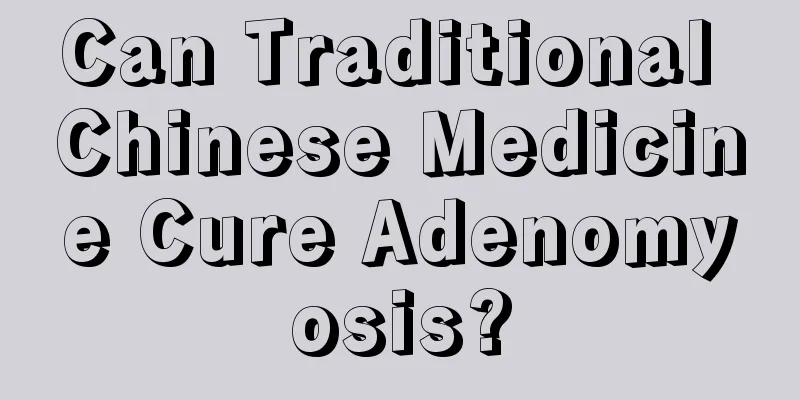What are the solutions for OPPO mobile phone screen flashing? What should I do if the fingerprint cannot be recorded on the OPPO mobile phone?
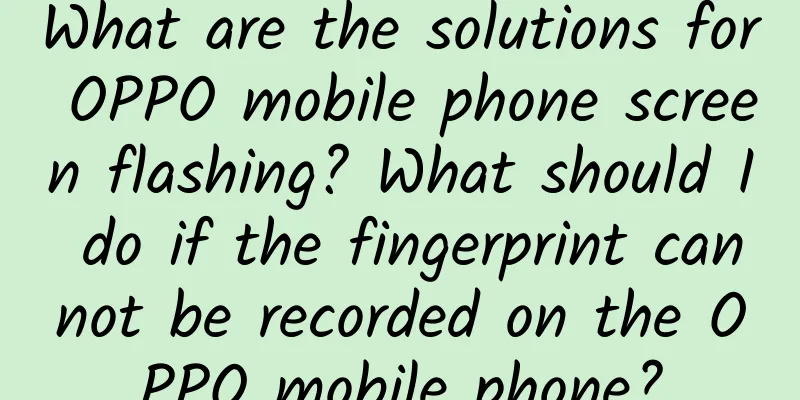
|
OPPO is the camera phone brand chosen by more young people. Domestic mobile phones are becoming more and more popular. In China, more young people choose OPPO camera phones. For ten years, OPPO has been focusing on the technical innovation of mobile phone photography, creating the era of "mobile phone selfie beauty". When friends operate their mobile phones, they occasionally encounter the problem of the screen suddenly becoming dark or flickering. How to troubleshoot? Today, Encyclopedia Knowledge will teach you how to solve it. Contents of this article 1. Solution to OPPO mobile phone screen flashing 2. What to do if the fingerprint cannot be entered on the OPPO phone 3. How to turn off the positioning function of OPPO mobile phone 1How to solve the problem of screen flashing on OPPO phonesIf only a certain interface flashes, it may be caused by slow interface refresh when operating this function. It is recommended to observe it first. If the call interface flickers during a call, it is because the light sensor is touched, which is normal. Check whether automatic adjustment of screen brightness is turned on. The screen brightness will be automatically adjusted according to the external environment of the phone. You can first enter the phone settings - display - turn off automatic screen brightness adjustment and then observe. Have you enabled certain contents of the developer options, such as turning on switches such as GPU view update? It is recommended to go to the phone settings--More--Developer options to turn them off, and then restart the phone to restore. If the screen flashes frequently when operating third-party software, it is recommended to uninstall the program or enter the recently installed software to rule out whether the downloaded software is incompatible with the phone. Back up important data (contacts, multimedia files, etc.), then restore factory settings (Settings - System "More" - Restore factory settings, do not check "Completely clear"). If the problem persists, please go to the nearest customer service center for inspection. 2What to do if the OPPO phone fingerprint cannot be recordedOppo mobile phone fingerprint cannot be recorded, the reasons and solutions are: 1. Check whether the phone has a fingerprint button film. You can remove the film and try again. 2. Check if there is any foreign matter on your fingers or fingerprint keys. Wipe them clean and try again. 3. You can use the preset pattern or digital password to unlock, then delete the previously set fingerprint and reset the fingerprint of other fingers. 3How to turn off the positioning function of OPPO mobile phone1. For the 3.0 version of ColorOS, pull down the notification bar on the screen, find the GPS icon, and click to turn it off. 2. For other versions, go to Settings, find GPS Positioning and turn off the GPS switch. Note that GPS needs to be outdoors with direct view of the sky to ensure normal operation. If it is in a high-rise building, non-open-air parking lot, tunnel or densely covered area, it will affect the reception signal of the GPS receiver. Solution: Go to an open open space and use the GPS system. |
<<: How to open multiple windows on OPPO phones? How to set up call blocking on OPPO phones
>>: How to take screenshots on OPPO phones? How to set dark mode on OPPO phones
Recommend
Why are some cars so stable at high speeds? A guide to choosing a child safety seat
With the improvement of people's living stand...
Can I do a paternity test during pregnancy?
Premarital sex is now a very common thing. What m...
Can I eat lychees if I have cervical erosion?
Cervical erosion is a common disease among women....
Should I pursue my friend's ex? How to tell my friend if I like his ex?
It is quite embarrassing when you fall in love wi...
Brain development: the “infrastructure powerhouse” above our heads
Produced by: Science Popularization China Author:...
Did you know? This is how you should use lotion!
Skin care is a daily compulsory course for women....
Symptoms of aborted ectopic pregnancy
Intrauterine pregnancy is normal. If you have a h...
Small granulation at vaginal opening
The vaginal opening is easily infected by bacteri...
TCM Dialectics of Delayed Menstruation
Nowadays, many women like to eat spicy food, have...
What are the dangers of severe cervical erosion?
Severe cervical erosion is a disease that can cau...
Can I have a caesarean section at 39 weeks?
A 39-week-old fetus can be delivered by caesarean...
What is the cause of the hard lump on a woman's chest?
For women, breasts are important organs and an in...
Menstrual period shortened from 7 days to 4 days
The normal menstrual period is 2 to 7 days, that ...
Can I exercise on the first day of my period?
Girls need to pay attention to rest during menstr...
What causes excessive vaginal discharge with a fishy smell?
Generally, women will pay a little attention to t...