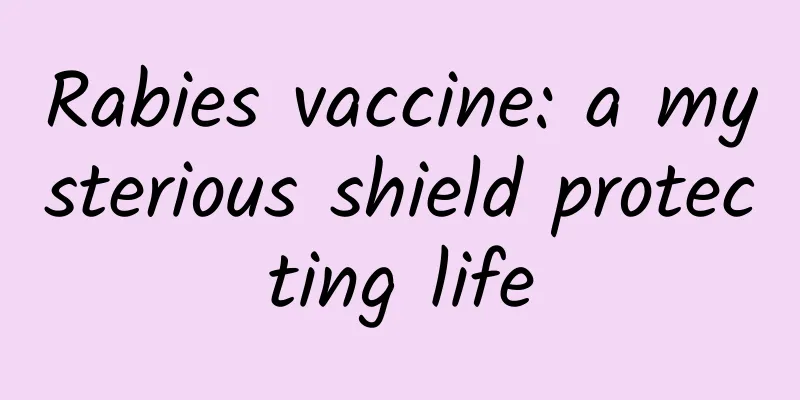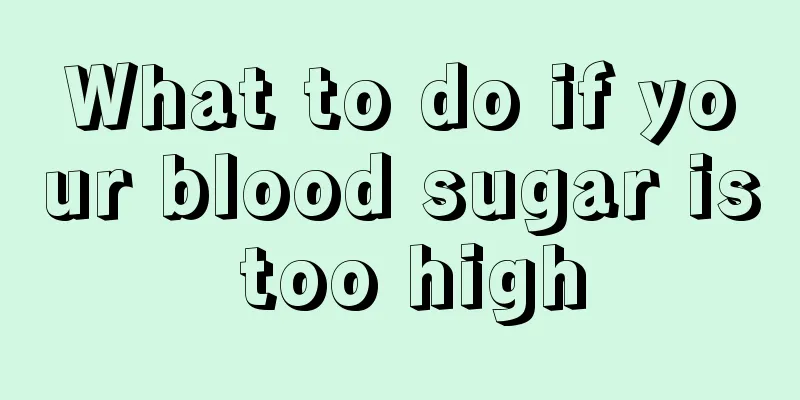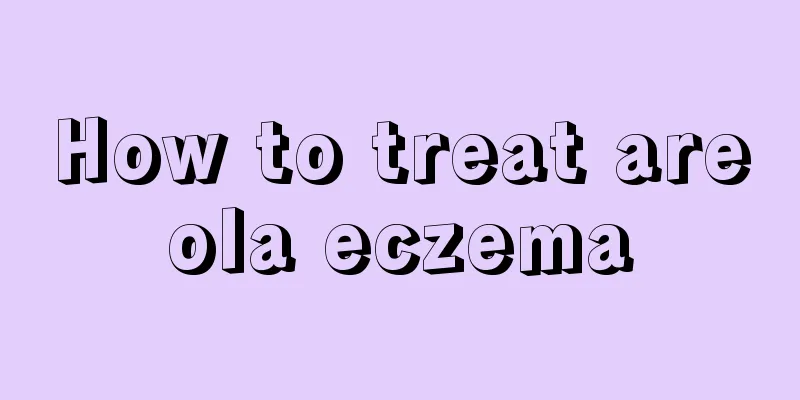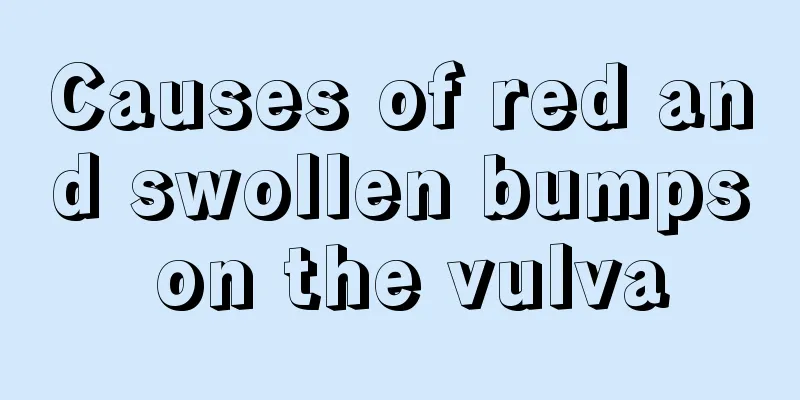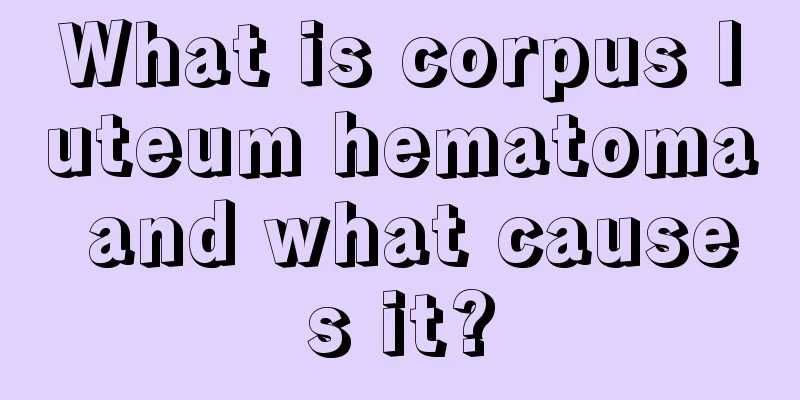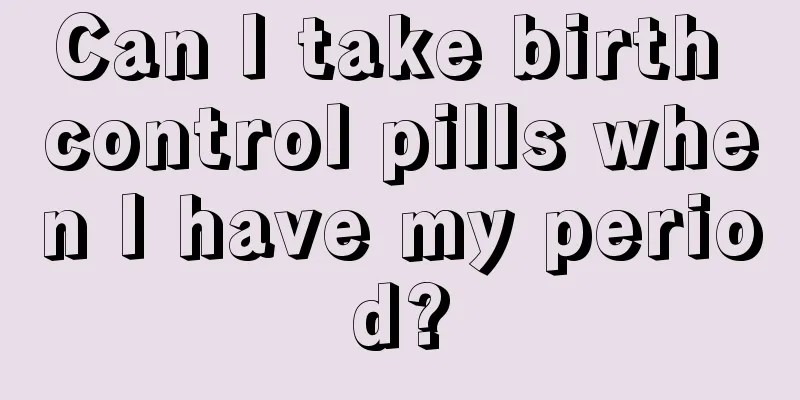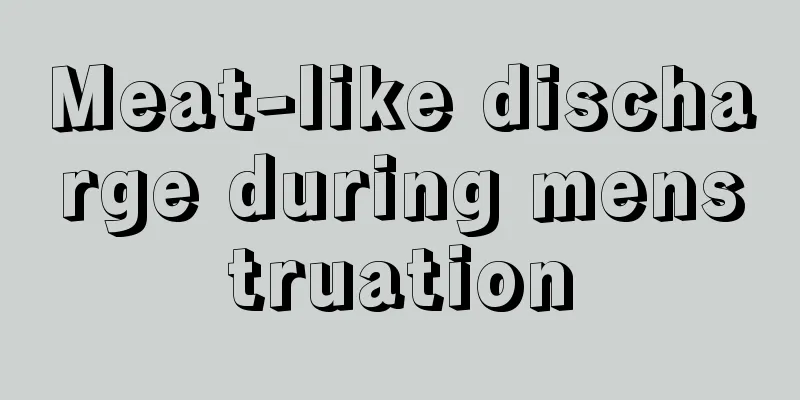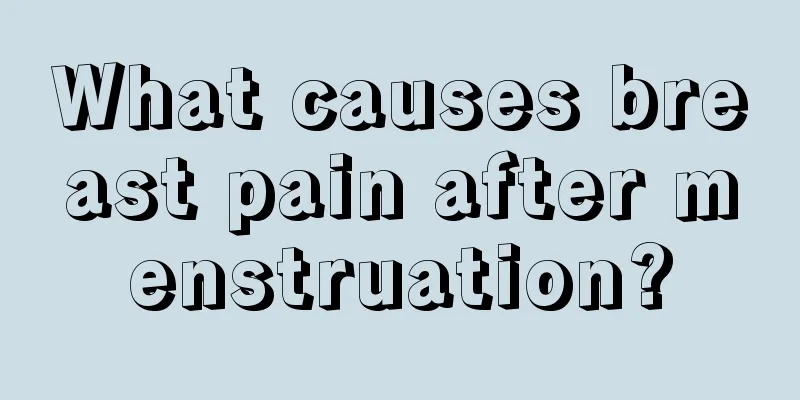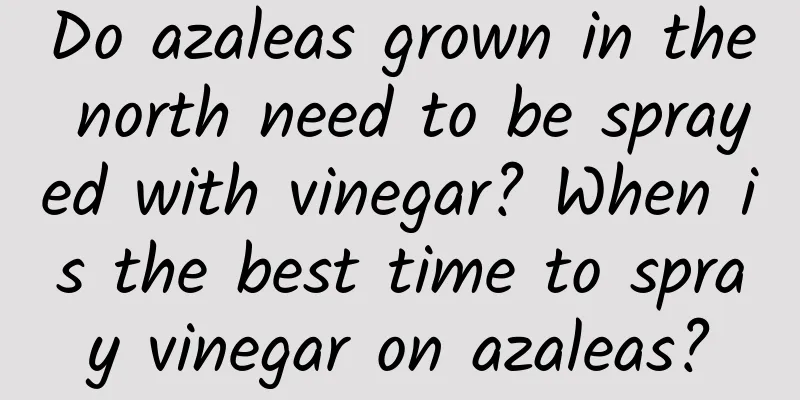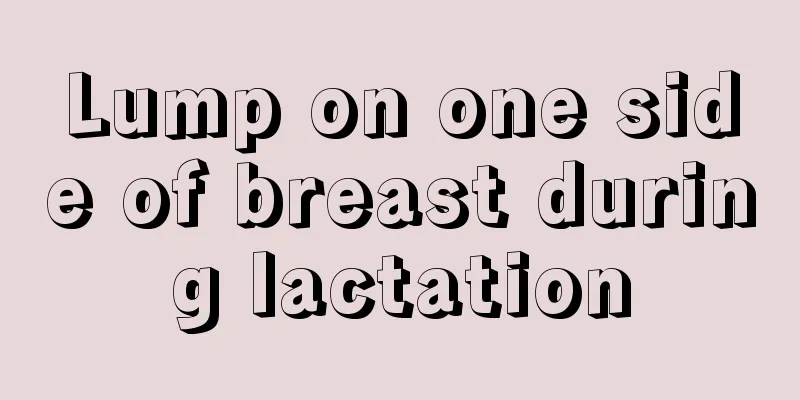What should I do if I forget the lock screen password of my OPPO phone? What should I do if the three buttons below the screen of my OPPO phone are missing?
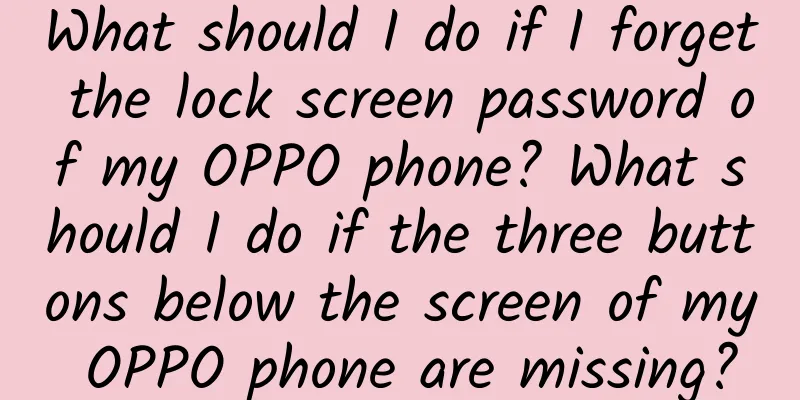
|
Recently, we have been mainly sharing with you some small problems encountered when using OPPO mobile phones. Today we will share with you in detail what to do if you forget the lock screen password of your OPPO mobile phone, what to do if the three keys under the OPPO mobile phone screen are missing, and where the enter key of the OPPO mobile phone is. I hope you will become more and more proficient in using your mobile phone. Contents of this article 1. What to do if you forget the lock screen password of your OPPO phone 2. What to do if the three buttons below the OPPO phone screen are missing 3. Where is the Enter key on OPPO phones? 1What to do if you forget the lock screen password of your OPPO phone1. Turn off your phone first, and then press and hold the power button and volume button at the same time. 2. Release both buttons at the same time after 10 seconds to enter the recovery interface. Select the wipe data/factory reset option on the interface. 3. Then select Yes--delete all user data in the pop-up dialog box, and finally select Reboot system now. 4. After the settings are completed, the phone will restart and the lock screen password can be removed after restart. 2What to do if the three buttons below the OPPO phone screen are missing1. When the three buttons below the screen of an OPPO phone are missing, you can first turn on the OPPO phone and enter the desktop, and then click the "Settings" option on the desktop. 2. After entering the settings interface of the OPPO phone, scroll down the settings interface to find the "Convenience Assistance" option and click to enter, then click "Navigation Key" in the Convenience Assistance interface. 3. After entering the navigation key interface, select the "virtual button" option in the interface, and then adjust the layout of the three buttons according to your personal habits. After the layout adjustment is completed, three virtual buttons will appear at the bottom of the screen. 3Where is the Enter key on OPPO phones?1. The enter key of the OPPO mobile phone is at the bottom of the screen. The specific setting method is to first turn on the OPPO mobile phone and enter the desktop, and then click the "Settings" program on the desktop. 2. After entering the setting interface of the OPPO mobile phone, click the "Convenience Assistance" option in the interface, and then click the "Navigation Key" option in the Convenience Assistance interface. 3. Finally, select "Virtual Button" in the navigation key interface, and three virtual buttons will appear at the bottom of the screen. The functions of the three virtual buttons are "Return to the previous level", "Return to the desktop", and "Task Manager". |
>>: How to return to the desktop on an OPPO phone? How to cast the screen of an OPPO phone to a TV
Recommend
What is the normal size of the gestational sac during pregnancy?
After a woman becomes pregnant, she will have reg...
How to perform myopia surgery? Can it be done? One article explains it clearly
There is a disease that spreads evenly... From 70...
How is HPV42 positive obtained?
What does a positive HPV42 test mean? HPV40 is a ...
How to treat hydrosalpinx best
Hydrosalpinx is a common condition in our lives. ...
What causes vaginal bleeding after sex?
In daily life, many women find that their vagina ...
I take a nap every day, but I feel more tired the more I sleep. What’s going on?
A netizen asked: During breaks at work every day,...
Can I take a shower when I have a cold?
Recently, a new round of colds has begun. Many ch...
What is the reason for the test paper to be dark and light?
Many mothers are addicted to pregnancy test stick...
Normal range of nt value at 13 weeks of pregnancy
Pregnant women need to go to the hospital regular...
Normal pregnancy after an ectopic pregnancy
Ectopic pregnancy is an abnormal pregnancy. Once ...
Bleeding in the stool before menstruation
Many girls will experience some changes in their ...
Can I still drive a BMW if its engine is overheated? Why can't I play music when my BMW is connected to Bluetooth?
With the advent of the high-tech information age,...
Can I eat chicken nuggets during my period?
Menstruation is something that every girl will ex...
How to relieve severe constipation in pregnant women
Constipation is one of the most common troubles d...
What should women eat when they have stomach pain during menstruation?
In fact, for most female friends, once they have ...