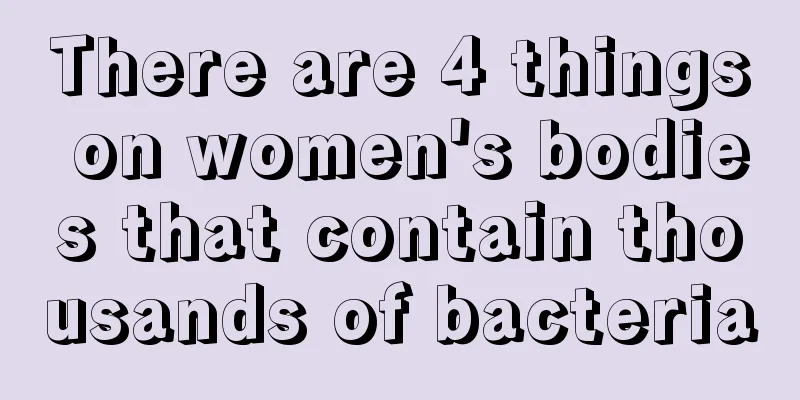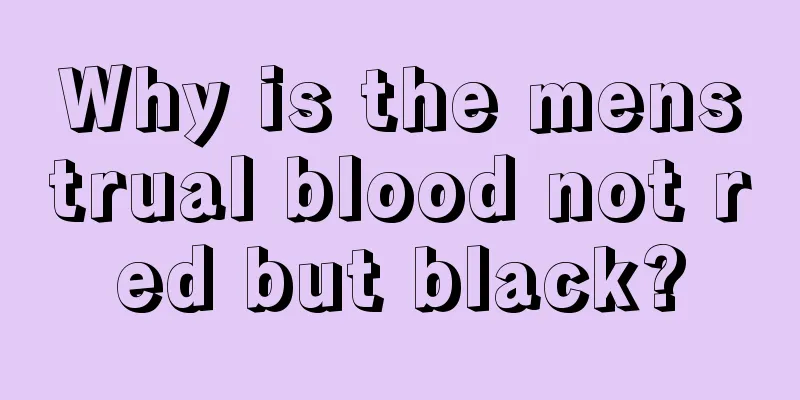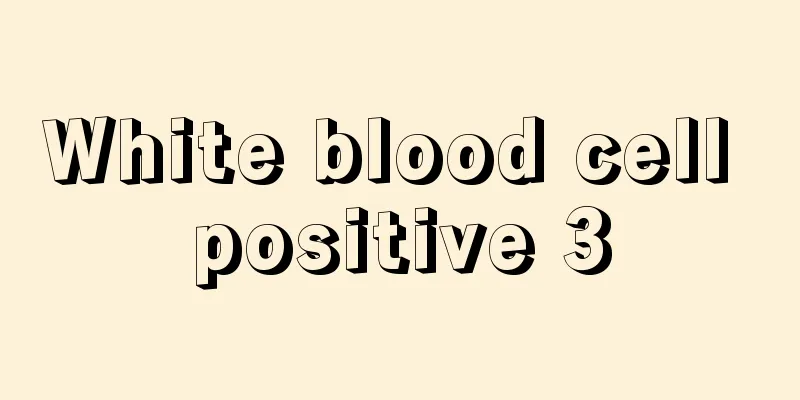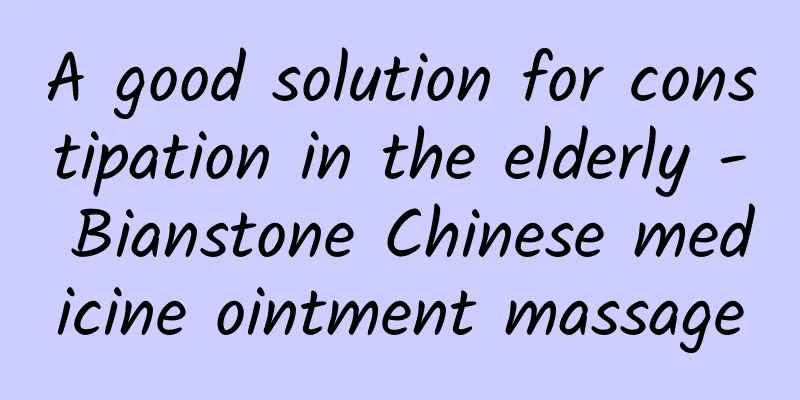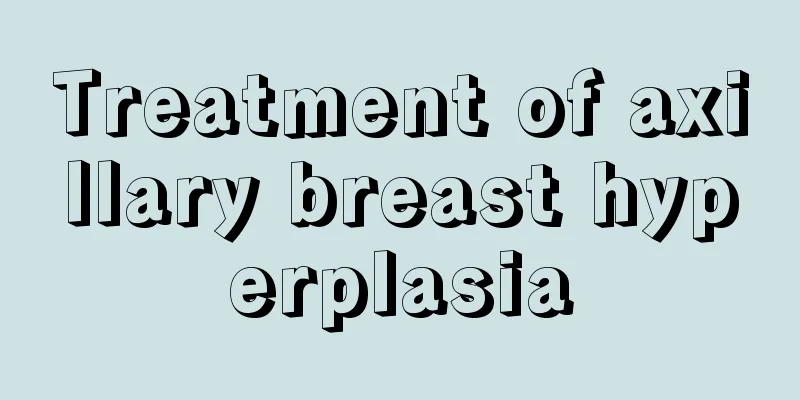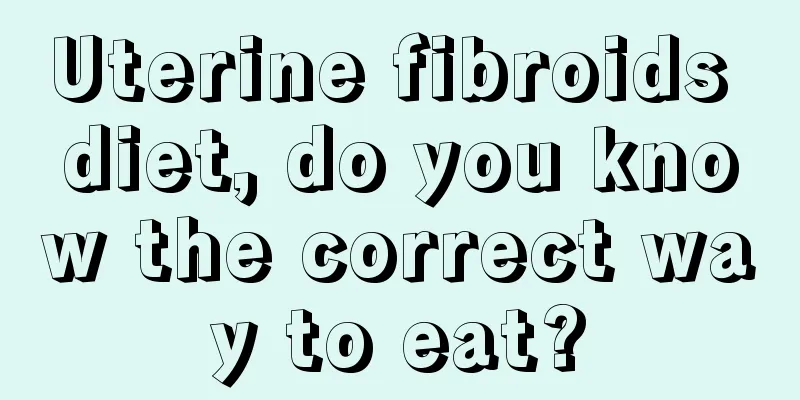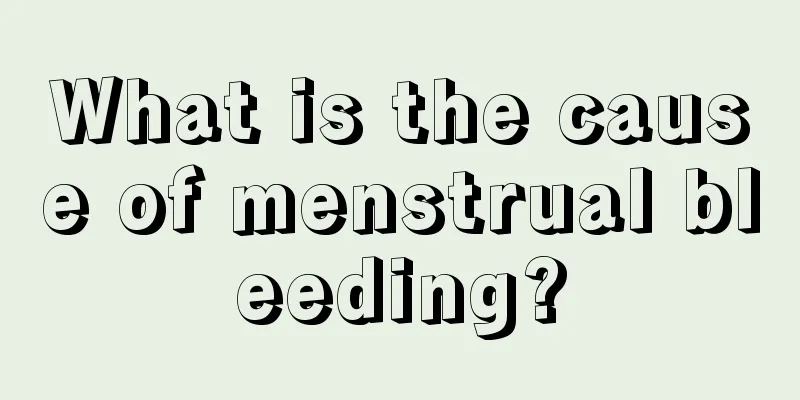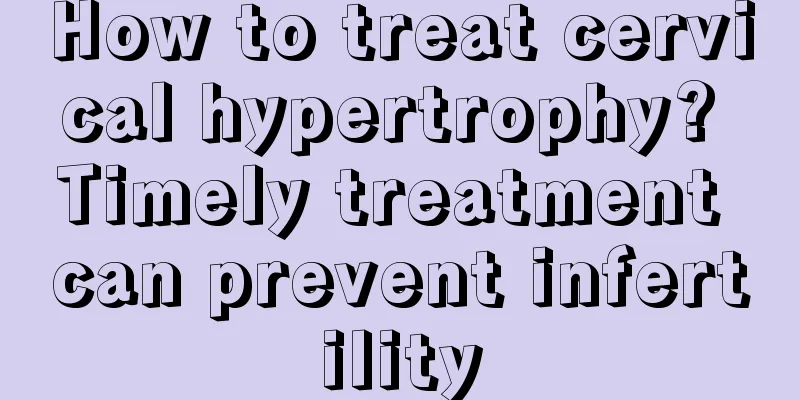Why does the OPPO phone fast charge stop charging? How can I force the OPPO phone to start up?
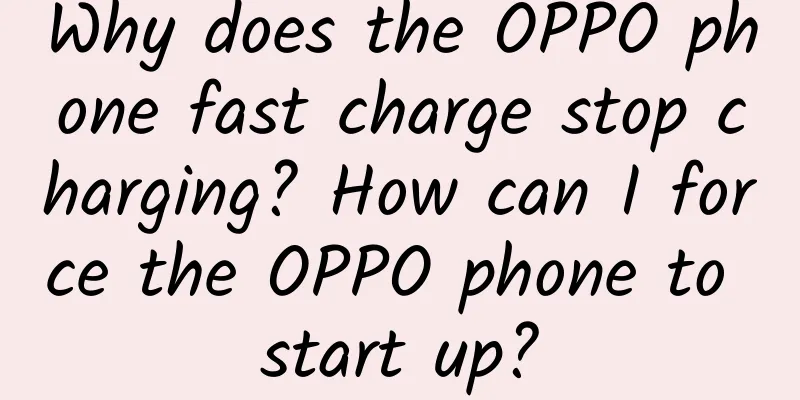
|
Following up on the last issue where we shared some small problems you may encounter when using an OPPO phone, today we will continue to help you solve other situations when using your phone, such as why the OPPO phone’s fast charging is not working, how to force-start an OPPO phone, and what to do if the OPPO phone has a black screen and cannot be turned on. These are common problems that any electronic product will encounter, and I hope that this will be useful to you. Contents of this article 1. Why does the OPPO mobile phone fast charge not charge fast anymore? 2. How to force boot up an OPPO phone 3. What to do if the OPPO phone has a black screen and cannot be turned on 4. What to do if the OPPO phone flashlight does not light up 5. What’s the problem with the OPPO phone camera not opening and the screen going black? 1Why is the OPPO phone fast charging not fast charging anymore?If the Oppo phone fails to charge quickly, the following situations may exist: 1. The data cable has poor contact with the mobile phone and adapter. 2. If the power adapter is overheated, unplug it for at least one minute and then connect the phone to charge. 3. The mobile phone battery is overheated and cannot be fast charged. 4. If the hardware is damaged, it is recommended to go to OPPO after-sales for inspection and processing. Operating Environment Brand model: OPPO Reno5 System version: ColorOS 11.1 2How to force boot up an OPPO phoneGenerally speaking, there is no forced startup for OPPO phones. You can solve the problem by forced restarting. The specific method is: 1. Press and hold the power button for 5 seconds. 2. Press and hold the power button and volume button for about 8-10 seconds. After the phone is turned off, long press the power button again. 3. If the OPPO phone you are using is an old model before the R9S series, you only need to press and hold the power button for about 5 seconds. If the phone is normal, it can be turned on, but if the phone has a fault, it cannot be turned on. If it is frozen, just press and hold the power button for 10 seconds, then press and hold the power button after the phone is turned off. 4. If you are using an OPPO phone after the R9S series, you need to turn off the phone and then turn it on. Press and hold the power button and the volume up button for 8-10 seconds to make sure the phone is turned off, then press and hold the power button until it turns on to complete the restart of the phone. Operating Environment Brand model: OPPO Reno5 System version: ColorOS 11.1 3What to do if your OPPO phone has a black screen and cannot be turned onIf your OPPO phone has a black screen and cannot be turned on, you can try: 1. First of all, we need to consider whether our OPPO phone is out of power. If there is no power in our phone, it will enter self-protection mode and cannot be turned on. 2. After connecting to the power source, you can try to press the power button of the phone to see if there is a charging sign. If there is a charging sign, it means that the phone itself is not broken. 3. If there is no response after long pressing the power button of the OPPO phone, we can use a mobile phone power bank to activate the phone battery. After charging it for more than ten minutes, try to turn it on. If there is a display, it means there is no problem. 4. If the phone still cannot be turned on after charging it with a power bank, there may be a problem with the phone’s internal software. At this time, we can only send it to a mobile phone repair shop for repair. Operating Environment Brand model: OPPO Reno5 System version: ColorOS 11.1 4What to do if the OPPO phone flashlight does not light upSolution to the problem of the flashlight not lighting up on an OPPO phone: 1. Restart the phone and turn on the flashlight again. 2. Clear the cache and data of the flashlight. 3. Back up the phone data and restore the factory settings. 4. Back up the phone data and bring the purchase invoice, warranty card and phone to the OPPO Customer Service Center for inspection. 1. Restart your phone and turn on the flashlight again. 2. Clear the flashlight's cache and data. The first step is to open "Settings" on the mobile phone desktop. In the second step, click on the “Application Management” option. Step 3: Select the "Flashlight" column. Step 4. Click on “Clear Data” and “Clear Cache”. 3. Back up your phone data (phone numbers, text messages, etc.) and restore to factory settings. 4. Back up your phone data and take your purchase invoice, warranty card and phone to the nearest OPPO Customer Service Center for inspection. Operating Environment Brand model: OPPO Reno5 System version: ColorOS 11.1 5OPPO mobile phone camera cannot be opened and the screen is black. What's the problem?If the OPPO phone camera cannot be opened and the screen is black, you can solve it through settings. 1. Enter the "Settings" interface and click "Application Management"; 2. Click "Camera" in the "Application List"; 3. Select "Storage Usage" and click Clear Data to clear the cached data in the camera. Then restart the phone to reopen the camera function. 1. Turn on the OPPO phone, enter the settings interface, and click Application Management. As shown in the figure: 2. Then select the application list. As shown in the figure: 3. Then click on the camera to enter the settings. As shown in the figure: 4. Click to enter the storage usage. As shown in the figure: 5. Finally, click Clear Data and restart your phone to open the camera. As shown in the figure: Brand model: oppoA52 System version: Android 10 |
>>: OPPO phone suddenly turns on and off frequently? How to shut down and restart OPPO phone
Recommend
What foods to eat to maintain ovaries
If the ovaries function normally, women's ski...
Menstruation delayed for more than ten days without pregnancy
Menstruation usually comes at a fixed time, and o...
Will eating too many candied dates make you fat? How to choose candied dates?
There are three main types of candied dates commo...
When is the best time for women to have breast examination?
The female breast is a very important part for us...
How to prevent buttock pain during confinement
Pregnancy is something that requires extra cautio...
What parameters should I look for when buying a dash cam? How to install a dash cam on a car?
A dashcam can be understood as a car surveillance...
Can pregnant women wear lipstick?
For many women who love beauty, pregnancy is a ve...
What causes a hard lump on the neck?
Hard lumps on the neck are usually swollen lymph ...
What blood type is not easy to get pregnant
We all know that a child's blood type is gene...
What causes vaginal bleeding during sex?
The following are 10 reasons for vaginal bleeding...
What seasoning is needed for grilled steak? What is the difference between sirloin, ribeye, and filet mignon?
Steak contains nutrients such as protein, hematit...
Can I exercise during my period?
For female friends, the monthly menstrual period ...
What causes women to sweat at night?
Summer is here and people sweat easily after a li...
What should you pay attention to when preparing for pregnancy?
Our female friends will all face the time of beco...
What are the benefits of eating donkey-hide gelatin for women?
Suitable people for donkey-hide gelatin 1. Suitab...