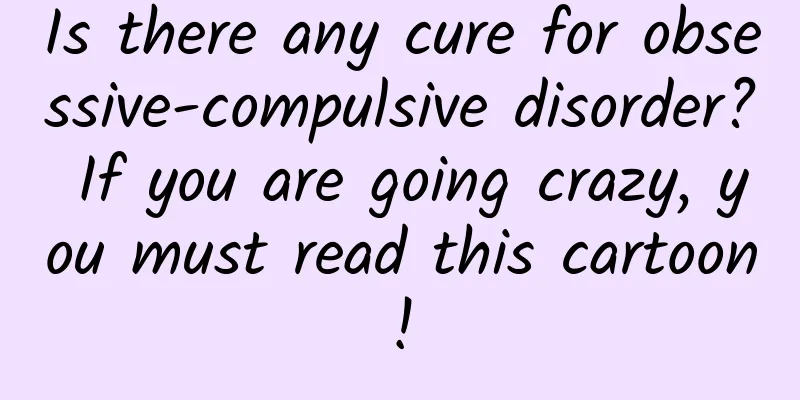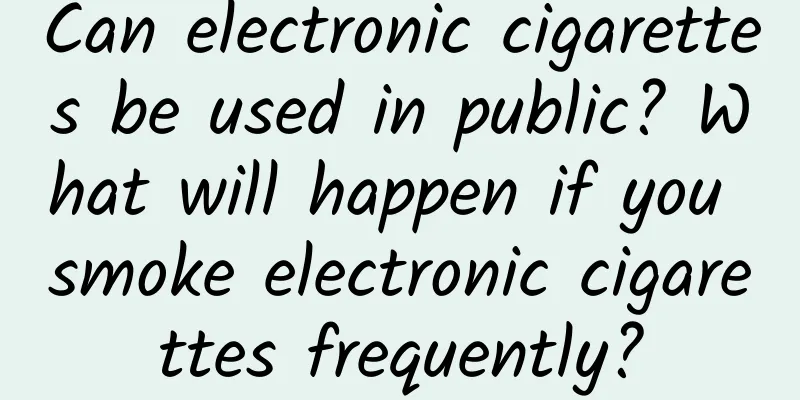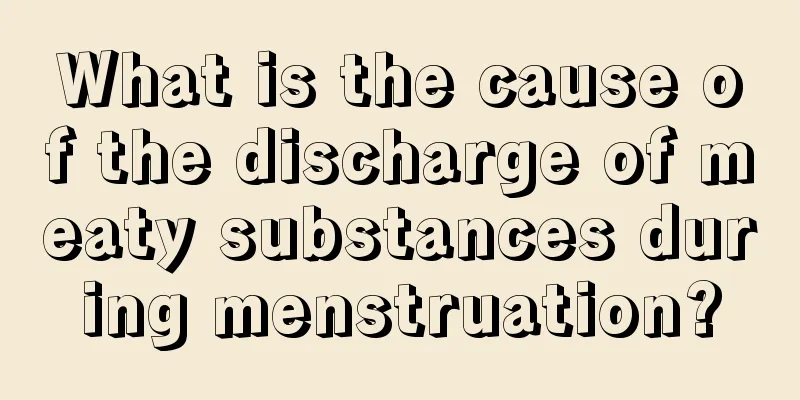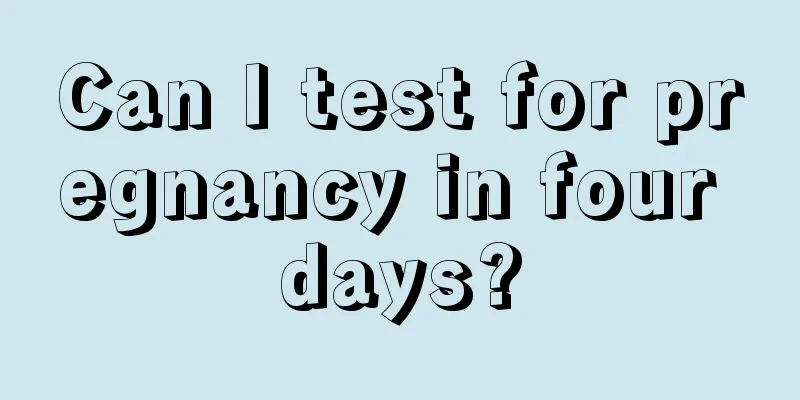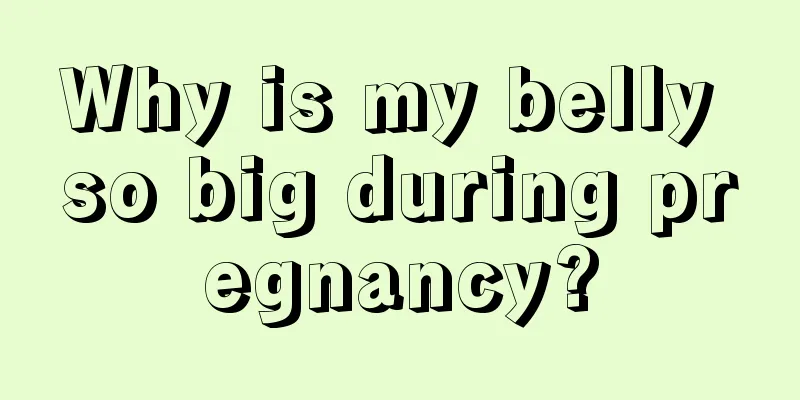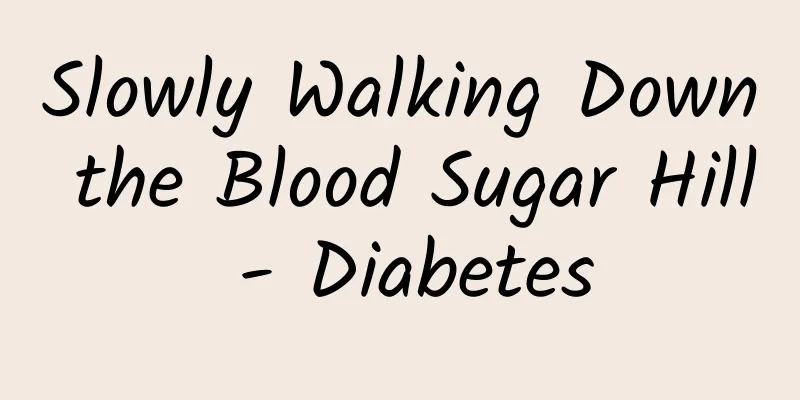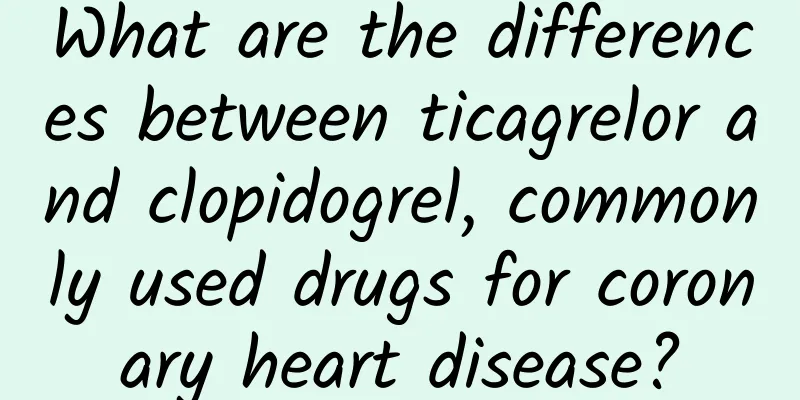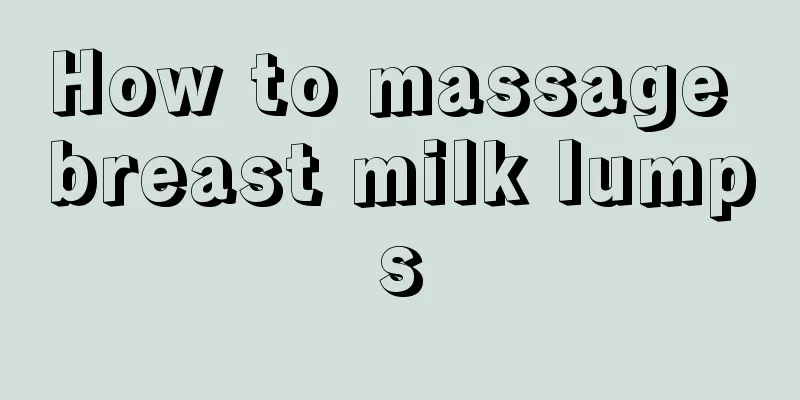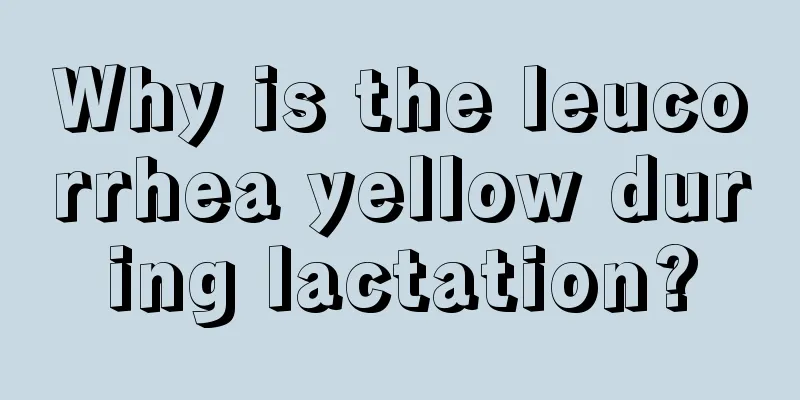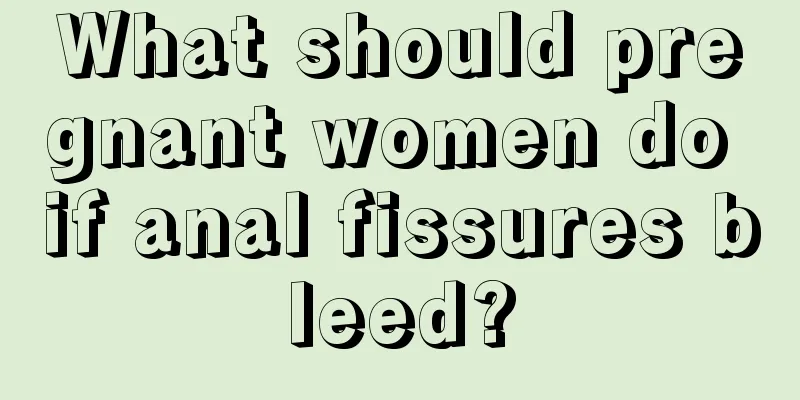How to connect a computer to a printer? What formats does the printer support?
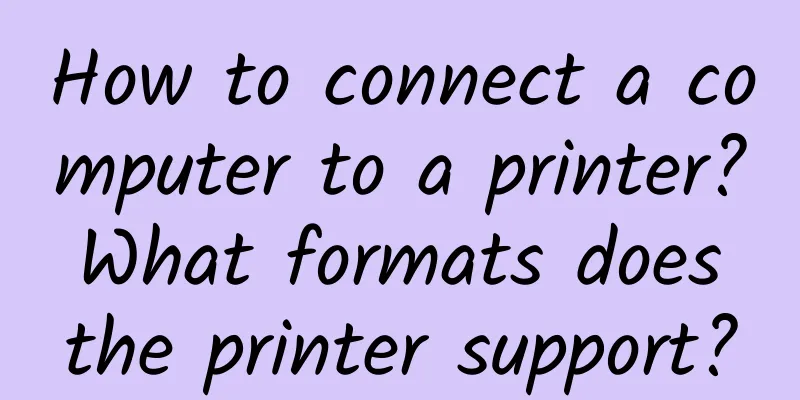
|
Generally, after turning on the computer, click the Start menu, click Control Panel in the menu and enter the page, find Devices and Printers, click and select Add Printer. In the Add Printer option, select Network, Wireless or Bluetooth Printer, search for the printer in the LAN and click Next, and you can use it after connecting. Next, let's understand what formats the printer supports. Contents of this article 1. How to connect a computer to a printer 2. What formats does the printer support? 3. How to connect to a shared printer 1How to connect a computer to a printerAfter turning on the computer, click the Start menu in the lower left corner, find Devices and Printers in the menu, click Add Printer and select the network printer you want to add, click The printer I need is not in the list and enter the printer IP address, select Next and select the printer model in the pop-up box, and then install the driver. 1. When connecting a printer to a computer, you must first turn on the computer and click the "Start" menu in the lower left corner of the desktop. Find the "Settings" option in the menu bar and open it. Then click the "Device" option in the pop-up interface. 2. Find "Add a printer or scanner" in the device interface and click the Add option next to it, then click "The printer I want is not in the list", and then click "Add a printer using a TCP/IP address or host name". 3. After entering the Add Printer interface, enter the IP address and port name of the printer host. After finding the host and clicking the required printer, install the driver according to the relevant prompts. After the installation is complete, the printer will be connected. 2What formats does the printer support?Supports printing of text and image files. Common file formats that store text are: word files and txt files. Common file formats stored in the form of images include: jpg files, png files and other image files and pdf files. The printer does not support the following file formats for printing: pm4, flv and other video format files and some files storing three-dimensional shapes. 3How to connect to a shared printerAfter turning on the computer, click the Start menu, click Control Panel in the menu and enter the page. After finding Devices and Printers, click and select Add Printer. In the Add Printer option, select Network, Wireless or Bluetooth Printer, search for the printer in the LAN and click Next. After connecting, you can use it. 1. When connecting a computer to a shared printer, you must first open the computer desktop and click the "Start" menu bar in the lower left corner of the desktop, then click "Control Panel" in the menu bar and enter the control panel operation interface. 2. Find "Devices and Printers" in the control panel interface and click to enter Devices and Printers, then find the "Add Printer" option at the top of the new interface, and then select "Add a network, wireless, or Bluetooth printer (W)" in the Add Printer interface. 3. After the computer automatically searches for the shared printer that can be connected in the local area network, if there is a printer you want to connect to, select the corresponding shared printer signal, and finally click Next to complete the connection and you can use it. |
<<: What is green and low-carbon life? What are the ways to live a green and low-carbon life?
>>: Drunk, drunk again! The pain of the medical staff who received the patient
Recommend
What does it mean when the echo of the uterine myometrium is uneven?
Women generally have more physical examinations t...
Does mouth breathing really make people ugly? What dentists have to say!
What is mouth breathing? Our breathing can be div...
The correct way to wean off breast milk
Of course, weaning is a process that mothers must...
Girls 155 standard weight
If a girl's height is around 1.55 meters, she...
Dietary nutrition for pregnant women
Pregnant women, for their own health and the deve...
Dear "kidney friends", it's time to go back to work after the New Year. How are your "kidneys"?
This is the 3060th article of Da Yi Xiao Hu In tr...
Counterpoint: Global shipments of true wireless earbuds are expected to reach 310 million units in 2021
The production and sales boom of true wireless st...
Where to go in Sanya? What are the must-haves for traveling in Sanya?
Sanya is a good place for leisure and relaxation....
The doctor said that the anterior uterus cannot be cushioned
In daily life, some female friends have difficult...
Second child postpartum depression
Postpartum depression is a serious mental illness...
Why do I want to vomit when I have my period?
Perhaps many women often feel dizzy and nauseous ...
Will the follicles grow after taking the night injection?
For women who have difficulty getting pregnant, d...
Traveling during the Spring Festival, be stylish but don’t ignore the food
Nowadays, the way people celebrate the Spring Fes...
Can I keep the baby if I get pregnant with trichomoniasis?
Trichomonas vaginitis is a gynecological inflamma...