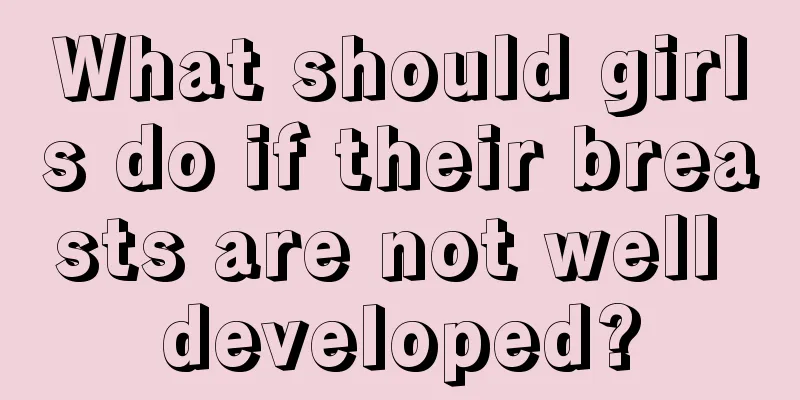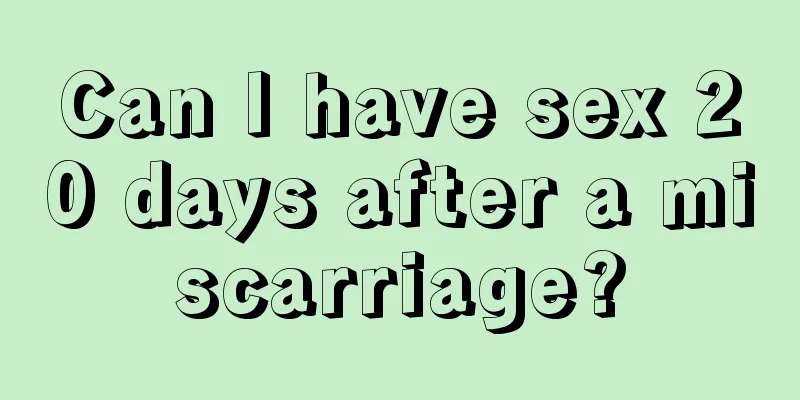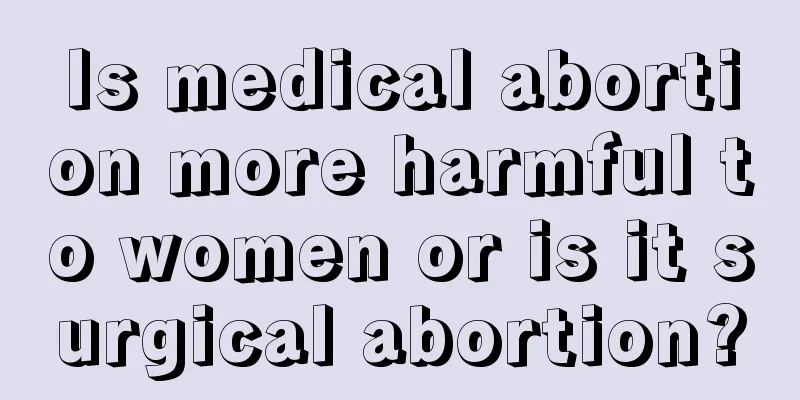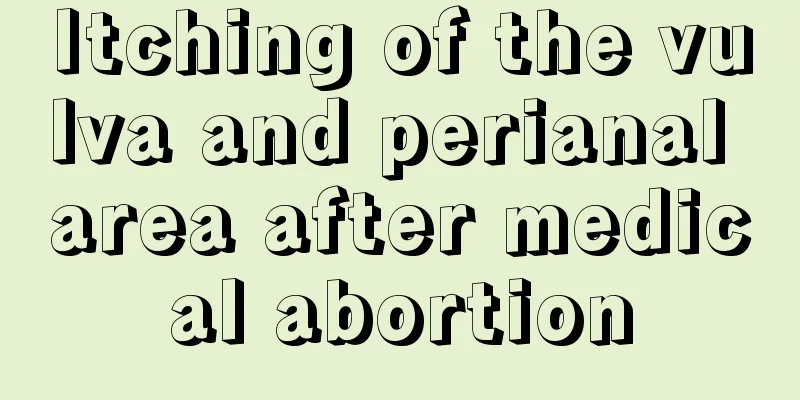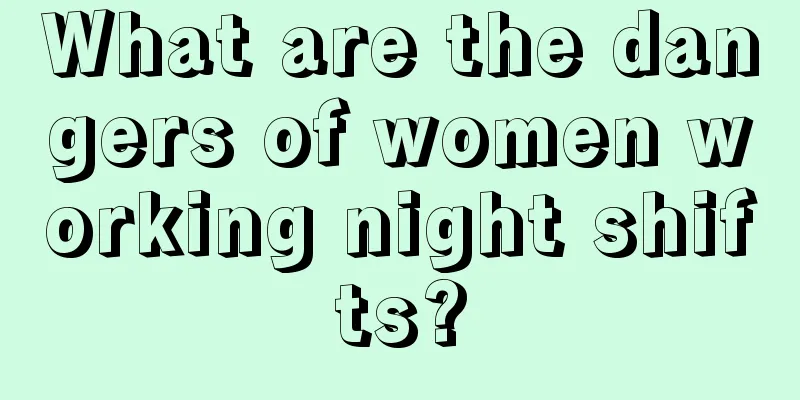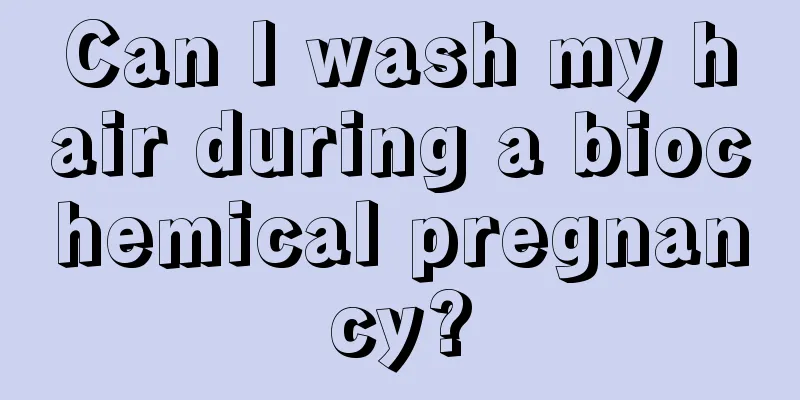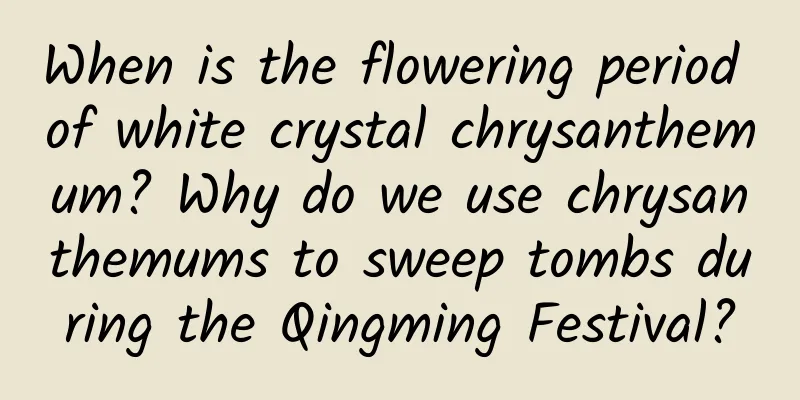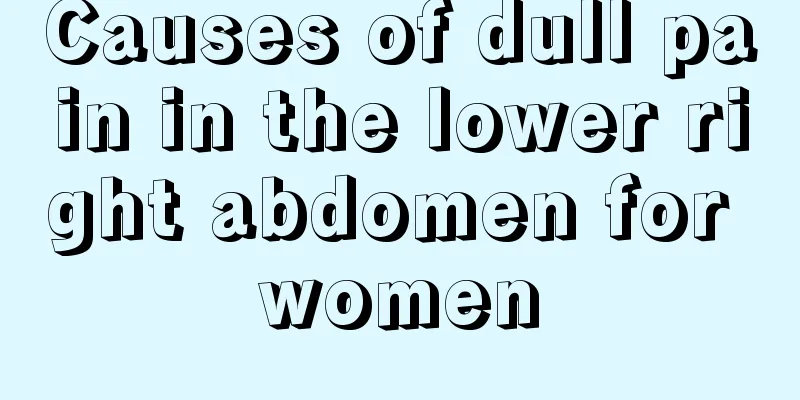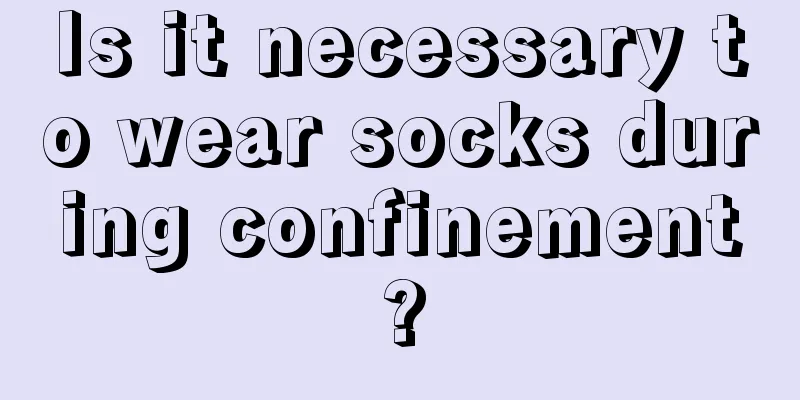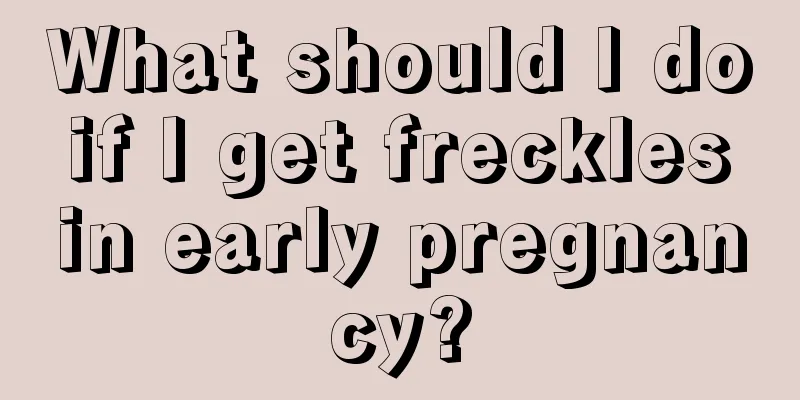What should I do if the printer light keeps flashing but not printing? Why does the printer print out 2 sheets of paper at a time?
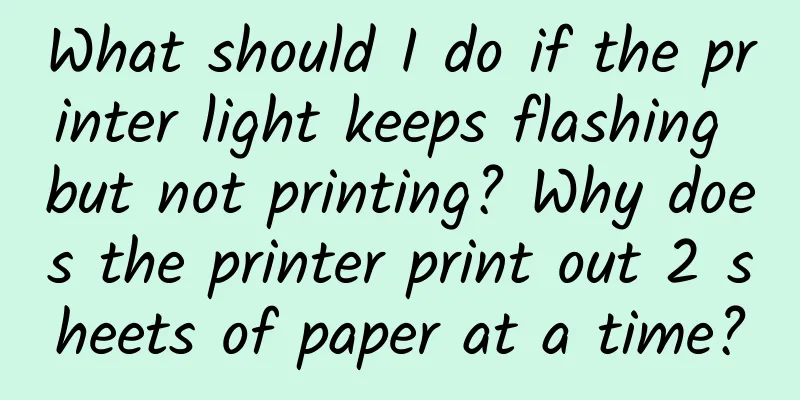
|
In recent issues, we have been sharing about the use and troubleshooting of printers. Because it is a consumable, it is inevitable that there will be some minor problems in use. Today, we will continue to look at the following common troubles. For example: the printer light keeps flashing and does not print, the printer prints 2 sheets of paper at a time, the printer cancels printing but cannot stop, what should I do? I hope it will be useful to you. Contents of this article 1. The printer light keeps flashing but does not print 2. Why does the printer print two sheets of paper at a time? 3. What should I do if the printer cancels printing but cannot stop? 1The printer light keeps flashing but does not print1. Check the ink cartridge. Open the top cover of the printer. If the ink cartridge carriage can move from the side to the middle, take out an ink cartridge and then close the top cover for inspection. If the power indicator of the printer returns to normal, it means that the removed ink cartridge is faulty and can be replaced. 2. Check if the ink cartridge trolley is stuck. If the ink cartridge trolley is stuck on the left side of the printer, unplug the power cord and move the ink cartridge trolley to the middle of the pen holder. Push the trolley to the far left of the printer and turn on the power. If the power indicator of the printer no longer flashes, the fault is solved. 3. Check if there is a paper jam in the printer. If there is a paper jam, open the back cover of the printer and slowly remove the jammed paper after seeing the paper. 4. Check if the printer is out of paper. Press the power button of the printer to check if the printer is flashing because it is out of paper. If so, add paper. Brand model: HP M232dw System version: Win 7 2Why does the printer print 2 sheets of paper at a time?There are several reasons why the printer prints 2 sheets of paper at a time: 1. One of the printed pages is blank. In this case, you can preview the document to see if it has two pages and one of them is blank. 2. The printing paper is affected by static electricity, and the two pieces of paper are stuck together. 3. During storage, paper absorbs moisture and becomes relatively humid. 4. There are a small amount of tiny paper scraps at the paper cut. These paper scraps will form "paper hair" similar to dust in the printer, which will stick to the rubber paper pickup wheel, reduce the viscosity of the rubber, and cause the printer to print out two sheets of paper at a time. Operating Environment Brand model: HP LaserJet Pro System version: CQC17701184256 3The printer canceled printing, but it can't stop.The printer canceled printing but cannot stop. The specific solution is: 1. Remove all paper. 2. Select "View devices and printers" on the "Control Panel" page of the computer. 3. Right-click the printer icon, select "See what's printing now", select the document, right-click the mouse and select "Cancel". 1. Open the document feeder and remove all paper. 2. Click "Start" in the lower left corner of the computer desktop and select "Control Panel". 3. Select "View devices and printers". 4. Right-click the printer and select "See what's printing now". 5. Select the document, right-click and select Cancel. 6. Click "Yes" in the pop-up prompt box. Operating Environment Brand model: Canon iR 2002/2202 System version: Windows 7 Ultimate |
<<: What should I do if the printer has a paper jam? Can a fax machine be used as a printer?
Recommend
What to do if you get burned? Emergency treatment for burns
In daily life, some small accidents are inevitabl...
What to do if your period is delayed so that it comes sooner
Although the menstrual period is a very confusing...
The savior at the Spring Festival wine table: Are folk remedies for hangovers really reliable?
The Spring Festival is the most important traditi...
Nursing measures for severe placental abruption
Pregnant women are the targets that we should all...
What to do if your belly is bloated during pregnancy
In fact, for pregnant women, it is common to expe...
Will my stomach become hard during labor pains?
When a girl has contractions, her body will contr...
Safe period and ovulation period calculator
Many people use contraceptive measures based on c...
What should I do if there is still bleeding one month after cesarean section?
Generally speaking, when a woman gives birth, she...
Why is there no fetal heartbeat or fetal bud?
The fetus will not necessarily develop smoothly a...
Dysbacteriosis vaginitis
Generally speaking, the bacteria that can cause v...
What to eat during confinement to clean lochia
After giving birth, many mothers need a process o...
Which department should I go to for lobular hyperplasia?
In real life, many people know about the disease ...
Why does a virgin’s vaginal discharge contain blood?
To put it simply, a virgin is a girl who has neve...
Can I get pregnant if I have Ureaplasma urealyticum growth?
Many women may be tested positive for ureaplasma ...
Tomato diet, you will lose weight by eating it
Tomato is a common fruit and vegetable. It is ric...