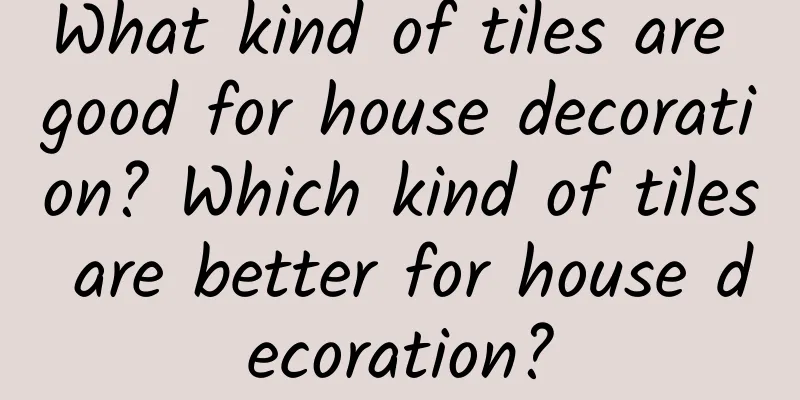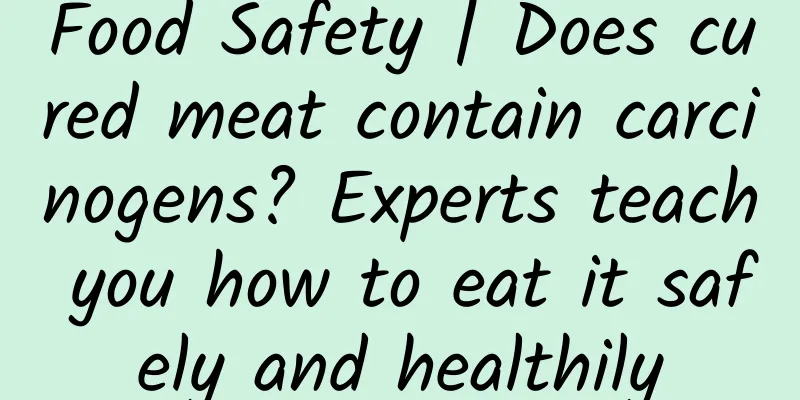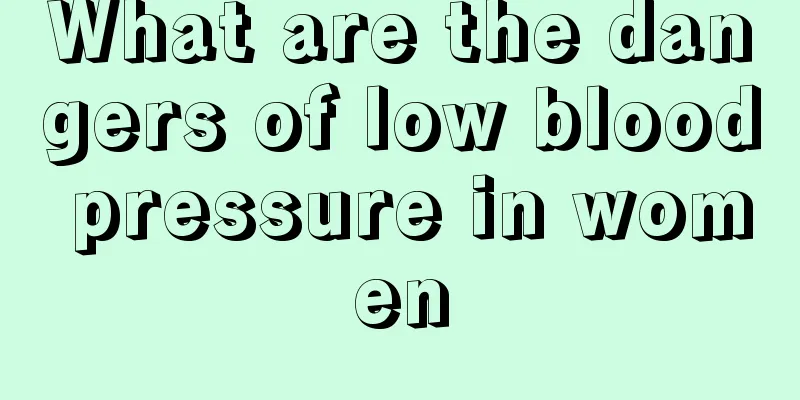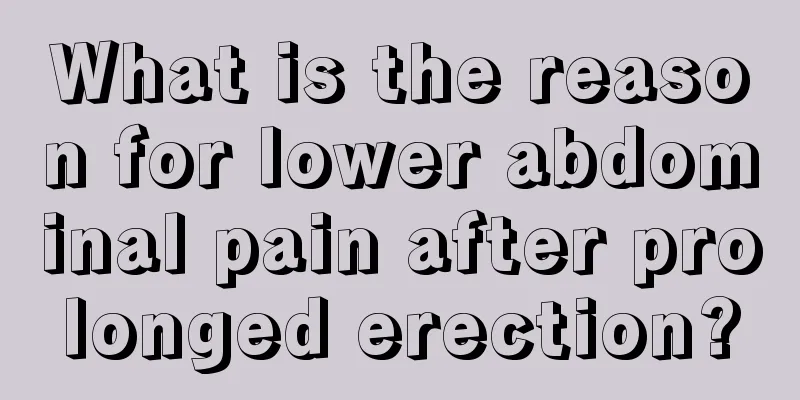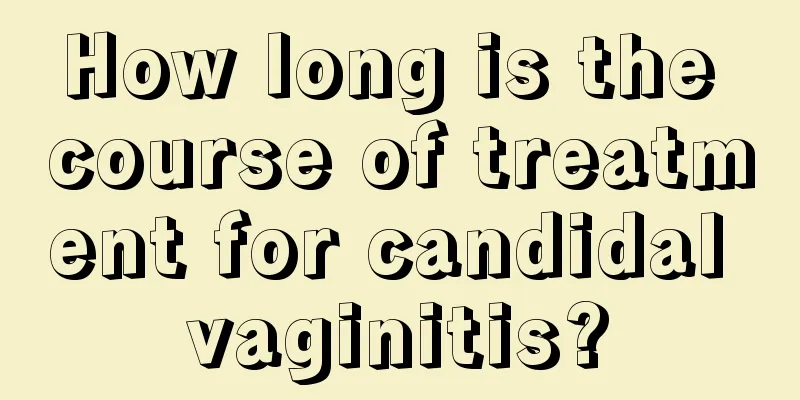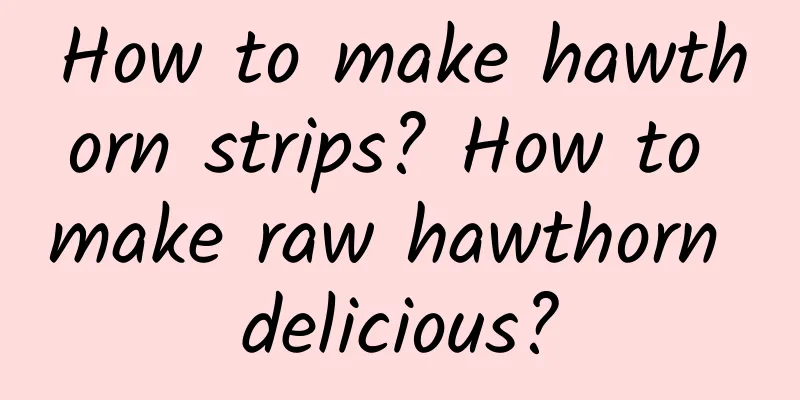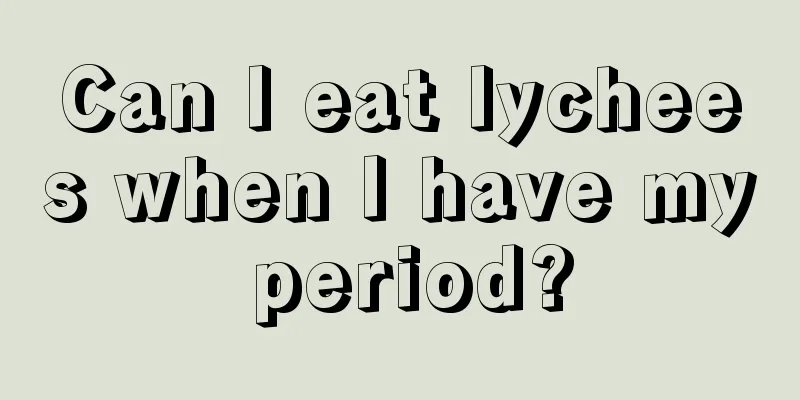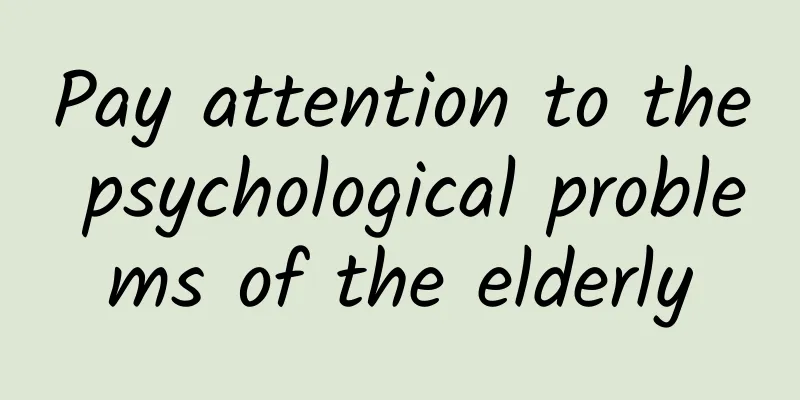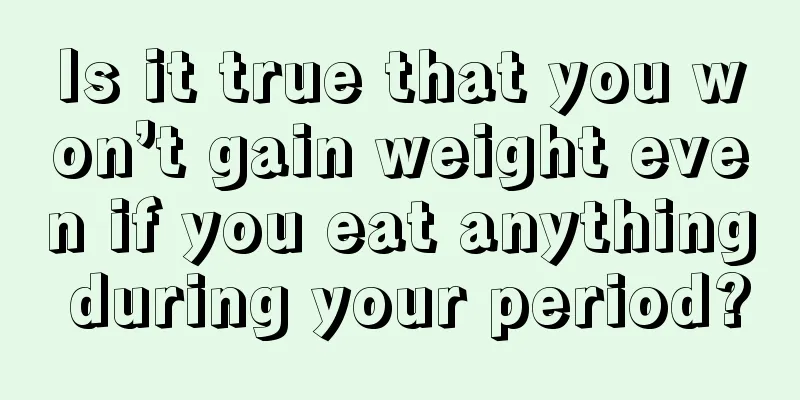Where can I set the software password for my Honor phone? How can I restore the official system after flashing my Honor phone?
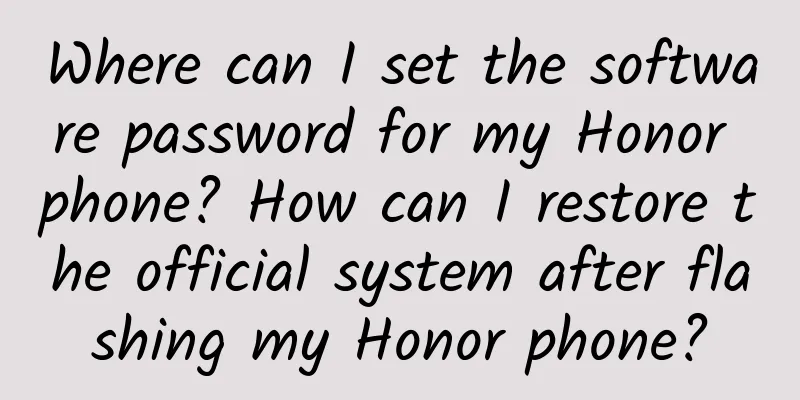
|
I guess many of you are using Honor phones. In order to solve the little troubles you encounter during daily use, we have collected and sorted out the following common sense, hoping to give you a more pleasant experience of using your phone! Let us be happy and happy every day! Contents of this article 1. Where to set the Honor mobile phone software password 2. How to restore the official system after flashing the Honor phone 3. Where to set other themes for Honor mobile phones 1Where to set the Honor mobile phone software passwordFirst, you can enable the "App Lock" function in "Mobile Manager". 1. If fingerprint unlocking has been set up, the system will prompt you to set an app lock password and bind your fingerprint. 2. On the "App Lock" login interface, enter your fingerprint on the fingerprint reader to log in to "App Lock". 3. When fingerprint input fails or it is inconvenient to input fingerprint, you can also enter the App Lock password to log in to "App Lock". 4. If fingerprint unlocking is not set up, set a password as prompted and select the app you want to lock. 2How to restore the official system after flashing the Honor phoneYou can use eRecovery to force the upgrade to restore. The prerequisite for eRecovery is that the battery is greater than 30%, the WLAN network is unobstructed, and important data in the phone is backed up in advance. Steps: 1. Turn off the phone, connect it to the computer via USB, press and hold the volume up button and the power button for about 15 seconds, and the phone will automatically restart and enter Huawei system recovery mode. 2. Click "Download the latest version and restore" on the eRecovery main interface. 3. Click "Download and Restore" on the download interface, the system will start the WLAN system and scan for available hotspots. 4. Select an available WLAN hotspot and enter the password to start connecting to the hotspot. 5. The system automatically obtains the installation package information and downloads it automatically. This process takes a certain amount of time, so just wait patiently. 6. After downloading, the system will automatically upgrade and install. After the upgrade is successful, the countdown will automatically restart and enter the main system. 3Where to set other themes for Honor mobile phones1. Set the mobile phone theme in the theme application on the desktop. 2. To set it up, open the phone desktop and click the “Theme” application icon. 3. Select the theme you like and click the download button to start downloading. After the download is complete, click Use to complete setting the theme. 4. Please note that some themes in the theme store are charged for download. |
<<: How to turn off recommended apps on Honor phones? Where is the ROOT permission on Honor phones?
>>: How to disinfect if someone has a cold at home? Can masks prevent cold viruses?
Recommend
Reasons for delayed menstruation for 11 days
Menstruation is an issue that every woman cares a...
Oily skin and strong body odor may be a symptom of damp-heat constitution
Damp-heat is a disease state in the human body. T...
Epidemic + college entrance examination, how should we eat three meals a day?
Beijing will host the college entrance examinatio...
Is it painful to put on the Manlo Ring?
The Menlo Ring is a high-tech drug delivery ring ...
What should I do if I have brown discharge after induced abortion?
Many people have unexpected pregnancies before th...
Counterpoint: Apple Watch will dominate the smartwatch market with 60% revenue share in 2022
According to recent news, according to statistics...
Transvaginal ultrasonographic findings of endometrial cancer
Endometrial cancer is actually a type of gynecolo...
What to eat to replenish the body the fastest after miscarriage
If a woman has some problems with the fetus or en...
Can abortion cure postpartum disease?
In fact, there are many kinds of postpartum disea...
Here comes a refreshing summer recipe that won’t make you fat! Balanced nutrition and no burden on your body
As summer comes and the weather gets hot, my appe...
What are the pathological classifications of uterine fibroids?
A woman's uterus is the organ that bears chil...
Why do girls have hair on their chests?
The breast is a particularly important part of th...
Female friends, please take note! Walnuts are an anti-aging magic weapon
Walnut is one of the common nuts, rich in unsatur...
The life span of fruit flies is cut in half! Will eating trans fats often accelerate aging and shorten life span?
The World Health Organization has warned that tra...