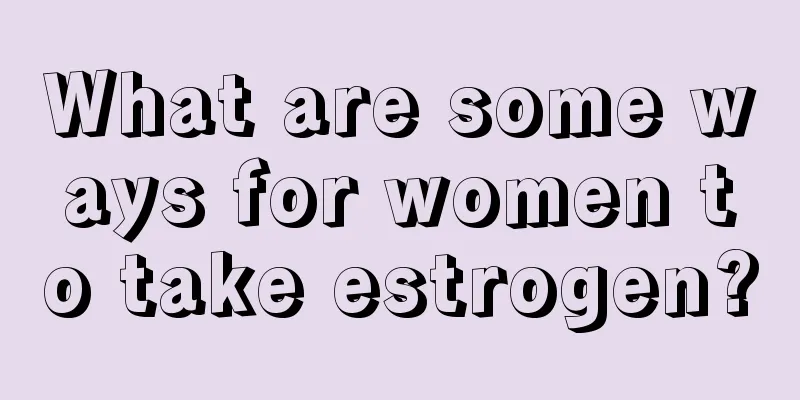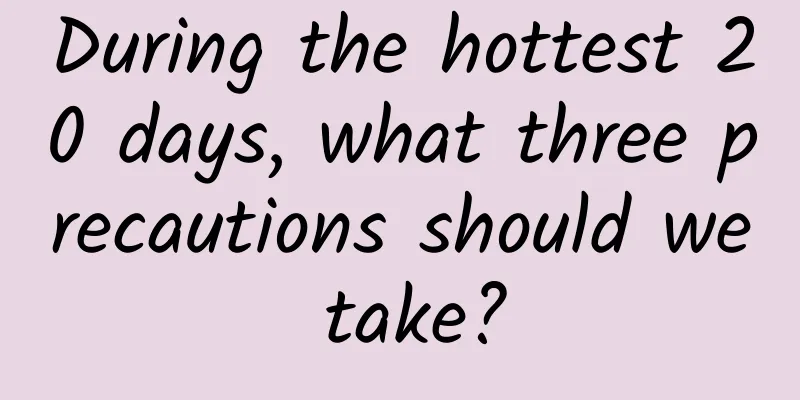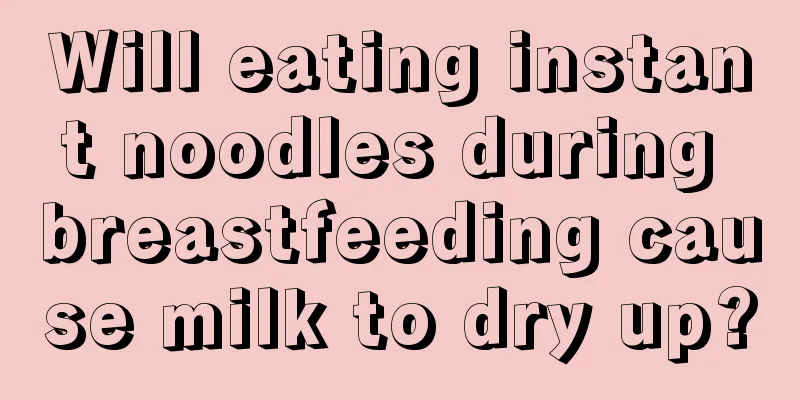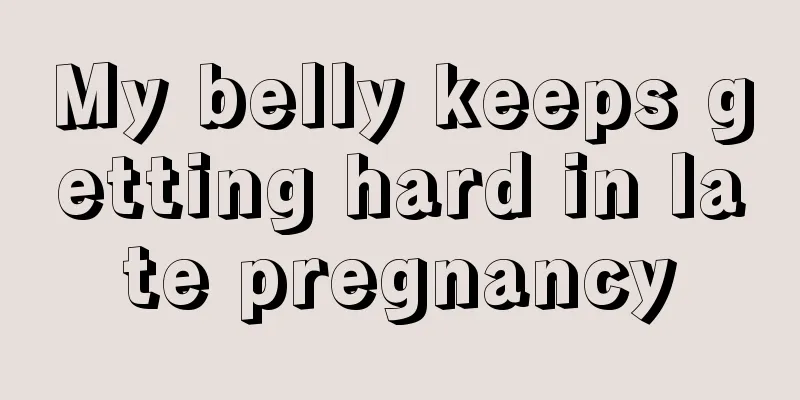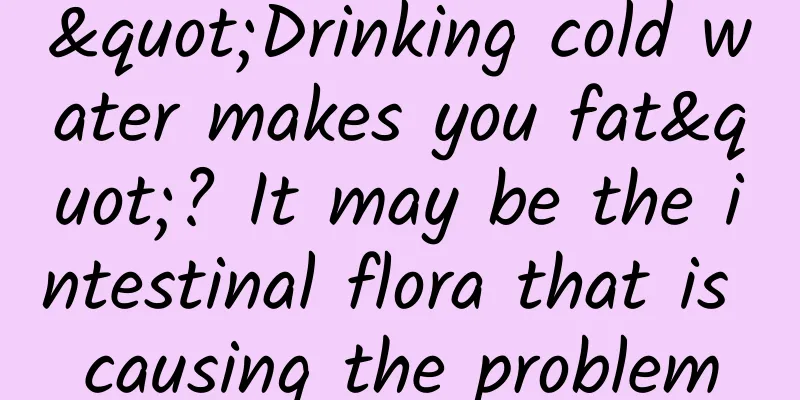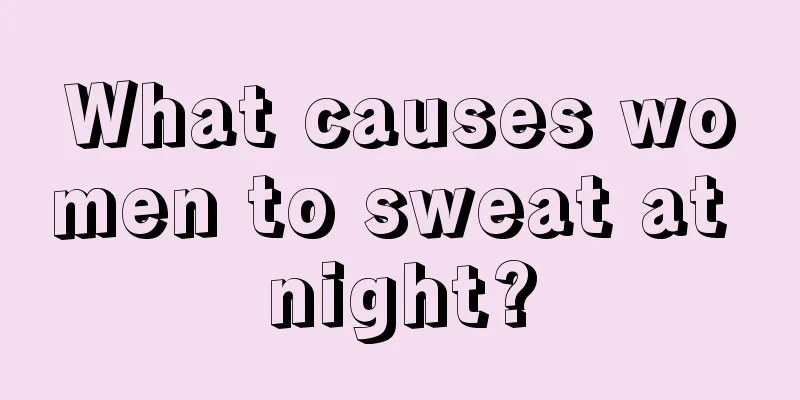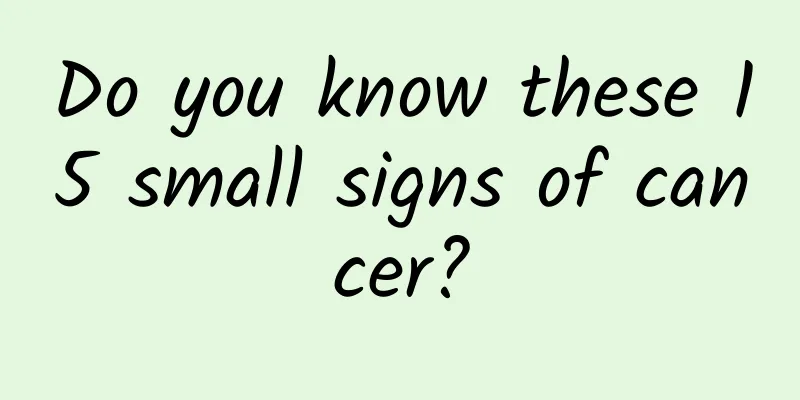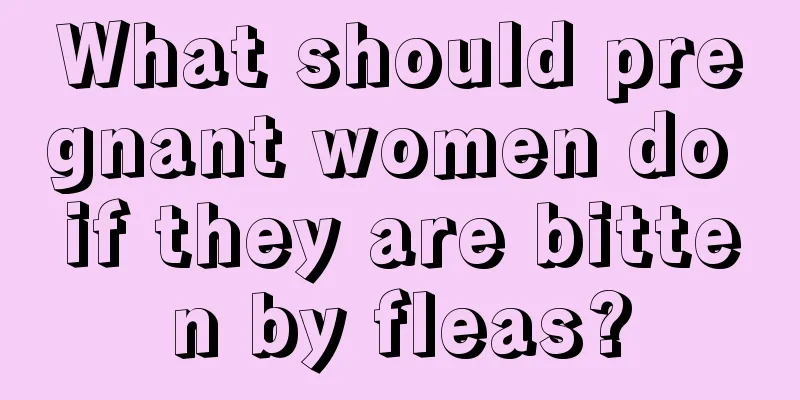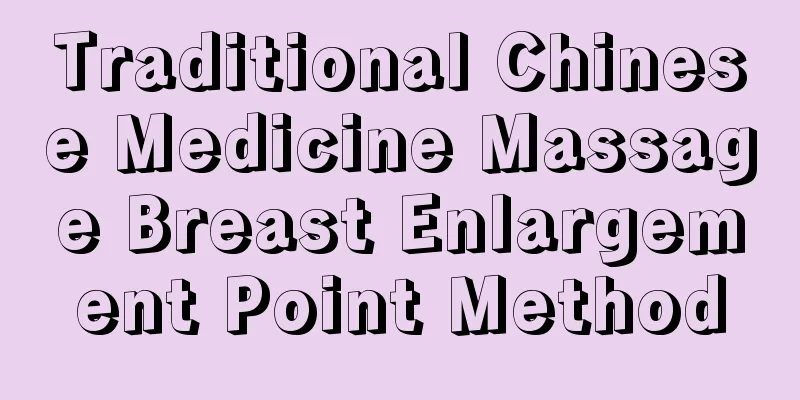Where can I set the alarm on my VIVO phone? How can I turn on the 5G network on my VIVO phone?
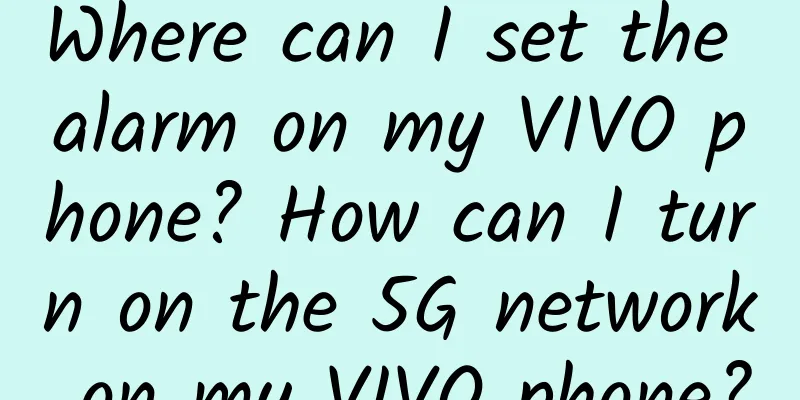
|
With the advent of the information age, people's lives are increasingly dependent on mobile phones. Mobile phones have become our little partners in life. Today, Encyclopedia Knowledge Network will share with you a tutorial on how to set up certain functions of vivo mobile phones. I hope it will be helpful to your life. Contents of this article 1. Where to set the alarm on VIVO mobile phone 2. How to enable 5G network on VIVO mobile phone 3. VIVO mobile phone location search 1Where to set the alarm on VIVO phoneHow to set the alarm on your vivo phone: 1. Go to the desktop of your mobile phone and click the "Alarm Clock" application icon. 2. Click "Alarm Clock" in the lower left corner to enter the alarm clock settings page. 3. Click the " " sign in the upper right corner to add a custom alarm. 4. Click the three-dot button in the upper right corner to set or edit the alarm. Operating Environment Brand model: vivo X70 System version: OriginOS 1.0 2How to enable 5G network on VIVO mobile phoneHow to turn on 5G network on vivo mobile phone? The specific steps are as follows: 1. Open the "Settings" of the vivo phone and enter the settings page of the vivo phone. 2. Click "Mobile Network" to enter the mobile network settings page. 3. Click "SIM card information and settings" to enter the SIM card information and settings page. 4. Turn on "Enable 5G" to turn on the 5G network of the vivo phone. Operating Environment Brand model:VIVO X70 System version: OriginOS 1.0 3VIVO mobile phone location searchOpen any browser on your computer, search for the vivo official website, find the phone search function and click it. It should be noted that the vivo phone can only be located if it has a vivo account registered and the phone positioning is turned on. After entering the official website, enter your username and password on the login page. After successful login, find Find Phone. After clicking to enter, click on the positioning system and it will automatically start searching for the location of your phone. You can also lock the screen, sound the alarm, and view photos on your phone. However, if the phone is in flight mode, turned off, or has no network, the phone will not be able to locate it. |
<<: How to wake up the voice assistant on VIVO phone? VIVO phone cannot access mobile network
>>: How to hide apps on VIVO phones? Where to see the model of VIVO phones
Recommend
Symptoms of toxoplasmosis in humans
Toxoplasma gondii is very harmful to pregnant wom...
What to do if your neck hurts during confinement
Most women will have a month of confinement after...
Do the bacteria on the quilt have any impact on pregnant women?
As we all know, there are bacteria in all aspects...
Why is it difficult for women to breathe?
We often feel weak and powerless for unknown reas...
Why does my aunt have a lot of blood clots?
Adult women normally have their menstrual period ...
Treatment for postpartum odor
Problems such as odor in the vagina after childbi...
Is a "clicking" sound in the joint a problem?
Bone and joint When we sit for a long time or mai...
Is it necessary to have a mop pool at home? What should I do if there is no mop pool in the new house?
For many families, a mop pool is an essential are...
Is urethritis serious?
Urethritis is a common urinary system disease. Wo...
What's wrong with some vaginal blood?
In daily life, many female friends may have encou...
Can washing with vinegar help you conceive a girl?
It is not true that washing the vagina with vineg...
How long does it take to have a fetal heartbeat?
During pregnancy, color Doppler ultrasound examin...
As autumn and winter come, asthma is really terrible. Scientific prevention can help you
Asthma is more likely to occur in autumn and wint...
What should I do if I have abdominal cramps during pregnancy?
Female friends usually feel troubled when they en...