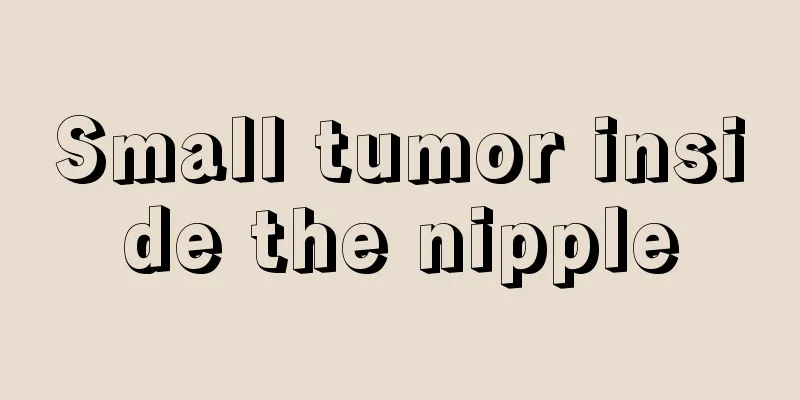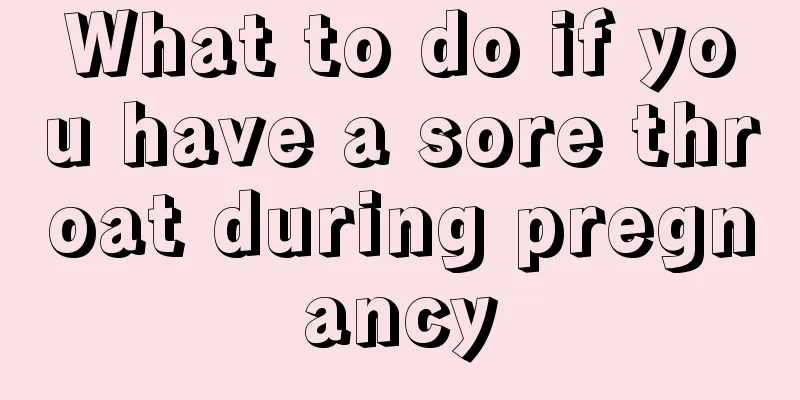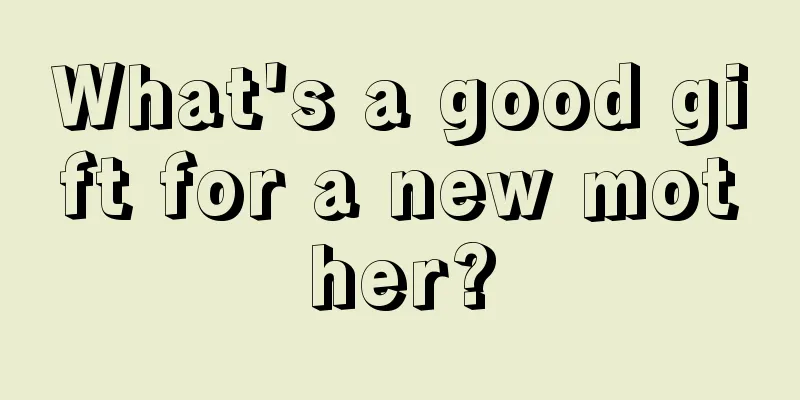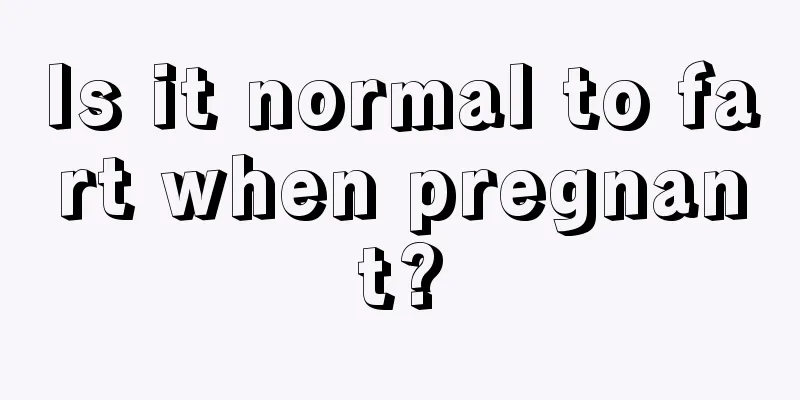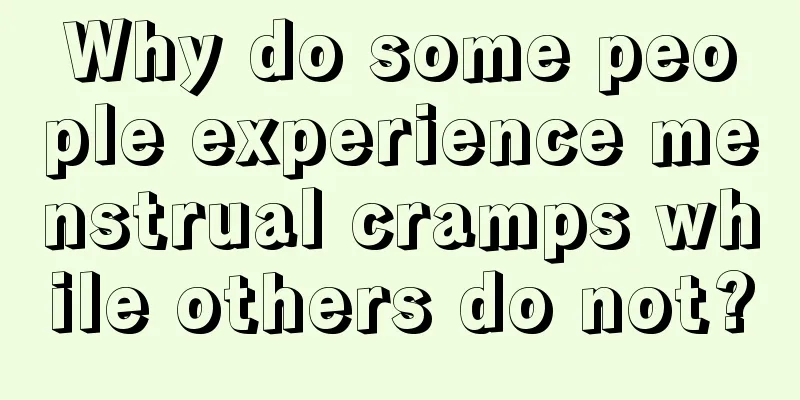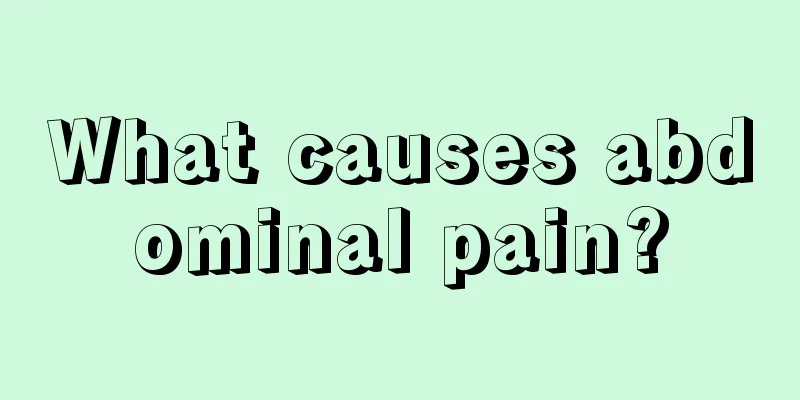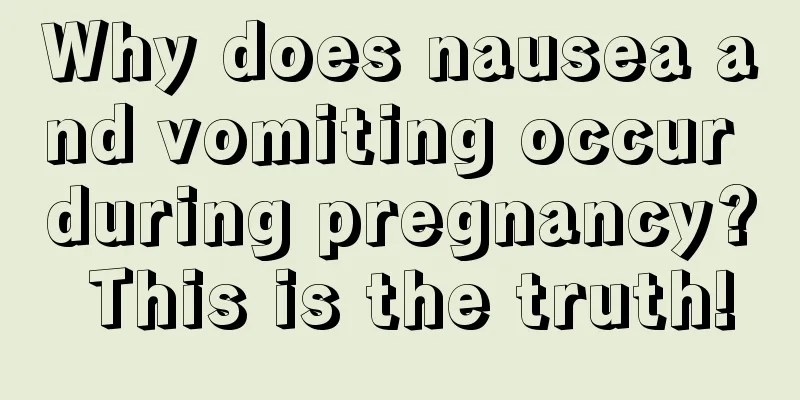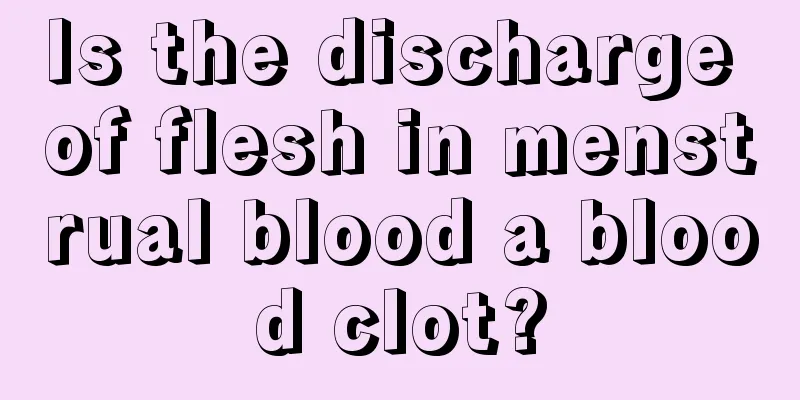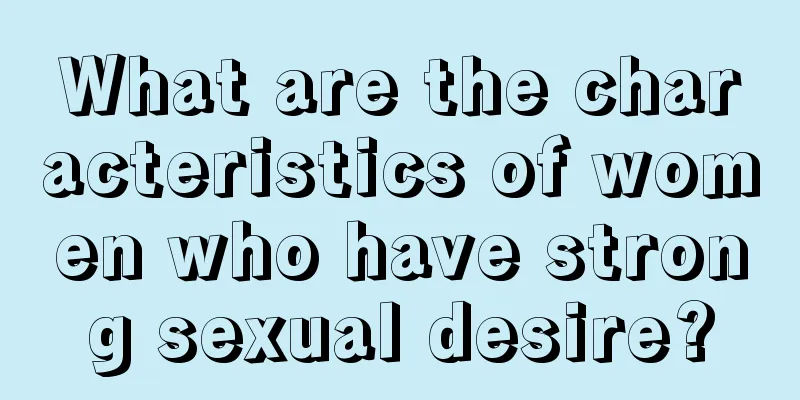How to delete people from the address book on an iPhone? Where is the blacklist setting on an iPhone?
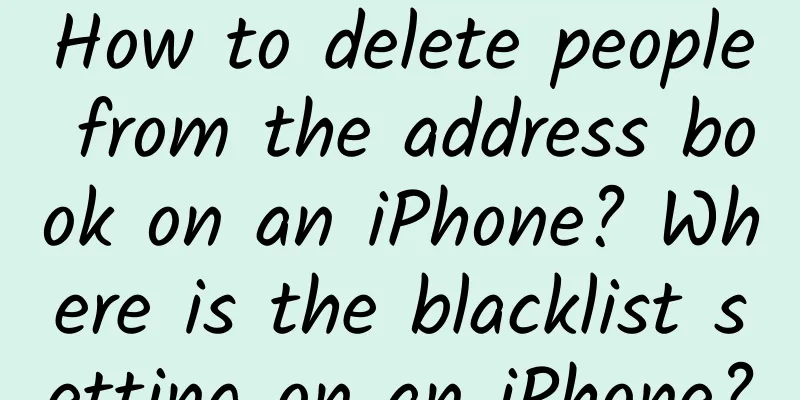
|
Many friends have asked how to delete contacts on an iPhone? Where is the blacklist setting on an iPhone? How to uninstall software on an iPhone? Today we have compiled detailed steps on this. Let's read and learn together! Contents of this article 1. How to delete people from the contact list on an iPhone 2. Where is the blacklist setting for Apple phones? 3. How to uninstall software on an Apple phone 1How to delete contacts on an iPhoneThe specific steps to delete contacts on an Apple phone are as follows: 1. Open the Phone app on your phone. 2. Click to enter the "Address Book" interface below. 3. Click on the contact you want to delete in the address book to enter the information display page. 4. Click "Edit" in the upper right corner and scroll to the bottom to delete the contact. Operating Environment Brand model: iPhone13 System version: ios15.1.1 2Where is the blacklist setting for Apple phones?How to open the blacklist setting of Apple mobile phone is as follows: 1. Open your phone’s settings. 2. Find the "Phone" button in the settings and click it to enter the phone settings page. 3. Scroll down the page and click on “Blocked Contacts” to see the blacklist. 4. Click the "Edit" button in the upper right corner to set the blacklist. Operating Environment Brand model: iPhone13 System version: ios15.1.1 3How to uninstall software on an Apple phoneThe specific steps to uninstall software on an Apple phone are as follows: 1. Enter the system desktop of your mobile phone. 2. Find the software you want to delete, long press it, and a dialog box will pop up. 3. Click the "Remove APP" button on the pop-up page. 4. Select "Delete APP" to successfully uninstall the software and its data will also be deleted. Operating Environment Brand model: iPhone13 System version: ios15.1.1 |
<<: How to edit text on iPhone pictures? How to adjust the circle on iPhone screen
Recommend
My menstruation is normal and my prolactin is high
The higher level of lactogen is due to some imbal...
The woman suddenly wants to eat sweets
If women suddenly want to eat sweets, it may be d...
How to reduce breast size
Generally speaking, female friends all hope to ha...
Why do we drink dumpling soup when eating dumplings? How is the delicious dumpling soup in the restaurant made?
As the saying goes, "the original soup diges...
Why is the radiator half hot and half not hot? How to fix the radiator if it is not hot?
Radiators are one of the essential heating items ...
I just realized today that every sip of probiotic drink I take is lonely...
If you have a poor appetite on a hot afternoon, a...
How to judge whether the mangosteen pulp is bad? Tips on how to choose mangosteen
Mangosteen contains protein that is essential to ...
Can I drink sugar water during menstruation?
Girls all know that they can soak ginger with bro...
"How Much Do You Know About Food Nutrition" Series | How important is protein to you? See here for scientific supplements!
If all kinds of nutrients are materials to ensure...
Use condoms during medical abortion
Even though medical abortion does not cause as mu...
The woman bleeds for no reason
A woman's vagina generally does not bleed for...
Omdia: Shipments of major terminal products in the first half of 2023 will only account for 46% of annual shipments
Key Points According to the latest terminal shipm...
What is the meaning and symbol of loquat? Where is Baisha loquat produced?
The appearance of loquat is light yellow, the fru...
What is the normal age for women to stop menstruating?
Women have to deal with their "best friend&q...
Foamy leucorrhea is seen in
Modern women not only have to face family pressur...