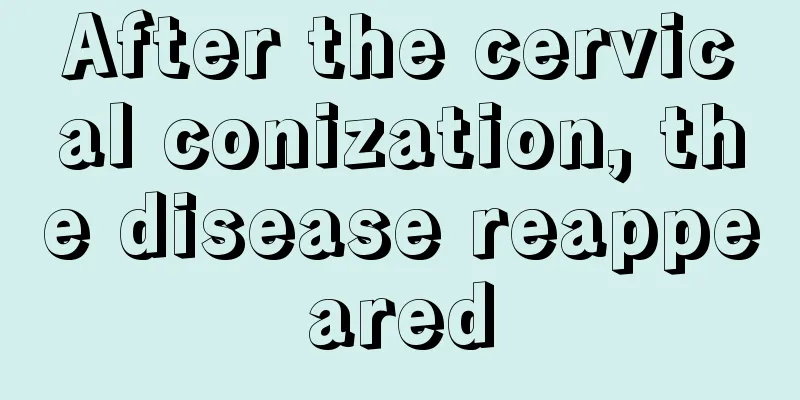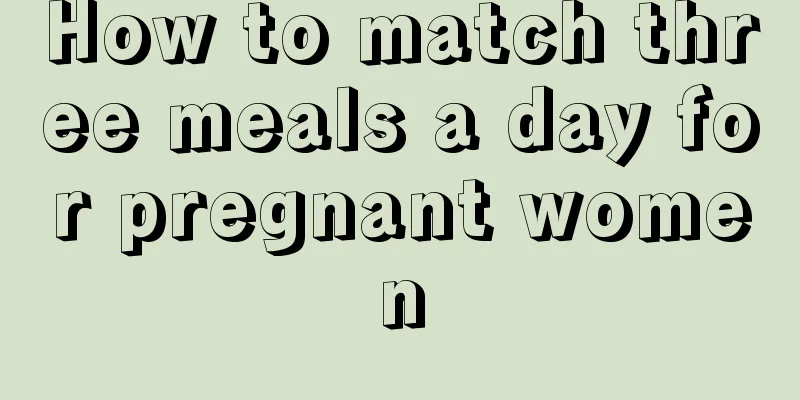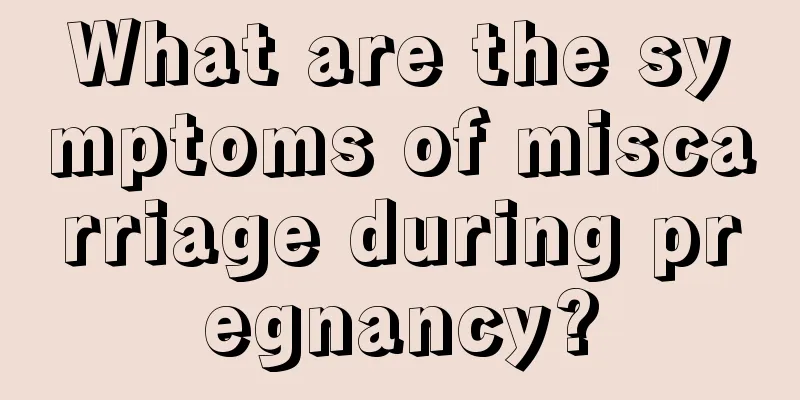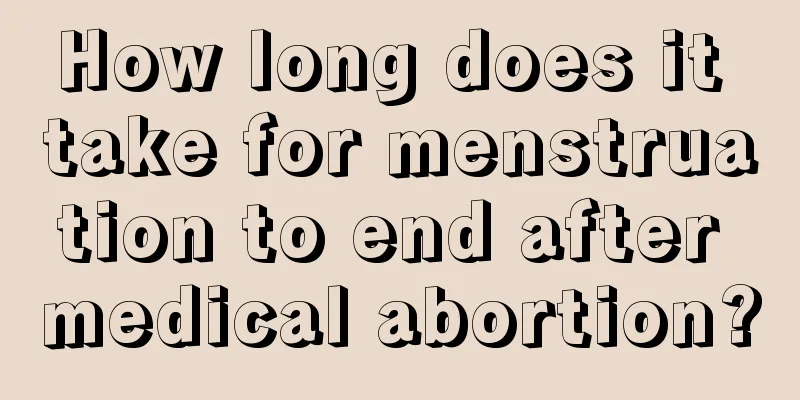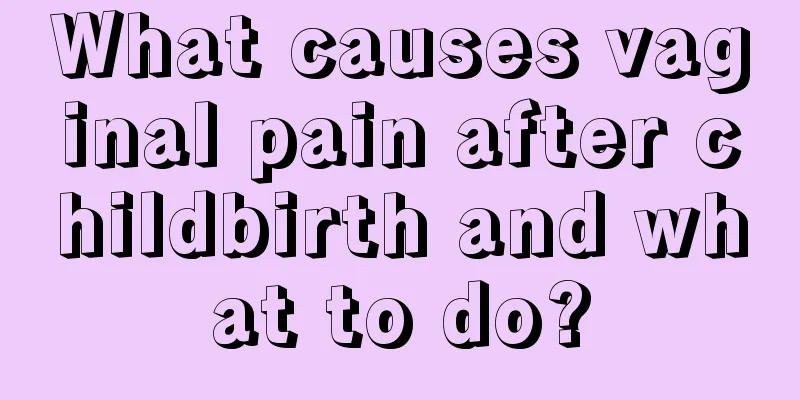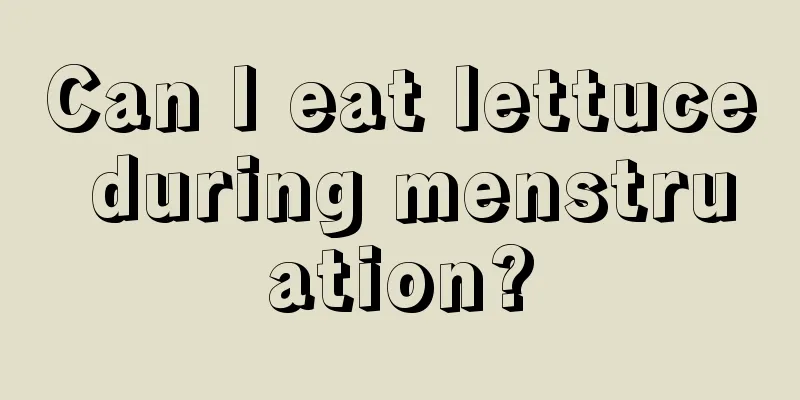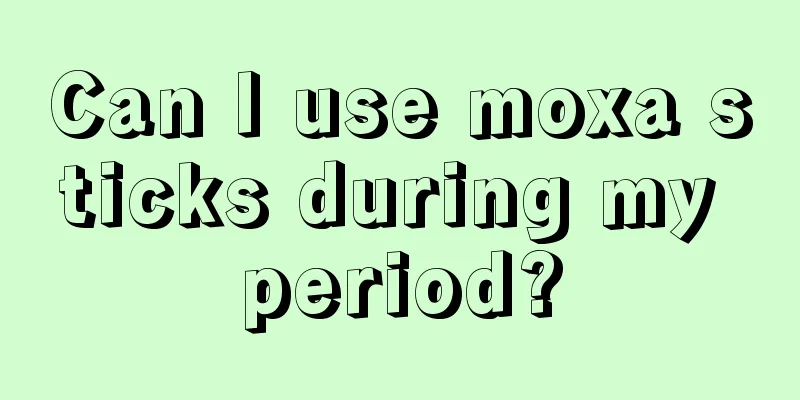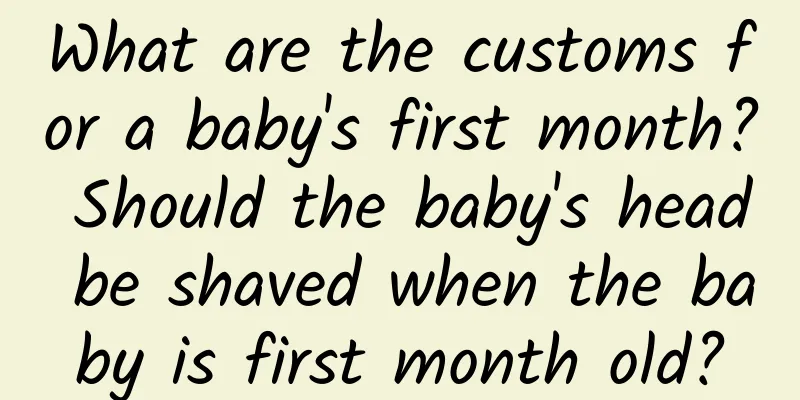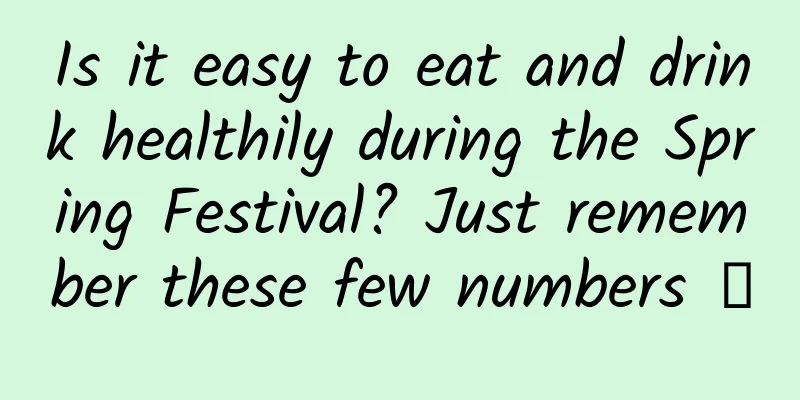Where can I set the Do Not Disturb mode on my iPhone? How can I open a small window to chat on my iPhone?
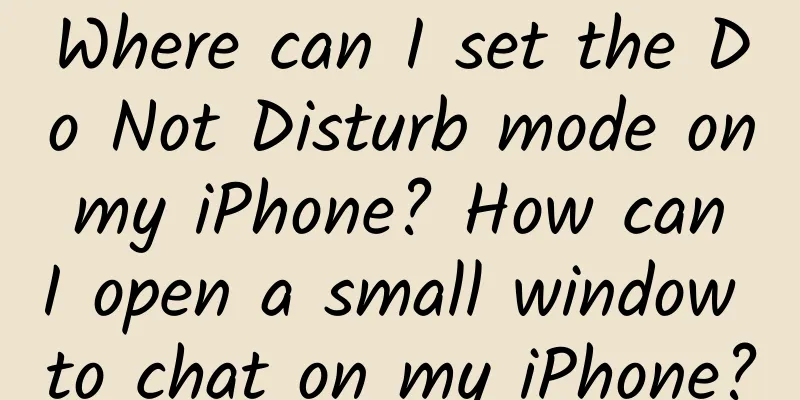
|
With the progress and development of the times, people's daily business and chat scenarios have more needs and switches than before. For example, a single operation such as only answering calls or only voice or only looking at photos can no longer meet our needs. Multiple scenes are often required to change and switch. Let's learn how to open a small window to chat on an Apple phone. I hope it will be useful to you. Contents of this article 1. Where to set the Do Not Disturb mode on an Apple phone 2. How to open a small window chat on an Apple phone 3. Why can't the iPhone automatically connect to WIFI? 1How to set Do Not Disturb mode on an Apple phoneHow to set the Do Not Disturb mode on an Apple phone: 1. Open your phone’s settings. 2. Click the "Do Not Disturb" button. 3. On the Do Not Disturb mode page, turn on the switch behind "Do Not Disturb Mode". 4. You can also set a time period to automatically turn on the Do Not Disturb mode. Operating Environment Brand model: iPhone12 System version: ios14.7.1 2How to open a small window chat on an Apple phoneThere are four steps to open a small window chat on an Apple phone: 1. Enter the Apple "Settings" app and click "General". 2. Then find "Picture in Picture" in General and click to enter. 3. Just turn on the "Automatically start picture-in-picture" option. Operating Environment Brand model: iPhone12 System version: iOS 14.4 3Why can't my iPhone connect to WIFI automatically?When the iPhone cannot automatically connect to the Wi-Fi, we need to manually set it to connect automatically. In the settings menu, find the Wi-Fi you want to connect to automatically, and set it to automatically join, and you can automatically connect to the Wi-Fi. 1. Open the "Settings" menu button on your phone. 2. Click "Wireless LAN" in the list. 3. Turn on the "Wireless LAN" switch. 4. After finding the name of the wireless network you want to connect to automatically, click the "i" exclamation mark on the right. 5. Turn on the "Auto Join" switch and the iPhone will automatically connect to the wireless network. Operating Environment Brand model: iPhone12 System version: iOS 14.4 |
<<: How to find a lost iPhone? How to send photos via AirDrop
Recommend
What should girls eat to be good for their skin?
Girls pay special attention to skin care and even...
Do you have dry eyes and feel tired all the time? Do you know what nutrients are needed to protect your eyes?
No. 211 Don't be a muddy world In today's...
How many days is normal for a woman to have her period?
Many girls say that during the first one or two y...
What is the reason for the burning pain in the vulva?
In daily life, women will feel a little discomfor...
Can I get pregnant if I have irregular menstruation?
What is considered normal menstruation? Does diff...
How many years does menopause last?
Female friends will always go through the process...
A must-have for parents | Why can’t my child see clearly when he covers one eye?
"Our child can see clearly normally, how com...
What does 2mm endometrium mean?
What is the normal thickness of the uterine wall?...
How long does bleeding from ectopic pregnancy last?
Ectopic pregnancy is a disease that many women wi...
Can Milan flowers be pruned in summer? What causes yellow leaves on Milan flowers?
Milan is also called Four Seasons Milan. Its flow...
Pregnancy lower abdominal pain with blood streaks
Many women are actually very nervous when they ar...
How to make private parts tighter?
Everyone loves beauty. Women pay more attention t...
How to put on makeup without powder floating?
Makeup is a very important self-beautification te...
What is the normal thickness of the endometrium?
Thin endometrium is a problem that women need to ...