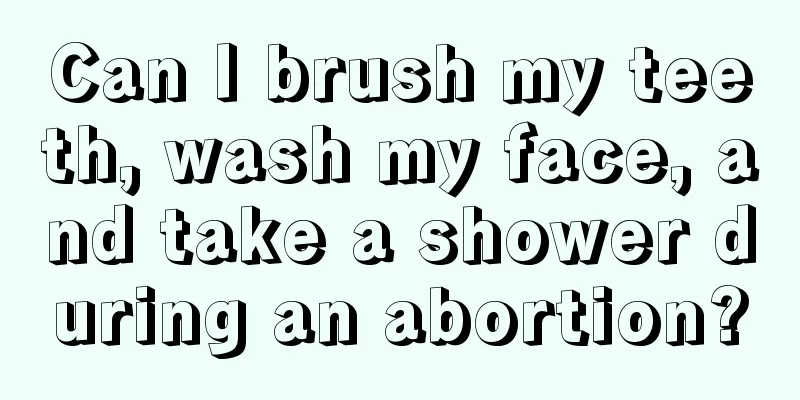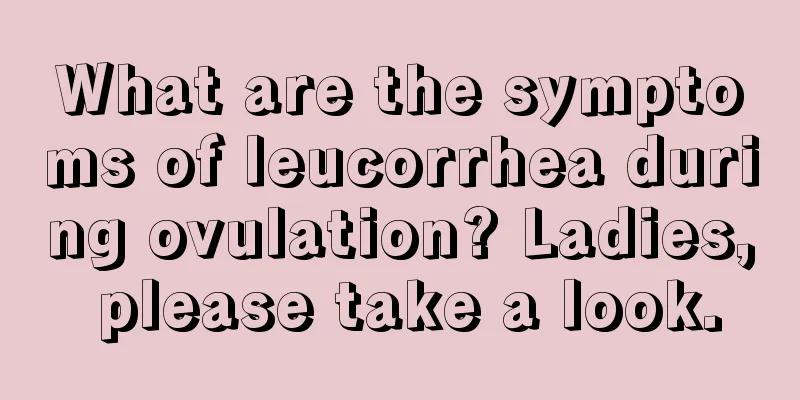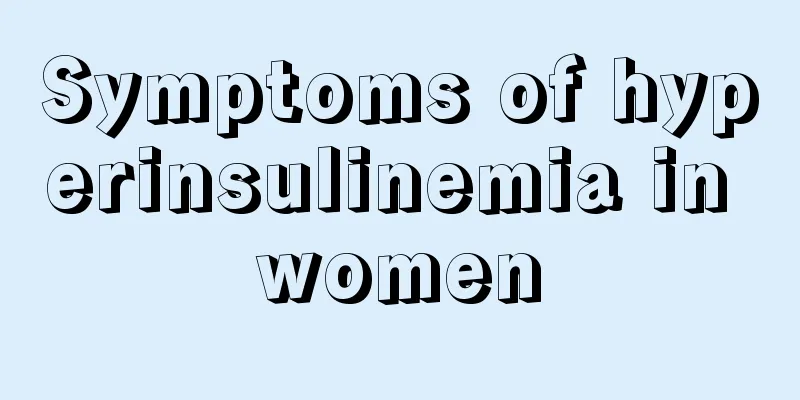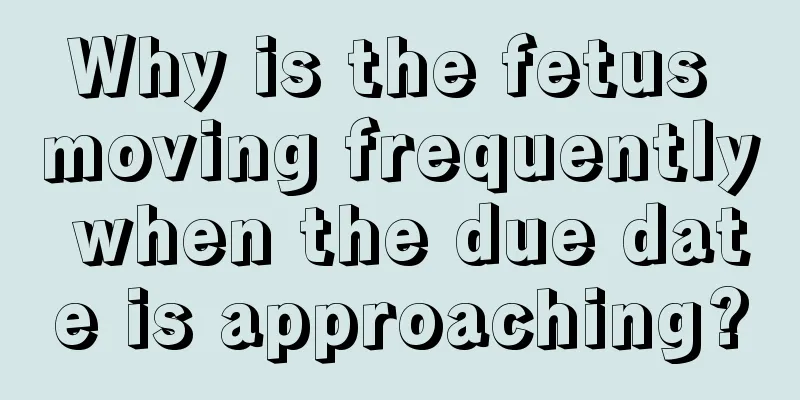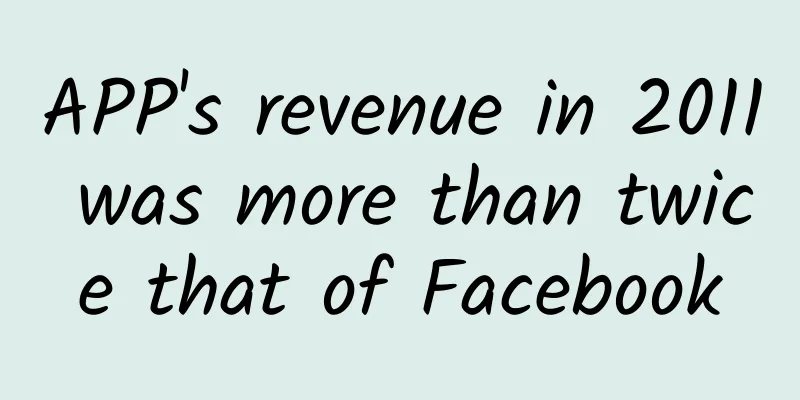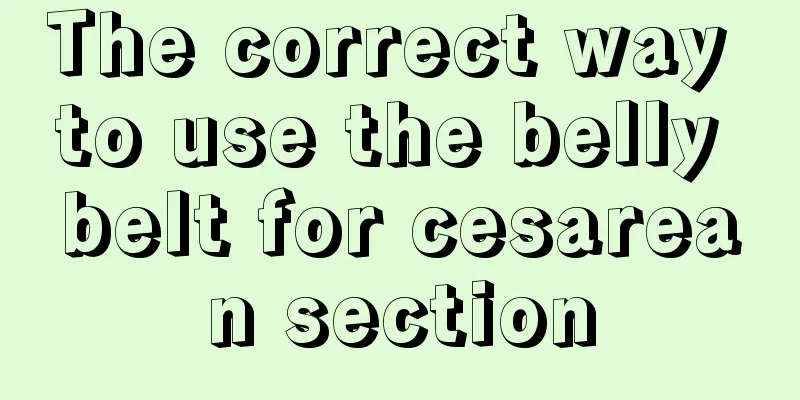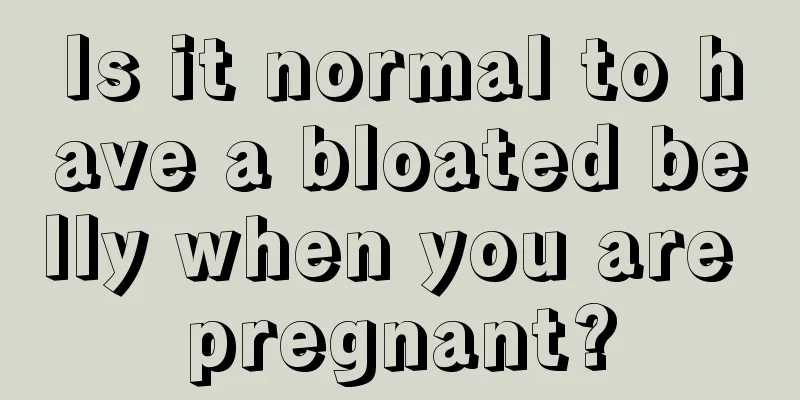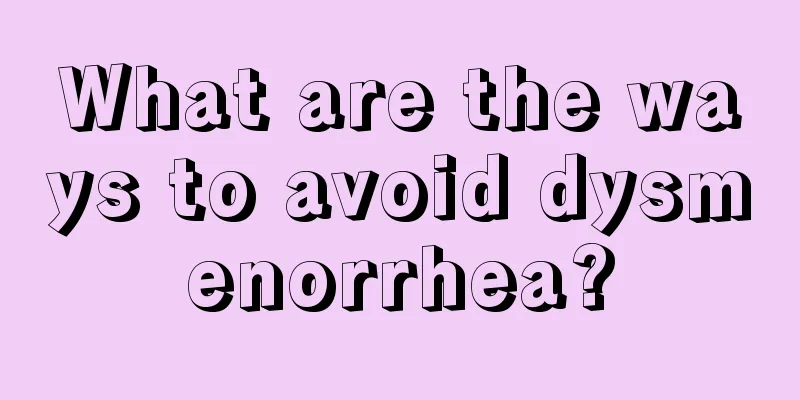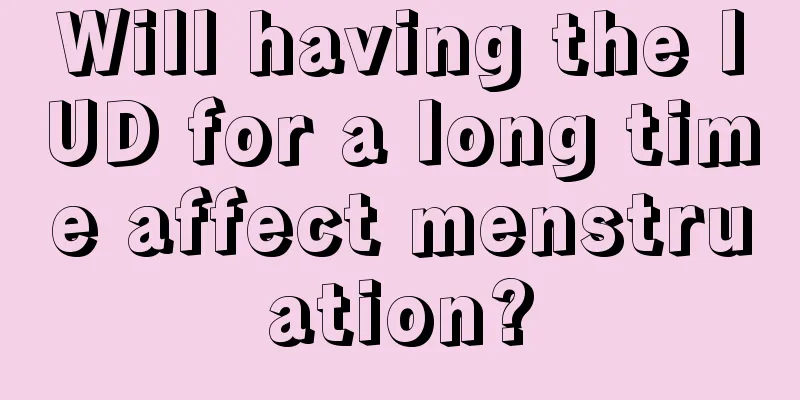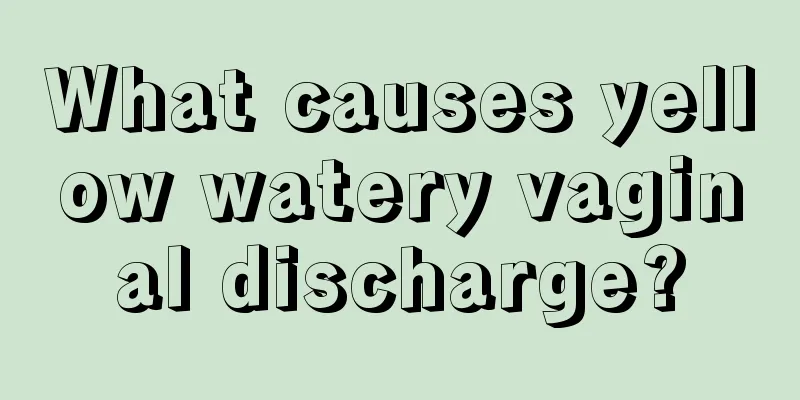What should I do if I forget the password of my tablet? Why does the tablet screen flicker?
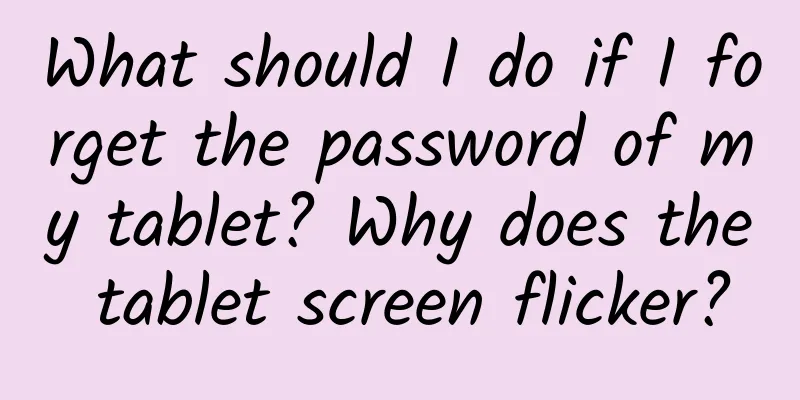
|
When the computer is running, the screen flickers or flashes irregularly, and sometimes horizontal and vertical lines appear. This situation may occasionally occur when using a tablet. If this happens during your use, open the following encyclopedia knowledge website to learn and try to operate it to see if it can solve the problem you encounter. Contents of this article 1. What to do if you forget the password of your tablet 2. Why does the tablet screen flicker? 3. Why do tablet computers consume power quickly? 1What to do if you forget the password of your tabletIf you forget the password for an Apple tablet, download iTunes on your computer and connect the computer and tablet with a data cable, turn off the tablet, long-press the power button and the HOME button, and click Restore and Update to restart the tablet. If you forget the password for an Android tablet, turn it off and press the volume up button and the power button at the same time, and click Clear Data to restart the tablet. 1. Connect to iTunes If you forget the password of your iPad, find the tablet data cable, connect the tablet to your computer, and download "iTunes" on your computer. After the download is complete, turn off your iPad, press and hold the power button and the HOME button at the same time, and continue to press and hold the HOME button until the Apple icon appears. 2. Restore update At this time, hold down the HOME button and the tablet will display the connection screen. After connecting to iTunes, select "Restore". Continue to click "Restore and Update" and the Apple tablet will start updating. After waiting for about 5 to 10 minutes, reopen the Apple tablet and use it normally. If you forget the password of your Android tablet, turn off the tablet first, then press and hold the volume up button and the power button at the same time to enter recovery. Set the language to Chinese and click "Clear Data". Wait a few minutes and then return to the main menu to restart the tablet. At this time, the tablet can be opened without a password. 2Why does the tablet screen flicker?Flickering generally refers to display problems on computer monitors. When the computer is running, the screen flickers or flickers irregularly, and sometimes horizontal and vertical lines appear. Flickering and snowflake screens are mainly caused by problems with the graphics card. Snowflake screens are similar to snowflake screens on TVs. Flickering is like a problem with the graphics card driver. The picture is complete, but it is extremely uncomfortable to the eyes. Therefore, the graphics card should be repaired first, but the problem of the monitor itself cannot be ruled out. 3Why do tablets consume battery quickly?There are many reasons why tablet computers consume power quickly, mainly including the following reasons: 1. The screen brightness is too bright, which causes fast power consumption. You can try lowering the brightness. 2. Too many self-starting software in the background cause fast power consumption. You can use security management software to disable some unnecessary self-starting items. 3. High-power-consuming software or services are running in the background, such as playing games, watching videos, etc. Generally, long-term use of these software or services will cause rapid power consumption. 4. The system's insufficient optimization of energy consumption leads to rapid power consumption. You can try restarting the tablet. If necessary, you can restore the system to factory settings or upgrade to the latest version to solve the problem. 5. Hardware problems cause fast power consumption. For example, the battery capacity is small or the battery is aging, which gives users the illusion that the power is being consumed quickly. It may also be that other hardware failures, circuit leakage, short circuit and other problems lead to faster power consumption. In this case, you can contact the tablet computer's after-sales service to inspect and repair the computer to solve the problem. |
>>: Can a tablet be considered a computer? What does it mean to flash a tablet?
Recommend
Why does the vagina have yellow-green leucorrhea?
In daily life, most women will encounter differen...
How to prevent stretch marks for pregnant women
According to statistics, about 90% of expectant m...
What are the symptoms of endocervical endometriosis?
Endometriosis is a common disease in women. Howev...
What is the cause of 2nd degree cervical erosion?
In today's society, the incidence of gynecolo...
If you have hearing loss, which is the right choice: a hearing aid or a cochlear implant?
《Cotton Swab Medical Science Popularization》 Gong...
What to do if the basal layer of the uterus is damaged
People in this world are well aware that human li...
Can you get pregnant with only one ovary?
Fertility is very important for everyone. The ova...
Can I run long distances during my period?
Can we run long distances during menstruation? Ma...
Clinical Essentials | Risk Factors and Prevention of Catheter-Related Bloodstream Infection in Hemodialysis Patients
Catheter-related bloodstream infection (CRBSI) is...
How to Get Rid of Dark Circles
Dark circles are a problem that most people are t...
What age women are most popular?
Forty-year-old women who are no longer young have...
I have my period for three days and only have a little blood
For female friends, menstruation is not unfamilia...
Counterpoint: Apple's sales in China fell 18% in Q4 2024, surpassed by Huawei and Xiaomi
According to independent research firm Counterpoi...
How long after giving birth can I take a shower and wash my hair
Women often produce odor due to excessive sweatin...
How long does it take to rest before going back to work after an abortion?
Nowadays, artificial abortion is very common. The...