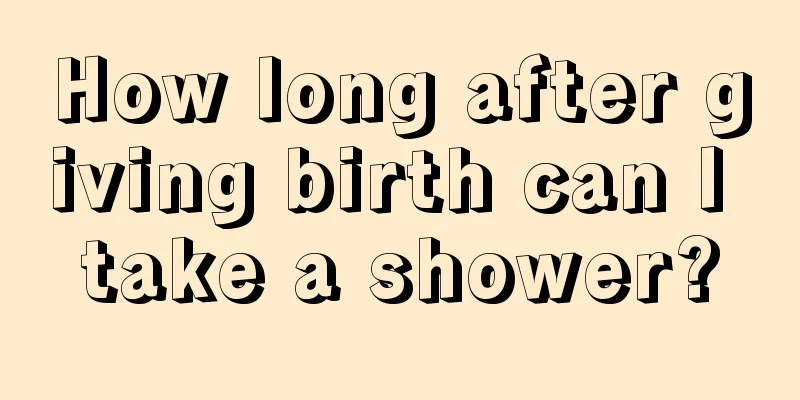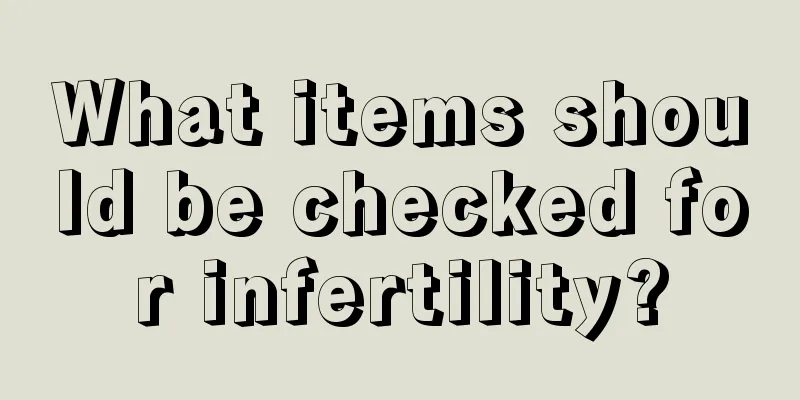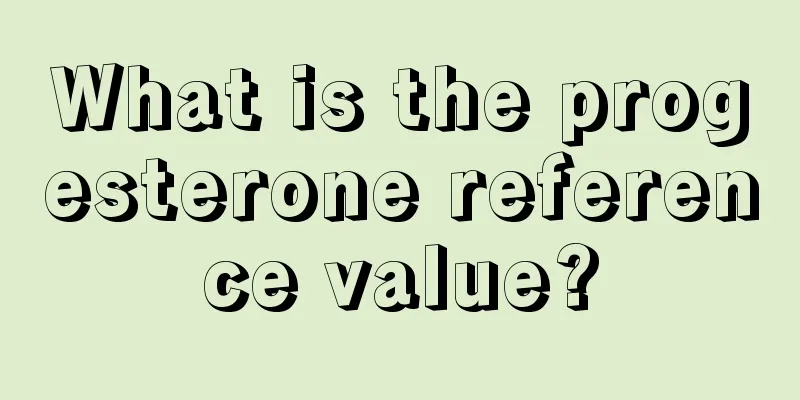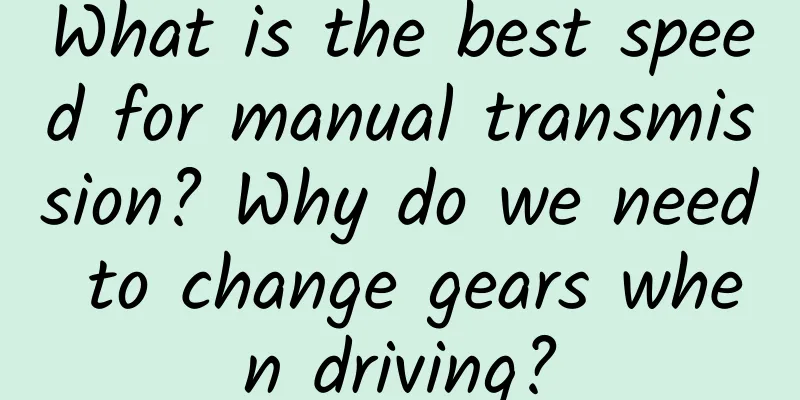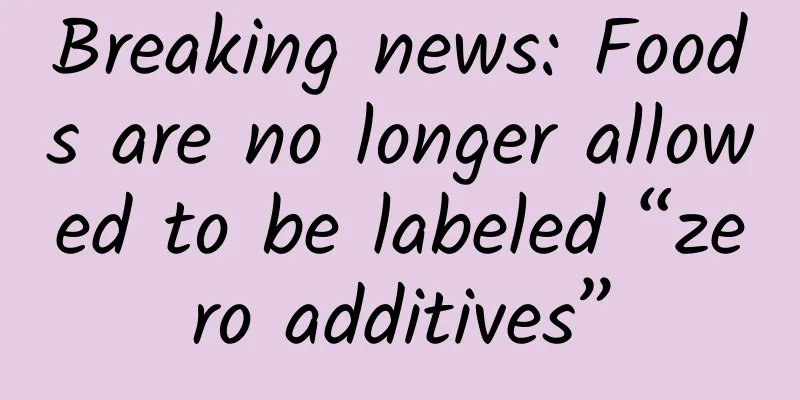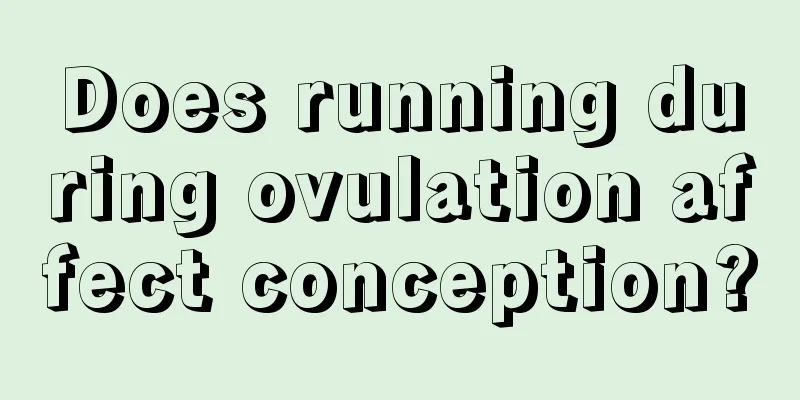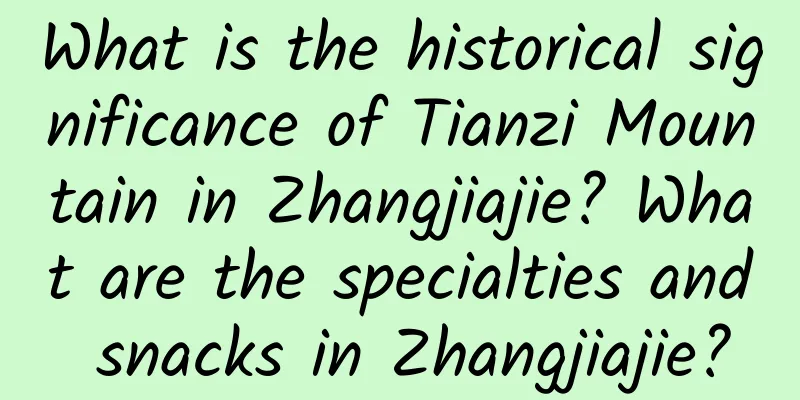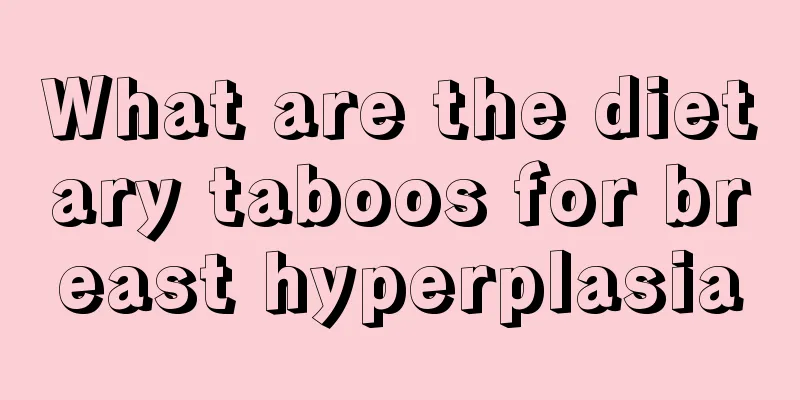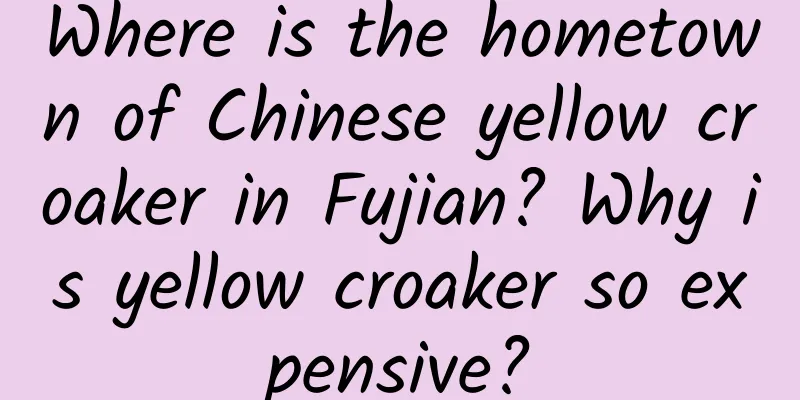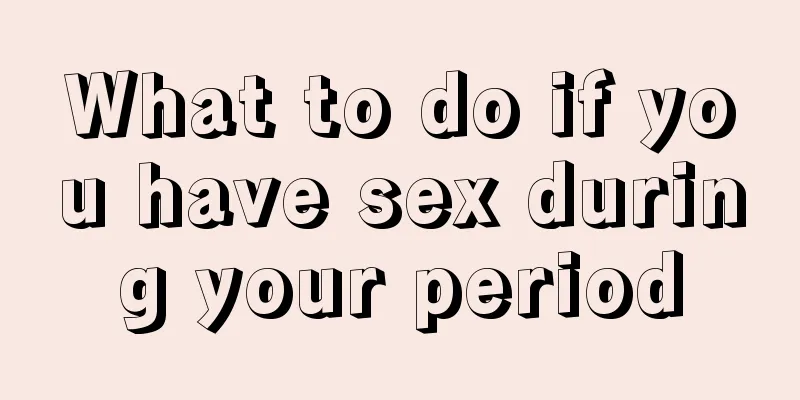What is the ADB mode of smart TV? Can Xiaomi Box be installed on smart TV?
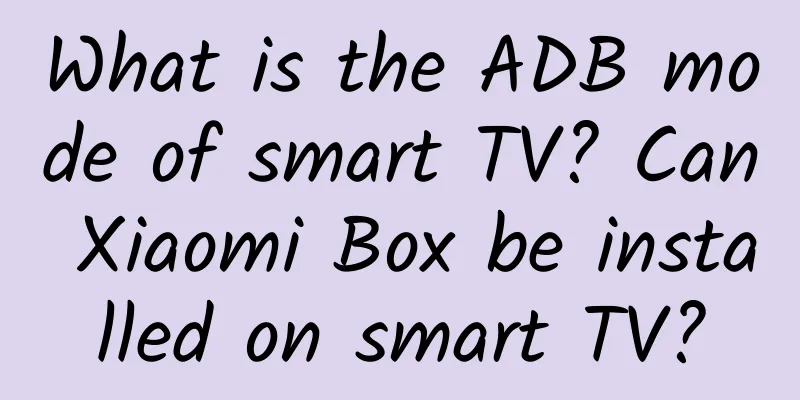
|
We haven't even heard of some new terms in the manual of smart TV, let alone use them. The smarter the TV, the more new functions it has. For example, do you know what the ADB mode of smart TV is? For example, can a smart TV install Xiaomi Box? Have you tried it? No problem, we can experience it slowly. Contents of this article 1. What is the ADB mode of smart TV? 2. Can Xiaomi Box be installed on smart TV? 3. What does the screen saver setting of smart TV mean? 1What is Smart TV ADB mode?Smart TV adb mode is a data transmission channel between the TV and external devices, that is, a function for the client computer to transmit data to the server-side TV device and install third-party software. The adb mode is currently only used for smart TVs and is not available for other TVs. adb is the abbreviation of Android Debug Bridge. adb is a feature-rich command line tool that allows users to interact with virtual machines or Android devices. 2Can Xiaomi Box be installed on smart TV?Can. 1. First, enter the Xiaomi TV homepage and select Xiaomi TV Settings, find the Account and Security option, and set the installation of apps from unknown sources to Allow. 2. Download Dangbei Market apk and Movie and TV Quick Search from your computer and copy them to a USB drive. 3. Insert the USB flash drive into the USB port of Xiaomi TV, and the system will automatically detect the device. 4. You can select HD player in the Xiaomi TV homepage application and find the USB device. 5. Find the Dangbei Market apk and select it, then press OK to install. 3What does the screen saver setting on smart TV mean?Protect the TV screen from being too bright for a period of time, which may cause damage to the screen. How to set up TV screen saver: 1. Open the Dangbei App Store on the TV, enter DBZB in the search bar, and then run it; 2. Click the Settings section to enter the screen saver interface in the wallpaper screen saver; 3. There are three ways to upload pictures. The first is custom pictures, which include several pictures that come with the TV. The second is WeChat picture upload. Bind your WeChat with the TV, and then select the pictures you like to upload. The third is USB upload. Insert the copied pictures into the TV, select the pictures you like and click confirm to successfully set it up. |
<<: Autism ≠ loneliness, early identification is crucial
Recommend
Are health products becoming snacks? Can vitamin gummies help maintain health?
Song Ge Not long ago, the topic "Why can'...
How to treat fallopian tube obstruction with enema?
Only by ensuring that women's fallopian tubes...
What should pregnant women do if their tongue hurts due to internal heat?
Everyone knows that the process of pregnancy is v...
How to take care of the baby after caesarean section
After ten months of difficult pregnancy, mothers ...
What causes breast itching?
Breasts are important female sexual organs and th...
In which province and city is West Lake located? What is West Lake also called?
West Lake is also known as Xizi Lake, Qiantang La...
How to deal with milk blockage and fever
Important reminder: If a pregnant mother experien...
What to do if the endometrium is thick and the menstruation is not clean
Menstrual disorders, also known as irregular mens...
How to make your eyes bigger with makeup? These methods work really well!
Women put on makeup for many purposes, one of whi...
What causes tearing pain in the lower abdomen of women?
In daily life, many women do not pay attention to...
What can I do if the female vulva hurts?
Because of their special physiological conditions...
Winning works of the first Ningxia middle school student science fiction essay competition: The superstar among vegetables - sweet potato
Editor: Kang Yan Reviewer: Yang Pengbin (Li Wei, ...
HPV vaccination sites in Beijing
HPV is a common reproductive system virus that ca...
Practical knowledge about diabetes
Diabetes is a common clinical disease. In recent ...
What are the ecological habits of bitter melon? What are the cultivation techniques of bitter melon?
Most of the time we focus on and care about how t...