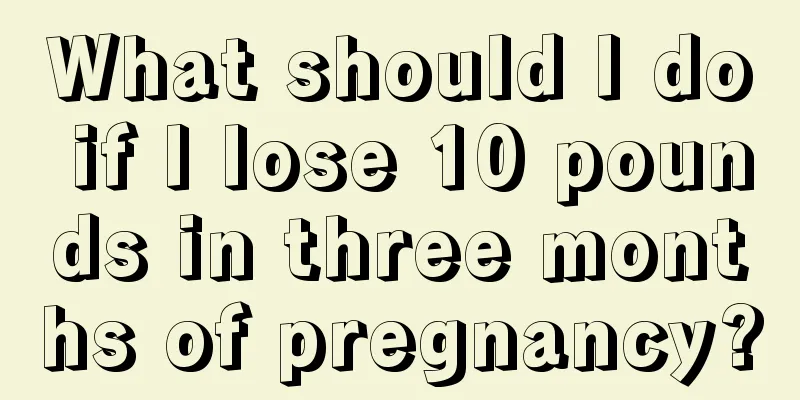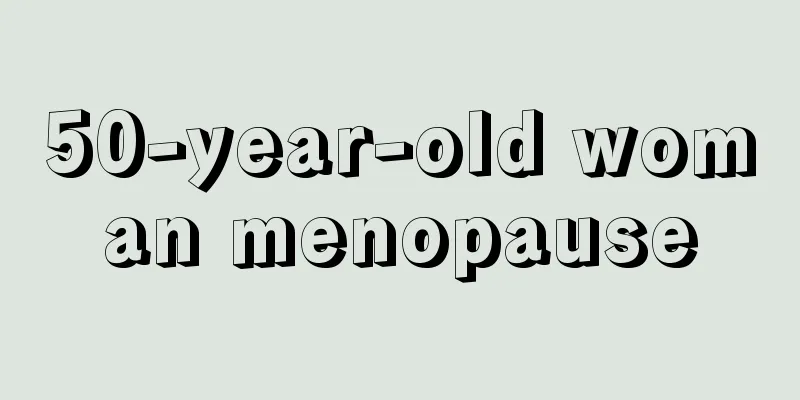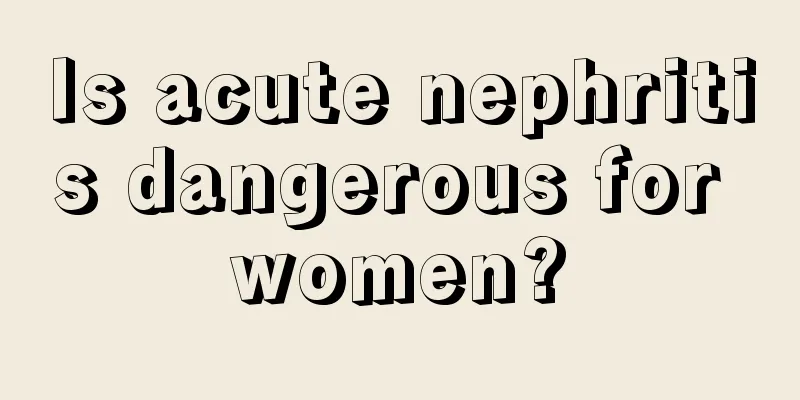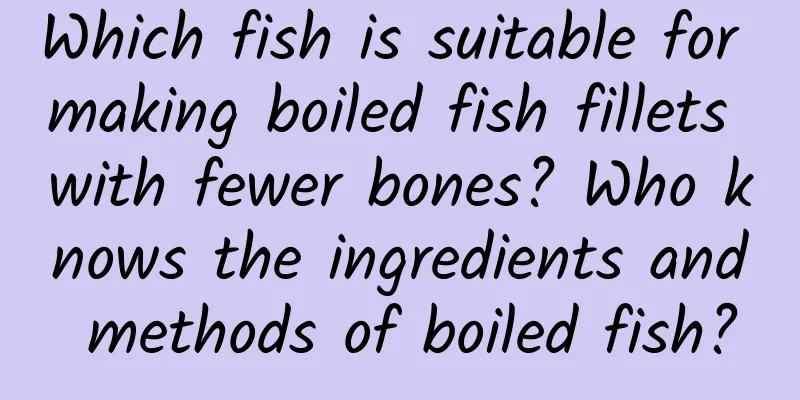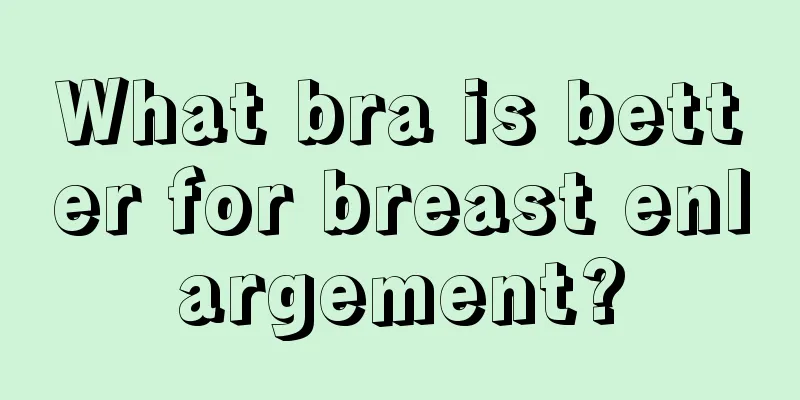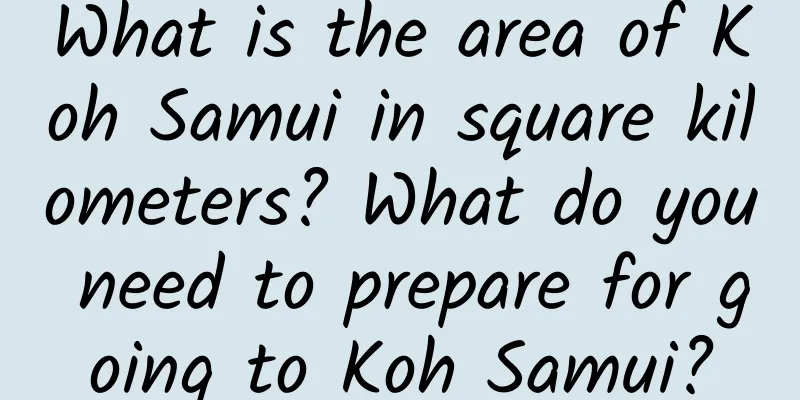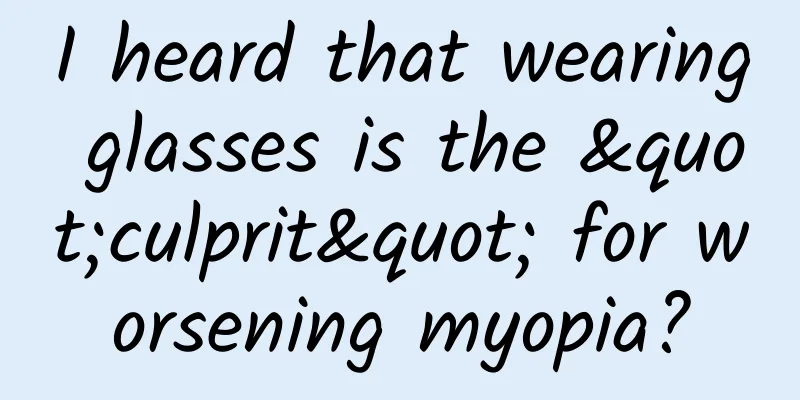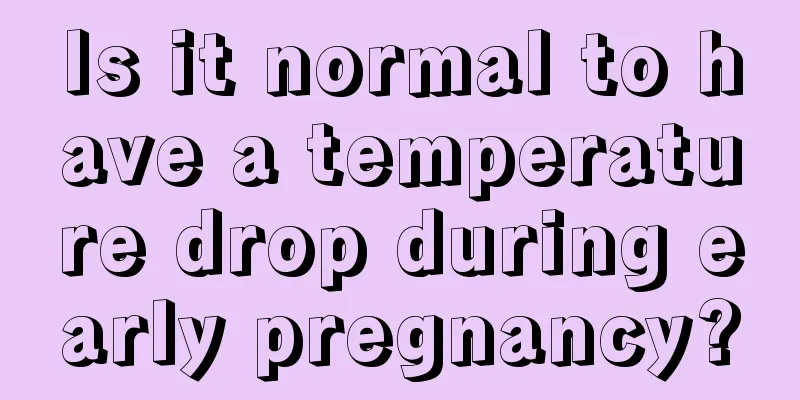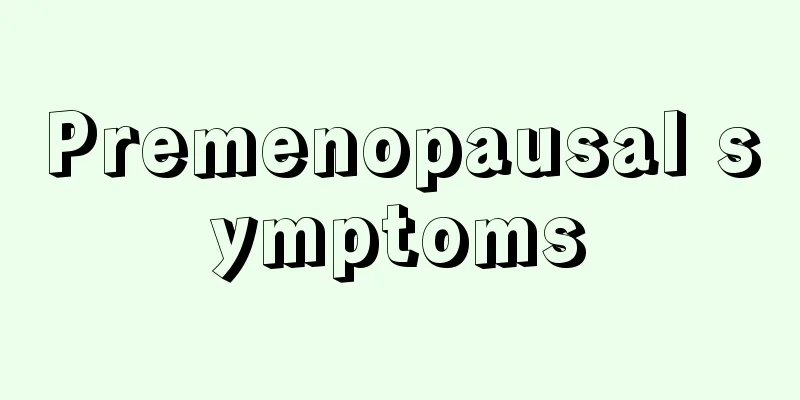How to take screenshots on VIVO phones? What is the shortcut key? How to turn off the voice mode without unlocking on VIVO phones?
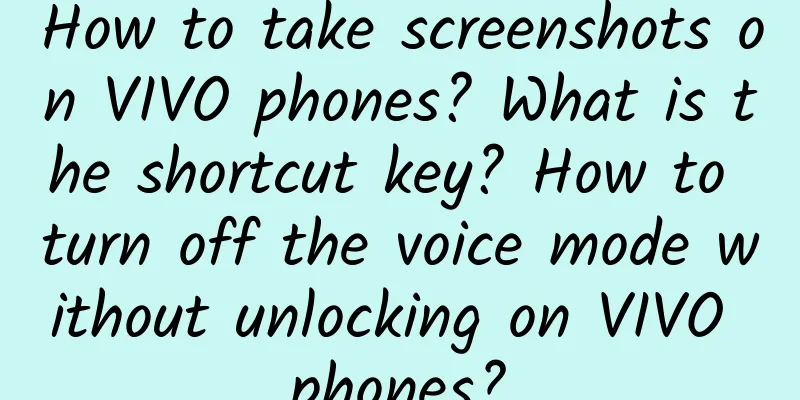
|
Recently we have been researching and sharing tutorials for using OPPO phones. Today we will start to switch to tutorials for using vivo phones. We hope that friends who use vivo phones can use them in their daily operations. It will help you! Contents of this article 1. What is the shortcut key for taking screenshots on VIVO phones? 2. How to turn off the voice mode of unlocking VIVO mobile phone 3. The VIVO phone has a black screen and does not light up when charging 1How to take screenshots on VIVO phones? What are the shortcut keys?You can set your own shortcut keys for screenshots on vivo phones. If you have a home button, you can use the home button plus the power button to take a screenshot. Open the phone's control center and click Super Screenshot to take a screenshot. After the phone's shortcut key screenshot is turned on, you can swipe up with three fingers to take a screenshot. Vivo phones can be set to normal screenshot and super screenshot. The normal screenshot setting method is relatively simple. Open the picture, page or chat window you want to screenshot on your vivo phone, press the [Power] and [Home] buttons of the phone with two fingers at the same time, and hold for a few seconds to generate a screenshot image and complete the screenshot task. The super screenshot function of vivo mobile phone is quite cool. There are four ways to take screenshots: fun screenshot, long screenshot, screen recording and rectangular screenshot. Fun screenshot can be based on your own preferences. The screenshot graffiti is in your favorite appearance and dress up. It is currently a more popular and widely used method. The other three are the most basic screenshot methods with fixed frames. Long screenshot can capture a lot of long screenshots, and then can be stitched into a long strip of up to 9 pictures. Screen recording is a screenshot in recording mode. Click the start and end buttons according to the content you need. Rectangular screenshot captures a rectangular shape. 2How to turn off the voice mode on VIVO mobile phoneHow to turn off the voice mode on vivo phones without unlocking: 1. Open your phone’s settings. 2. Click "Jovi". 3. Click the "Jovi Ability Settings" button. 4. Click on “Voice Assistant”. 5. Click "Unlock-free settings". 6. Just turn off all the switches on this page. Operating Environment Brand model: vivo x60 System version: Origin OS 1.0 3VIVO phone has a black screen and does not light up when chargingIf the vivo phone is completely out of power, it will automatically enter sleep mode. At this time, the screen will not light up no matter how you press it. If you are not sure whether the phone has power, you can first connect the charger, wait for a while, and then check whether the screen lights up to show the charging status. If the phone is stuck or frozen, you can try to restart the phone by long pressing the lock screen button and the volume minus button at the same time. In addition, the system version is too low, which can also cause black screen and freeze problems. You can go to a repair shop to find professionals to help upgrade the system. If the screen remains black and cannot be restarted, and the screen does not light up to show the charging status even when connected to a charger, there is a high probability that there is a problem with the battery. At this time, you should go to a professional repair shop for consultation and find a professional to perform relevant repairs. Operating Environment Brand model: vivo X60 System version: OriginOS 1.0 |
>>: What is the healthiest drink for children?
Recommend
What causes pain on the left butt during pregnancy?
It is easy for women to feel uncomfortable when t...
What is the cause of bleeding during intercourse with an IUD?
There are many reasons for bleeding during interc...
What is hydrangea? What is the growing environment of hydrangea?
Hydrangea has a plump, large and beautiful flower...
Don’t ignore these early symptoms! They may be a warning sign of COPD
With the development of social industrialization ...
"Mushroom" warriors, be careful of these delicious traps when eating wild mushrooms!
As warm and humid air flows into Yunnan, it is th...
How painful is it to break the hymen?
There are many reasons that may cause damage to t...
What are the benefits of eating garlic for women
In daily life, many women do not like to eat garl...
Can flower rolls supplement calcium? Your children should not miss this kind of flower rolls!
The weather is getting cooler, and now we can pre...
What causes breast pain?
I believe many female friends have experienced a ...
Why is leukemia called “white” blood disease?
We all know that human blood is red. Does leukemi...
The correct way to do push-ups for women
Push-ups are not unfamiliar to many people. In li...
Can drinking a glass of ice water after exercising in hot weather put your life in danger?
First, let’s understand what sudden death is . Su...
What is the reason for repeated itching below?
If a woman's genitals are always itchy, it ne...