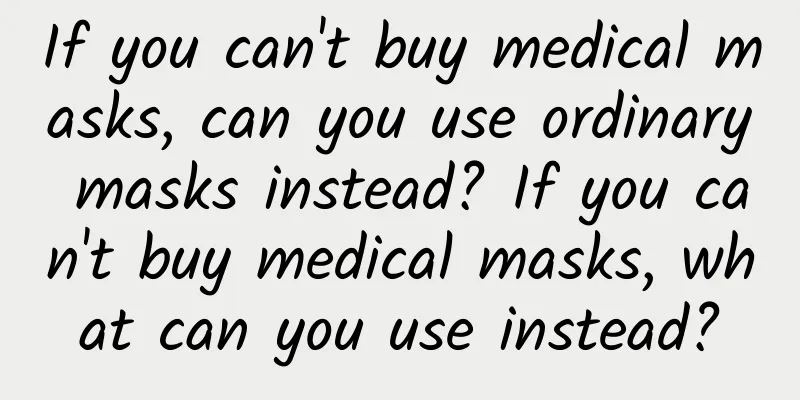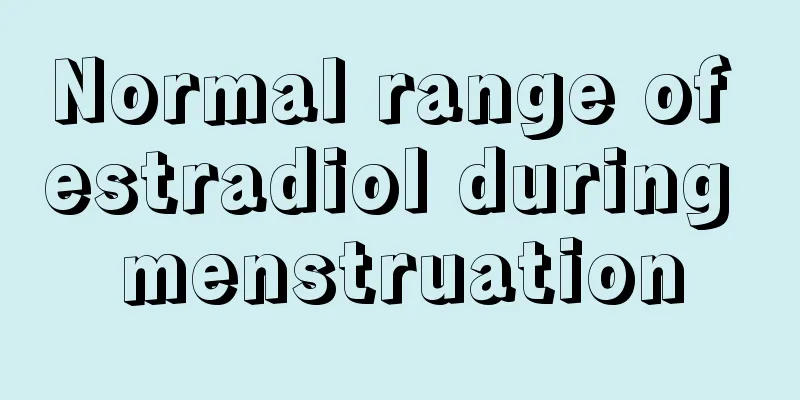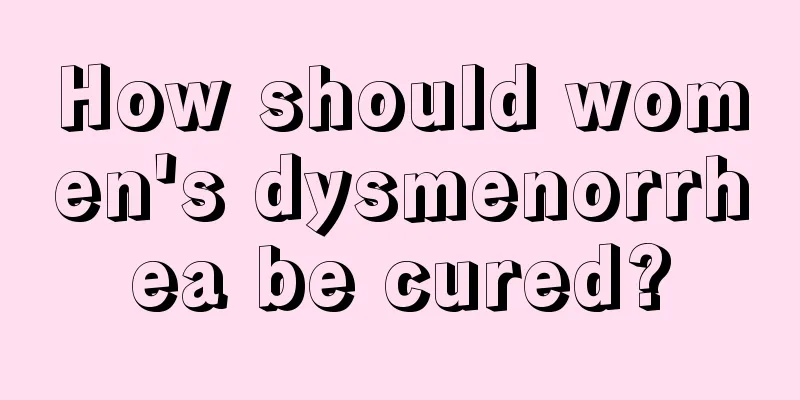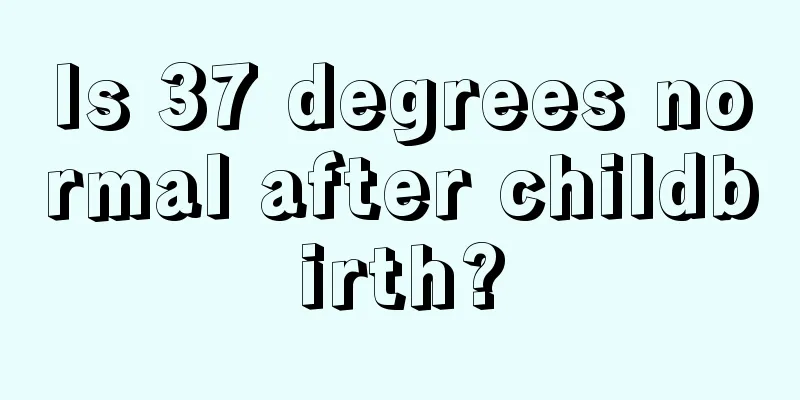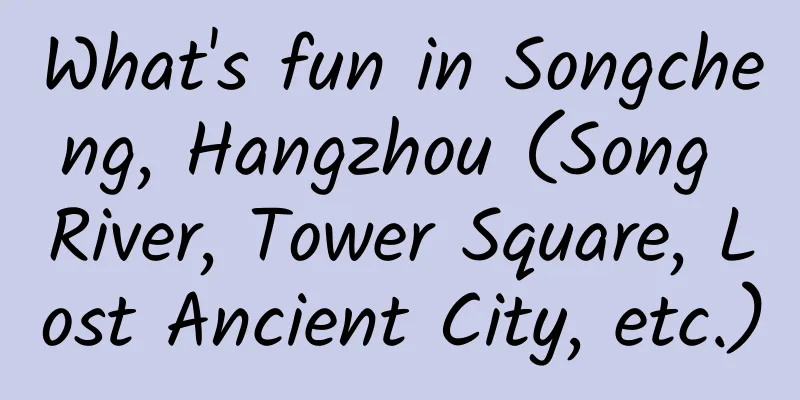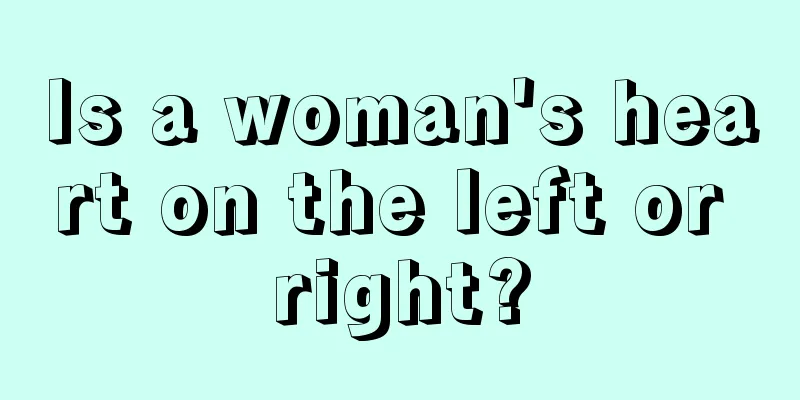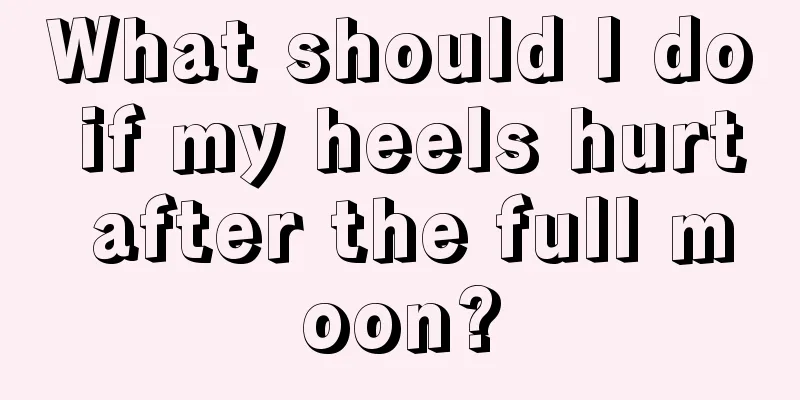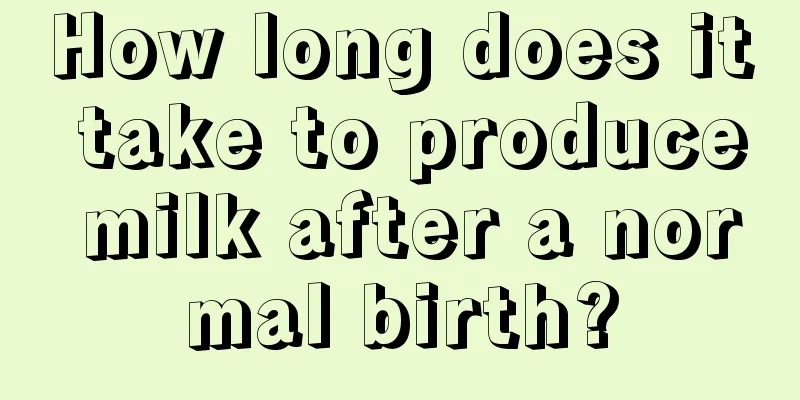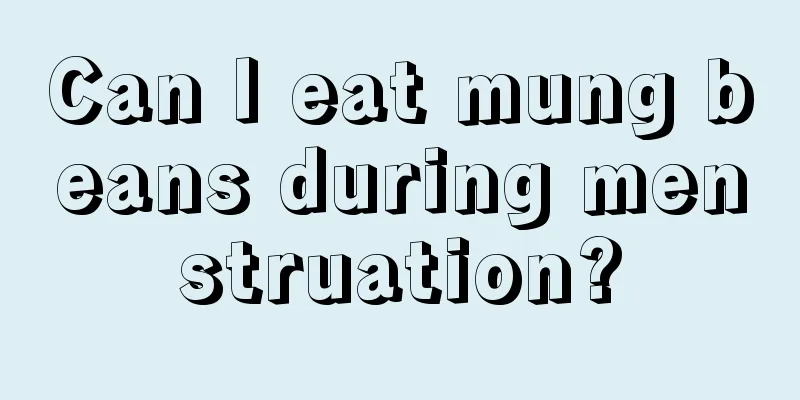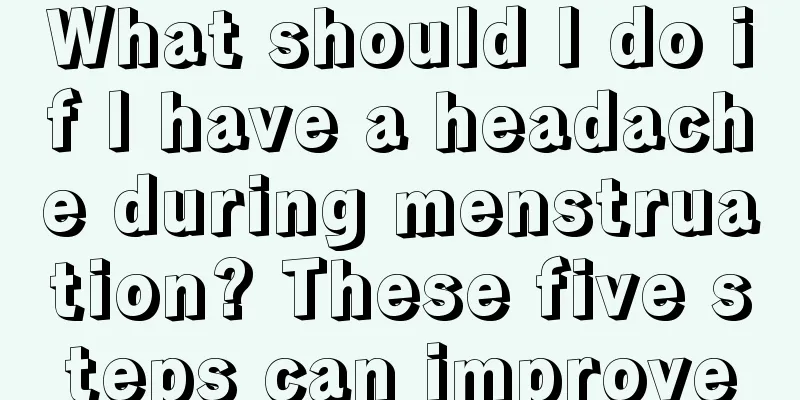How to connect the printer to the computer? How to clean the printer
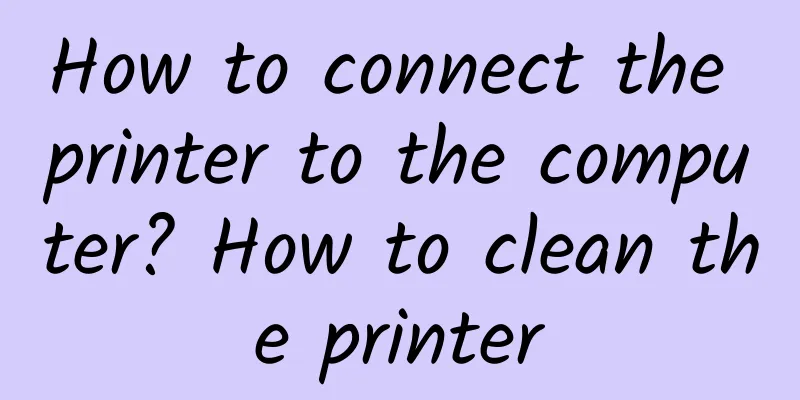
|
With the needs of people's daily study and work, printers have basically become a must-have handy little tool for families, which can help us print various documents and materials we need. If you are using a printer for the first time, you must be very concerned about how to connect the printer to the computer, how to clean the printer, how to clean the printer nozzle, etc. These are the daily uses of the printer. Let's learn more about them! Contents of this article 1. How to connect the printer to the computer 2. How to clean the printer 3. How to clean the printer nozzle 1How to connect a printer to a computerIf the printer is connected to the computer via a USB data cable, you only need to automatically detect and find the printer and install the driver online. If it is other wired or wireless methods, make sure the devices are in the same local area network and the printer devices share the printer. Then add the printer to the computer to start the connection and you can use it after installing the driver. If the printer and computer are connected via a USB data cable, you only need to automatically detect and find the printer and install the driver online. If the second type is a printer on other wired or wireless network connection devices, you must ensure that the devices are in the same local area network before connecting, and the printer device shares the printer. In the second mode, after ensuring those two points, click the Windows button in the lower left corner of the printer computer desktop, find Settings---Device, Add Printer, then find Printers and Scanners on the left, click the number in front of Add Printers and Scanners, the system will start to automatically identify the scan, and after completion, it will display the printers that can be added. Find the printer you want to add and double-click to start the connection. If it does not appear, you can also manually enter the address of the printer device to connect. At the same time, it takes time to install the driver device when connecting. It must be done while connected to the network. After completion, just select the corresponding output file type and printer name when printing. 2How to clean the printerWhen cleaning the printer, first click on the control panel, find the printer button and click it, the printer model will be displayed, then right-click, the printer properties will appear, click the Preferences button. Then a new window will appear, click on the daily maintenance function, and then click on the print head cleaning program. At this time, the printer will enter the cleaning program until the cleaning is completed. When cleaning the printer, it needs to be kept in normal use. First, click the control panel of the computer, find the printer button there, and then click it. The printer model will be displayed on the computer. After the printer model is displayed, right-click and the printer properties will appear. Below the properties, a Preferences button will appear. Click it and a new window will pop up with the daily maintenance function. Then click Daily Maintenance. After clicking on daily maintenance, options such as automatic error detection, nozzle check, and print head cleaning will appear. At this time, click on print head cleaning to enter the cleaning program. The cleaning progress will be displayed on the screen until the cleaning is completed. 3How to clean the printer nozzleWhen cleaning the printer nozzle, first open the printed document, click Confirm, and then select the maintenance option according to the interface displayed on the screen. Find the Cleaning button on the maintenance page, click Confirm, and select the print nozzle that needs to be cleaned. If the cleaning is not good, just repeat the cleaning several times. When cleaning the printer nozzle, first open the printed document and click the mark on it, then the printer interface will appear on the screen. Find the relevant property options according to the printer and find the maintenance button. After clicking to enter, find the cleaning option in the printer's maintenance page, click to confirm, then select the print head that needs to be cleaned, and click to clean the black or color print head according to the display above. After the cleaning is completed, you can choose to print the nozzle check, mainly to check the cleaning effect. If the cleaning effect is not good, you should repeat the same steps until the nozzle is clean. |
<<: Is low-carb diet effective for weight loss? How to eat a low-carb diet
>>: How to set up printer sharing? How to keep printer ink cartridges dry?
Recommend
Brown discharge after period
Many women experience brown discharge from their ...
What are the benefits of drinking Panax notoginseng powder for women? Female friends must know
Panax notoginseng powder is made by washing, dryi...
Basal metabolic rate formula for women
Basal metabolic rate (BMR) refers to the oxidativ...
28 weeks of pregnancy, little fetal movement and little strength
Women usually look forward to the arrival of the ...
What medicine should women take for insomnia during menopause
In an environment where the human brain operates ...
2,500 times a year, how many people are risking their lives to "go to the toilet"? !
Source: Life Times Review | Tang Qin Deputy Secre...
Playing with your phone before going to bed has many disadvantages!
If we were to ask what is the most troubling thin...
Rheumatoid arthritis symptoms in women
Many people don’t know much about rheumatoid arth...
Vulvar red papules
For women, vaginal maintenance is very important,...
Do breast calcifications need treatment?
Breasts are very important for a woman. They are ...
A little bit of light red bleeding during intercourse
Some female friends will experience bleeding duri...
How to remove the fishy smell?
We all know that hairtail is a common fish food. ...
What is worth buying when traveling to Taiwan? Things to note when traveling to Taiwan
Taiwan has always been a place that mainland Chin...
Is it harmful for pregnant women to eat sea cucumbers?
Many people think that the more nourishing foods ...
What are the dangers of IVF to women?
With the development of modern medical technology...