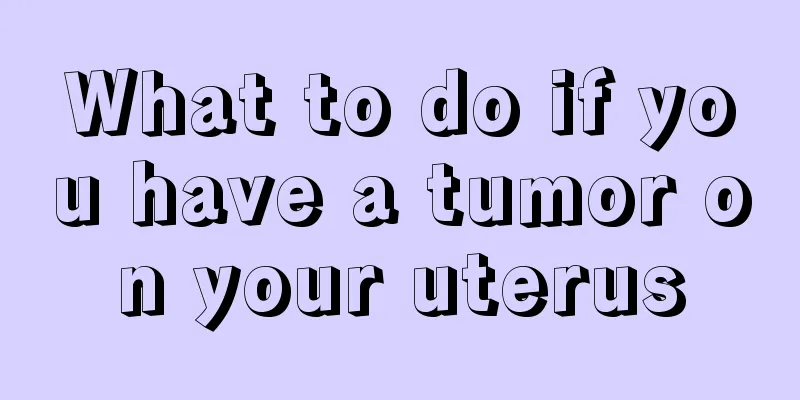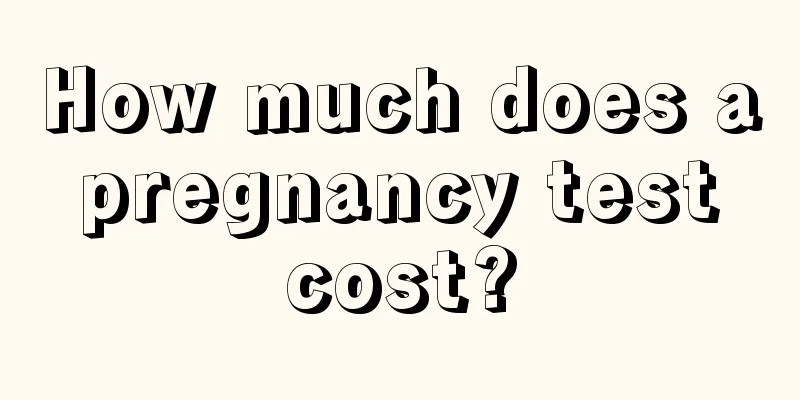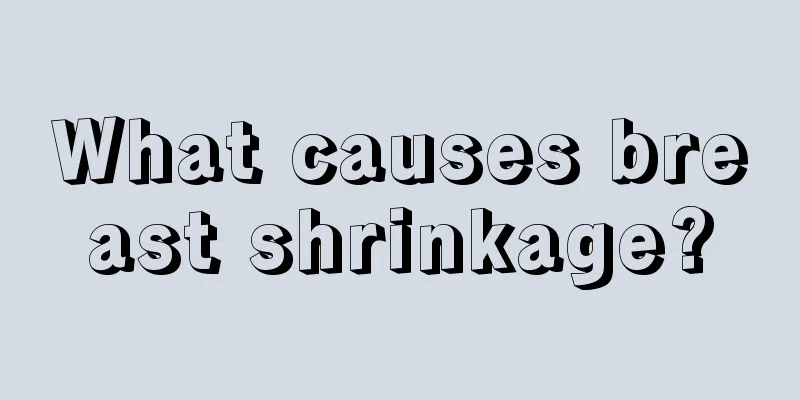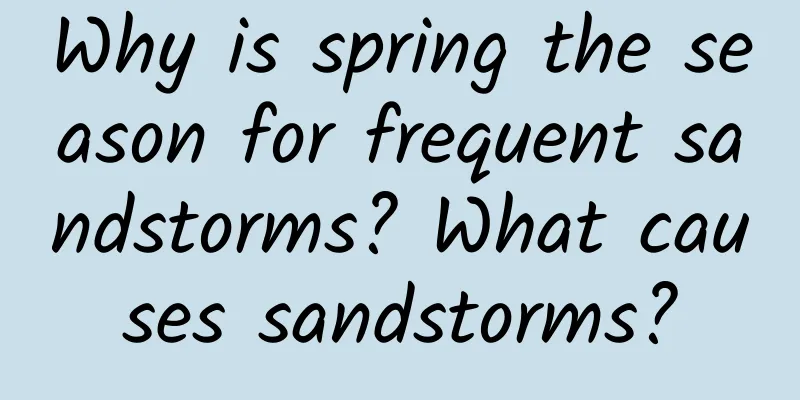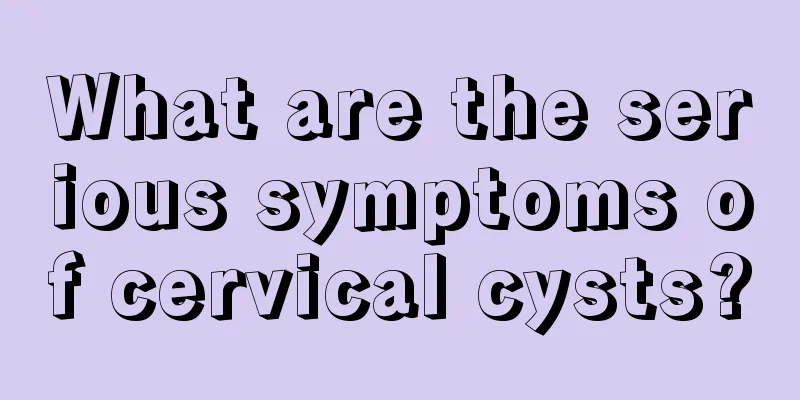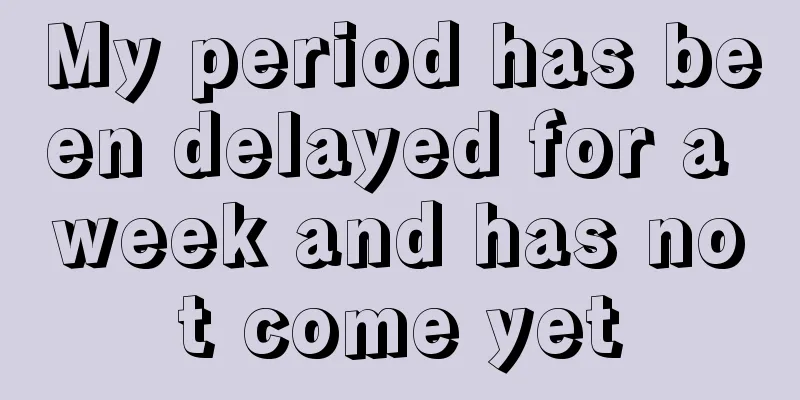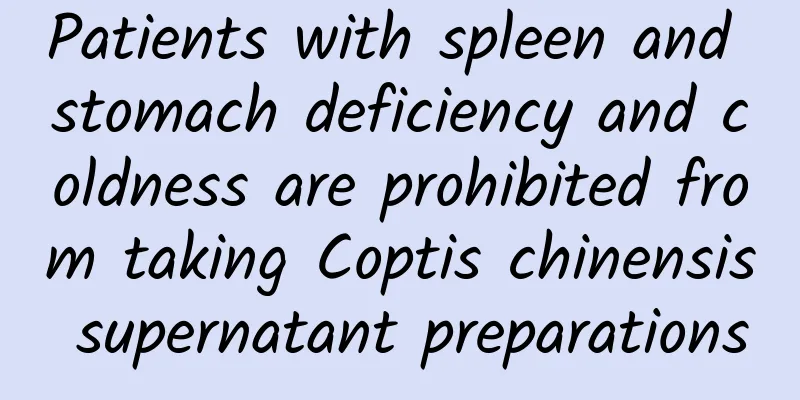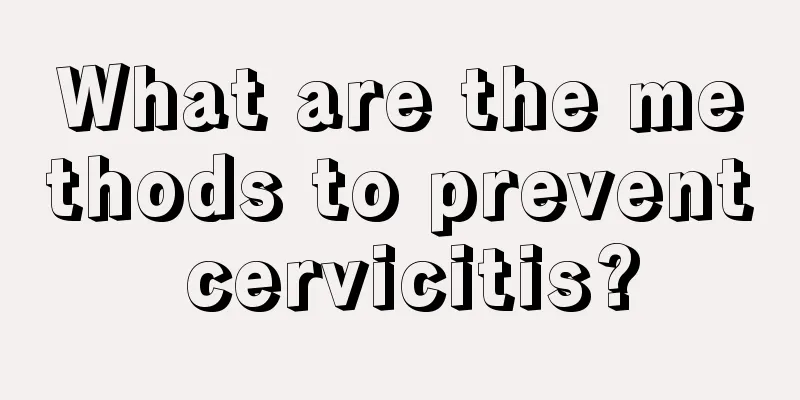How to retrieve deleted pictures and videos on OPPO phones? How to cancel call forwarding on OPPO phones
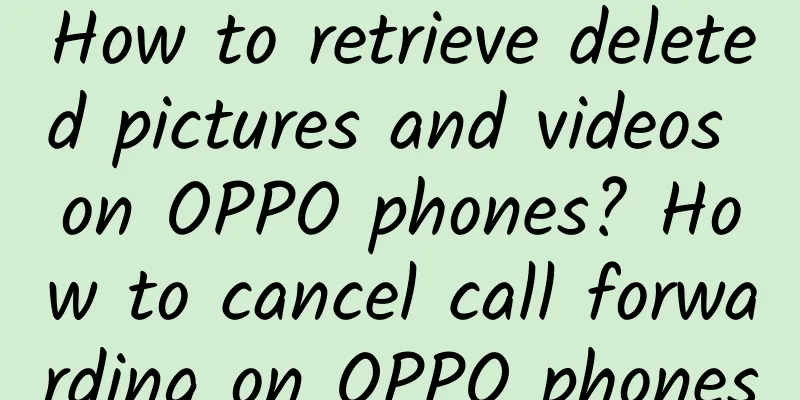
|
Friends who have been paying attention to us recently should know that what we have shared with you recently are all about the daily use and operation of OPPO mobile phones. Today, we will still follow the old rules and introduce how to retrieve deleted pictures and videos on OPPO mobile phones, how to cancel call forwarding on OPPO mobile phones, and how to set wallpapers on OPPO mobile phones to understand and use them. Contents of this article 1. How to retrieve deleted pictures and videos on OPPO phones 2. How to cancel call forwarding on OPPO phones 3. How to set wallpaper on OPPO phone 1How to Retrieve Deleted Photos and Videos on OPPO PhonesHow to recover deleted pictures and videos on OPPO phones: 1. Open the album app on your phone, click the "Album" button at the top to enter the album page. 2. Find and click "Recently Deleted" at the bottom of the page to enter the recently deleted album. 3. Open the picture or video you want to retrieve, and click the "Restore" button in the lower left corner to retrieve it. Operating Environment Brand model: OPPO Reno7 System version: ColorOS v12 2How to cancel call forwarding on OPPO phonesHow to cancel call forwarding on an OPPO phone: 1. Open the Phone app on your phone and tap the two-dot button in the upper right corner. 2. Click the "Settings" button and find "Carrier call related settings" on the settings page. 3. Click "Call Forwarding" to enter the call forwarding settings page. 4. Turn off all switches on this page. Operating Environment Brand model: OPPO Reno7 System version: ColorOS v12 3How to set wallpaper on OPPO phoneHow to set wallpaper for OPPO mobile phone: 1. Open the theme store app on your phone, click the "Wallpaper" button at the top to enter the wallpaper settings page. 2. You can select your favorite wallpaper on the page and click the "Preview Wallpaper" button below. 3. After entering the preview screen, click "Set as" to set it as the desktop or lock screen wallpaper. Operating Environment Brand model: OPPO Reno7 System version: ColorOS v12 |
Recommend
Nipple polyp pictures
Cysts on the nipple are often caused by inflammat...
What is the contraceptive method for cervical erosion
Cervical erosion in women is a common gynecologic...
How to control weight during late pregnancy
In modern society, more and more people pay atten...
Nipple pain after ovulation and successful pregnancy
Every girl has her own menstrual cycle. If you wa...
Is it good to eat yellow melon during menstruation?
I'm sure everyone often eats vegetables such ...
How to treat labia majora on labia majora?
The labia is the female external genitalia, which...
I had my period 40 days after the abortion and it hasn't come yet.
If your period still hasn't come after more t...
What to drink for cold uterus
Uterine cold has a great impact on women's he...
Does a positive BV status affect pregnancy?
The result of a positive Bv test is that the numb...
How does the endometrium cycle change?
Women’s lives are inseparable from changes in the...
I haven't had my period for almost a month.
Women have menstruation every month. The normal m...
Is interventional surgery good for uterine fibroids?
Interventional surgery for uterine fibroids is a ...
Talk about vertigo: things you want to know
Many people may not have heard of vertigo. In fac...
How to prevent paronychia
Paronychia is a common suppurative infection of t...
Can aloe vera gel enlarge breasts?
Aloe vera gel is very common in daily life. Using...
![[Fat Bear Science] The director of the Department of Gastroenterology said: "Two good friends had colon cancer, one was cured and the other was in the advanced stage." You must do this check after the age of 40](/upload/images/67f1eb7e2ad5f.webp)