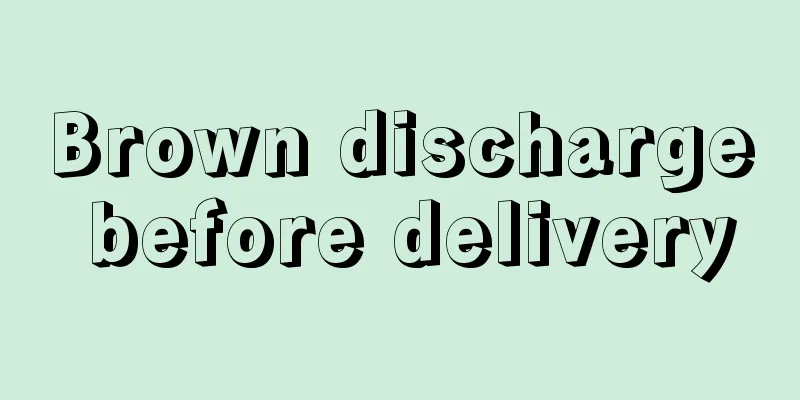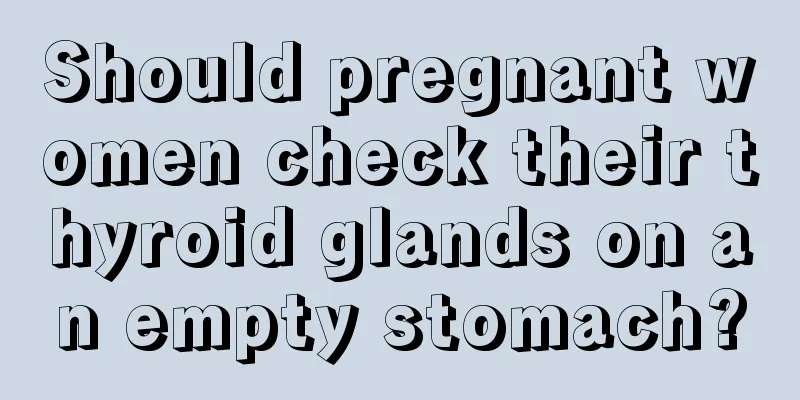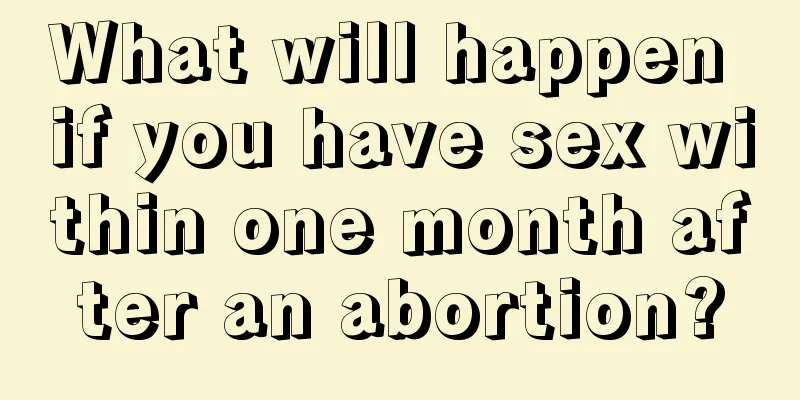How to connect an OPPO phone to a wireless Bluetooth headset? How to clean up the memory of an OPPO phone when it is low on memory
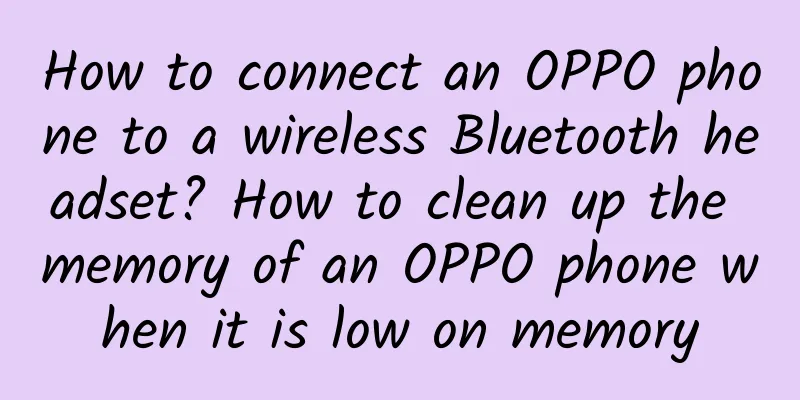
|
The launch of Bluetooth headsets has replaced our original long and tangled wired headsets, which is very convenient for office workers and students. Mobile phones can also be connected to Bluetooth headsets. Let’s take a detailed look at how to connect OPPO phones to wireless Bluetooth headsets. I hope it will be useful to you. Contents of this article 1. How to connect OPPO mobile phone to wireless Bluetooth headset 2. How to clean up insufficient memory on OPPO phones 3. How to import computer photos to OPPO phones 1How to connect wireless Bluetooth headset to OPPO phone1. First open the qppo phone, find the settings, and then find the "Bluetooth" option. 2. After entering Bluetooth, turn on the switch button on the right side of Bluetooth, turn on the Bluetooth headset switch at the same time, and refresh the Bluetooth device on the mobile phone. 3. Find the name of your Bluetooth headset, enter the password if you have one, and pair it if you don’t have a password. Simply click on the Bluetooth headset to pair it successfully and use it normally. Brand model: OPPO A93 System version: ColorOS 11.1 2How to clean up insufficient memory on OPPO phone1. First, click [Mobile Manager] on the mobile phone desktop to enter the Mobile Manager. 2. Then in the interface that appears, click the [Clean Up] function below. 3. Then wait for the garbage detection to be completed, check the garbage data that needs to be cleaned, and click the [Clean] button. 4. After cleaning the garbage, click [Finish] to increase the storage space of your OPPO phone. 3How to import computer photos to OPPO phones1. Turn on USB debugging on your phone, click Settings, open General, select More, click Developer mode, turn on USB debugging, and click the OK button. 2. Use the original data cable to connect the computer and mobile phone. After the connection, the computer will automatically install the USB driver. After the installation is complete, you can choose to restart the computer. 3. After the driver is installed, pull down the status bar of the phone and select USB photo transfer. If you only want to charge your phone, click USB photo transfer to switch to charging only. 4. After selecting USB to transfer photos, you can find the phone model on the computer, click to open it to manage the phone, and start transferring photos. |
<<: How to return to the desktop on an OPPO phone? How to cast the screen of an OPPO phone to a TV
Recommend
Why are the small bumps on the vulva itching?
If female friends do not pay attention to the hyg...
Is it right to drink more water? Beware of "water poisoning"
Tired from exercise? Drink more water! Fever? Dri...
World Tuberculosis Day | Li Liang: Work together to prevent and treat tuberculosis
Li Liang March 24 this year is the 28th World Tub...
What is the meaning of Nezha's Birth from the Ivory Mountain?
What is the plot of Nezha: The Birth of Nezha fro...
Nipple pain after menstruation
Breast tenderness after menstruation may be a sym...
The color of the ovulation test paper changes from dark to light. Does it mean ovulation?
If the color of the ovulation test paper changes ...
Causes of dull pain in the lower left abdomen during early pregnancy
Many women experience different symptoms in the e...
What is the difference between Sephora Gold Card and Sephora Black Card? Does Sephora Gold Card require annual spending of 12,000?
There is not much difference between Sephora Gold...
Loneliness is equivalent to smoking 15 cigarettes a day. 5 ways to get rid of loneliness
Loneliness is a "hidden epidemic" in mo...
Normal range of amniotic fluid index at 31 weeks of pregnancy
Pregnant women should understand the amniotic flu...
There are many small bumps on the labia
The vulva can be divided into two parts (labia ma...
Leucorrhea routine sialidase
I believe that everyone has a certain understandi...
Why is the electric vehicle battery so hot when charging? Where is the electric vehicle certificate number?
Electric vehicles are a very convenient means of ...
Why do my legs feel sore when I’m four months pregnant?
Pregnancy is a very big thing for women and famil...
Who can't have an abortion?
Artificial abortion is a very good way to solve t...
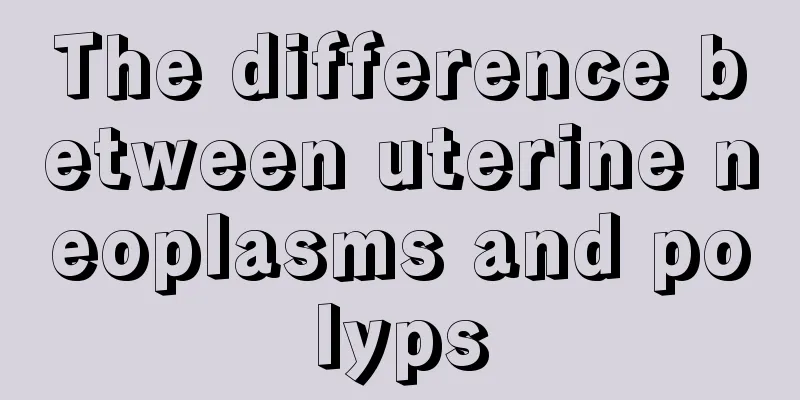
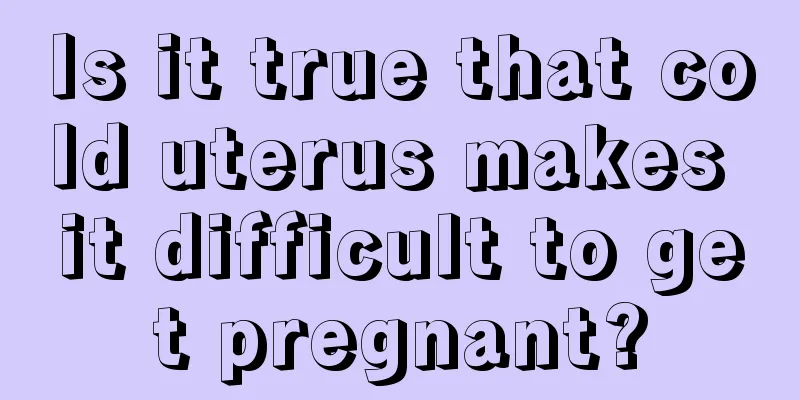



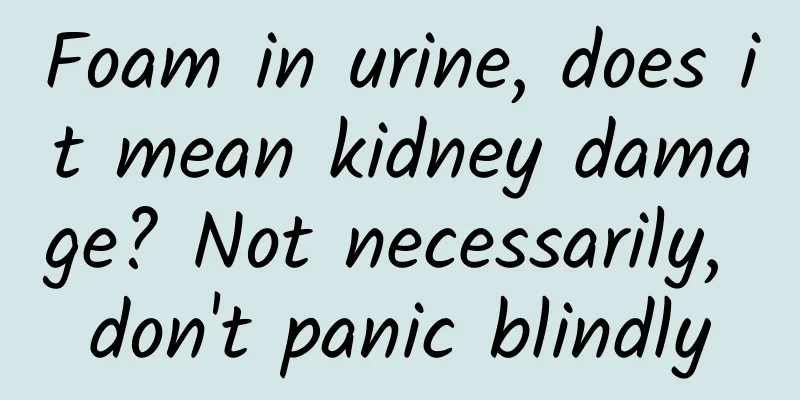
![[Doctors Talk About Medicine] The Journey of Testing for Tuberculosis: Diagnosis and Follow-up](/upload/images/67f17b39efcf7.webp)