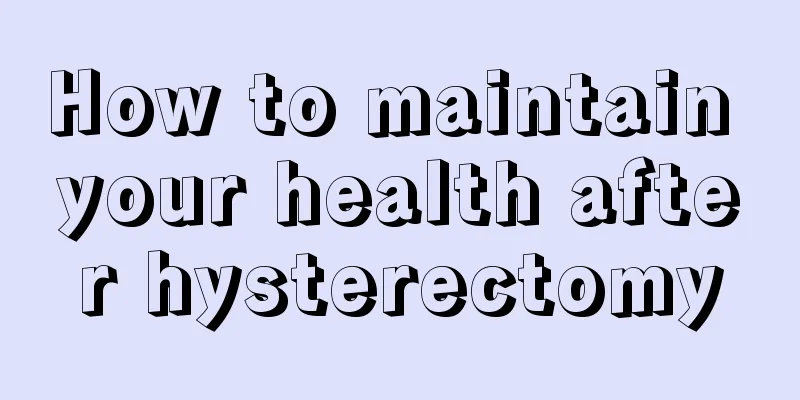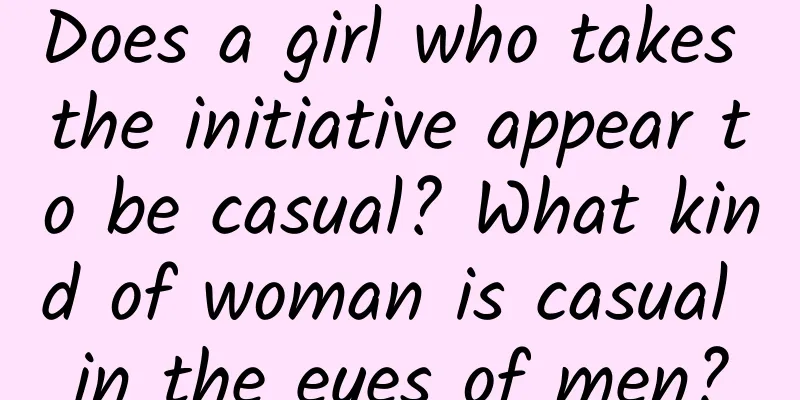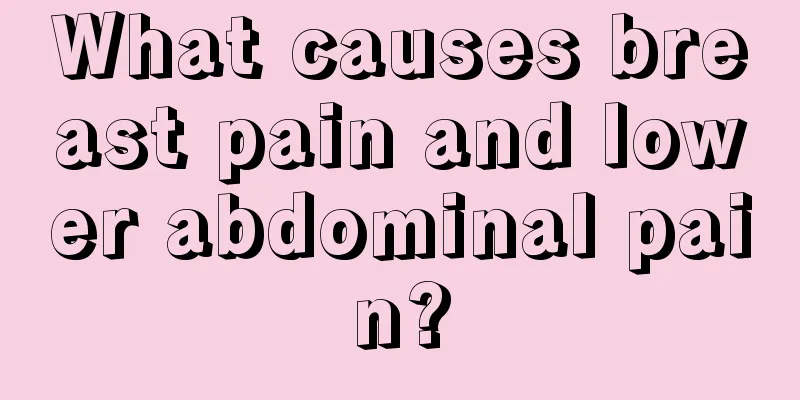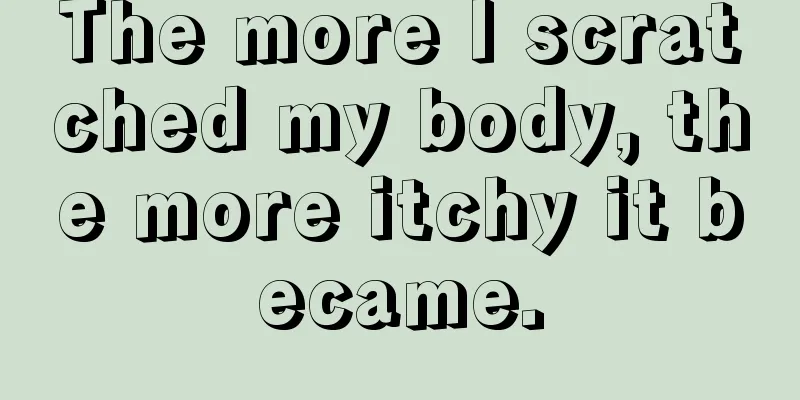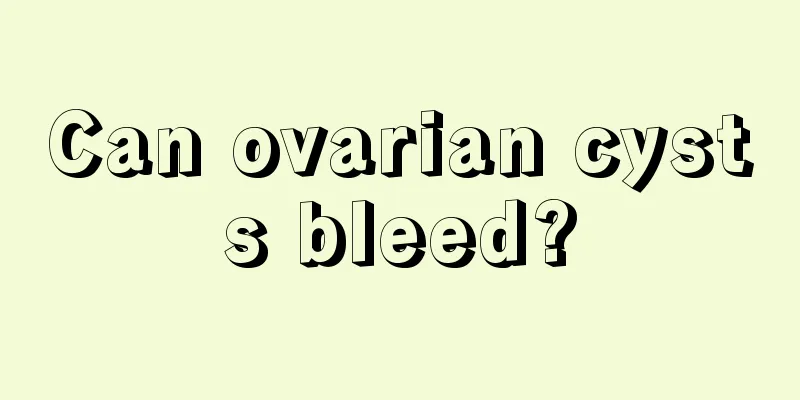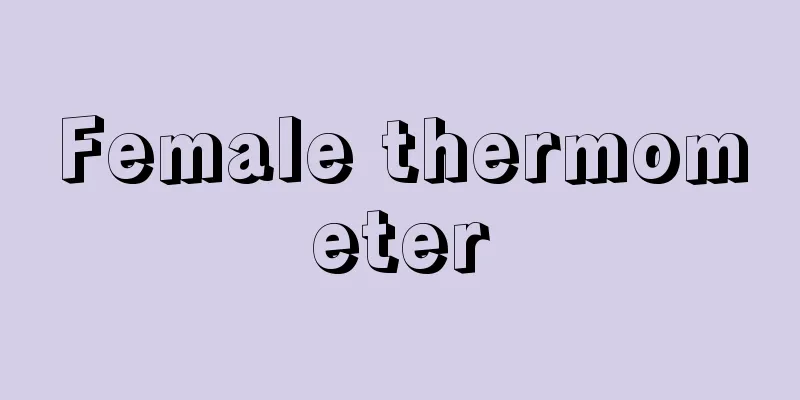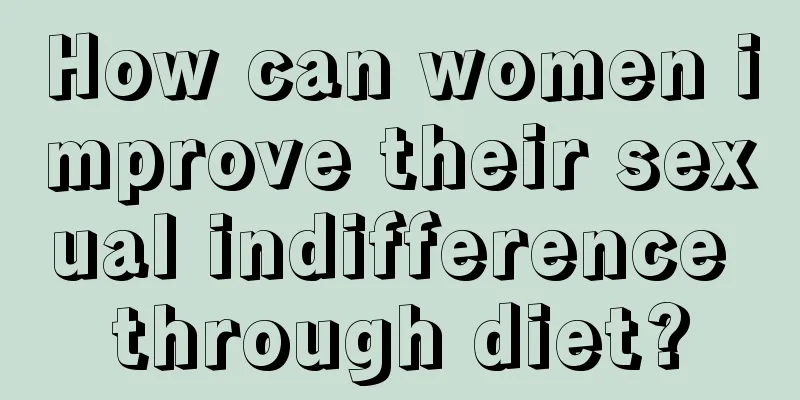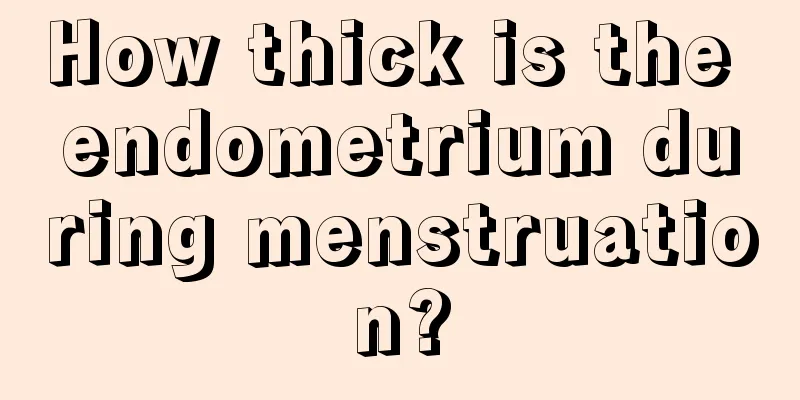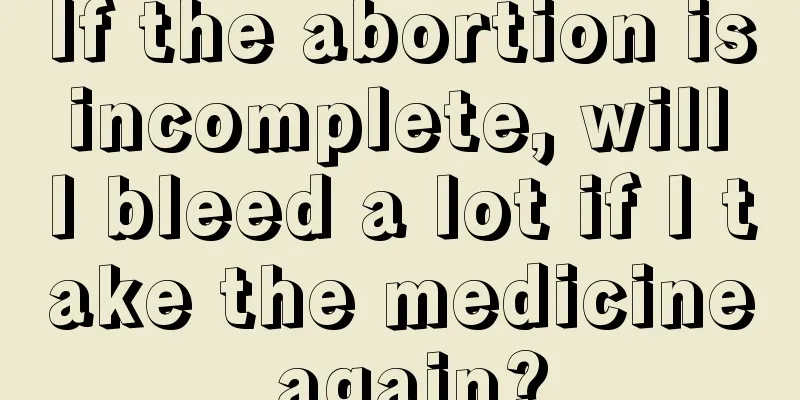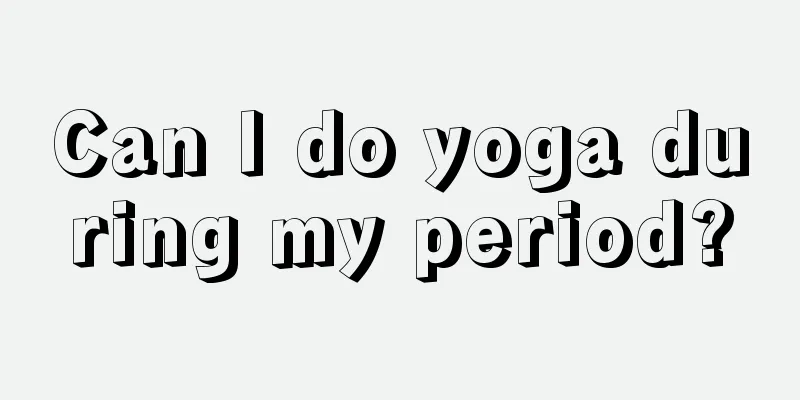How to use wireless Bluetooth headset? How to connect Bluetooth headset
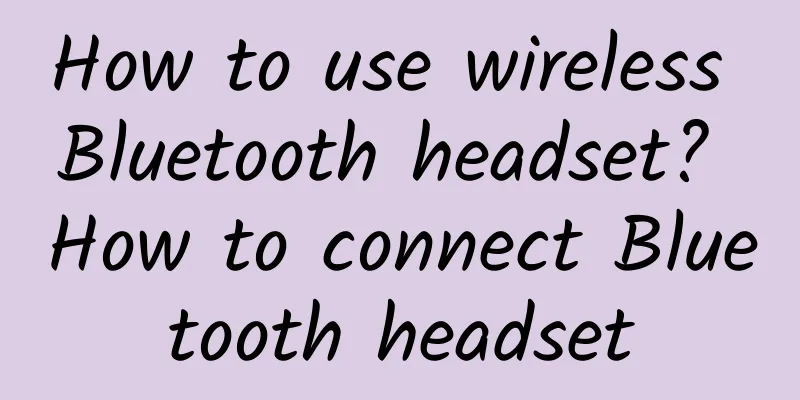
|
Bluetooth headsets have become a kind of electronic portable product that is widely used by students and office workers. They can help people reduce the pressure of life and cultivate their musical sentiments. The following is how to use wireless Bluetooth headsets and how to connect Bluetooth headsets. They are very practical. I hope you like it! Contents of this article 1. How to use wireless Bluetooth headsets 2. How to connect Bluetooth headset 3. How to connect Bluetooth headset to mobile phone 1How to use wireless Bluetooth headsetTo use a wireless Bluetooth headset, long press the power button to turn it on, and turn on Bluetooth in the settings interface of the phone. After the phone searches for the Bluetooth headset signal, click to pair. After the pairing is successful, the Bluetooth headset can be used normally. Some wireless Bluetooth headsets will require you to enter a pairing code when pairing, and the pairing code is usually stated in the instruction manual. 1. When using wireless Bluetooth headphones, first press and hold the switch of the wireless Bluetooth headphones to turn it on, then pull down the home screen interface or find the Bluetooth on the phone in the settings and click to turn it on. 2. After turning on the Bluetooth on the mobile phone, it will automatically search for nearby Bluetooth signals, and then find the Bluetooth device name corresponding to the wireless Bluetooth headset on the mobile phone interface. 3. After clicking the name of the wireless Bluetooth device, the mobile phone and the wireless Bluetooth headset will be paired automatically. Some wireless Bluetooth headsets may require you to enter a pairing code, which is usually indicated in the product manual. 2How to connect Bluetooth headsetAfter turning on the Bluetooth headset, click on the settings on the phone, enter the settings interface, click and turn on Bluetooth, then the phone will automatically enter the Bluetooth search, or you can manually click to search for devices. After searching for the device, click and enter the pairing password. After the connection is successful, you can use the Bluetooth headset normally. 1. When connecting a mobile phone to a Bluetooth headset, you must first open the mobile phone desktop, find the "Settings" option and click to enter, then scroll down the interface to find "Bluetooth", click to enter and turn on the Bluetooth function, and the phone will automatically search for Bluetooth signals. 2. At this time, you need to press the switch on the Bluetooth headset to turn it on, and then wait for the mobile phone Bluetooth to search for the Bluetooth headset signal. After the mobile phone searches for the Bluetooth headset signal, click the corresponding signal to "pair" and enter the password. 3. The pairing password for most Bluetooth headsets is 0000 or 1234. Generally, there will be detailed instructions in the manual of the Bluetooth headset. After entering the password to complete the pairing of the mobile phone and the Bluetooth headset, the mobile phone and the Bluetooth headset are connected. 3How to connect Bluetooth headset to mobile phoneWhen connecting the headset to an Android device, you need to activate the Bluetooth headset, click to enter the settings, turn on Bluetooth and activate it, click to search for devices, and then you can pair it. When connecting the Bluetooth headset to an Apple phone, turn on the Bluetooth switch, open the phone settings page, enter the "Bluetooth Options", find the model of the Bluetooth headset in the device, and then you can connect it. 1. Turn on the Bluetooth headset and click on "Settings" on your phone. 2. Turn on "Bluetooth" and activate it, then click "Search Device" 3. Pair the Bluetooth headset with the mobile phone. After successful pairing, you can make calls or play music. 4. Turn on the "Bluetooth" switch and enter pairing mode 5. Open the "Settings" page of your phone and click to enter the "Bluetooth" option. 6. Find the model of the Bluetooth headset in the device. 7. Click the model number to indicate that pairing is successful and music can be played. |
Recommend
Menstruation delayed for one month during breastfeeding
We know that a woman's menstruation will temp...
High blood pressure ≠ hypertension! Stay away from high blood pressure and do these 6 things
Speaking of high blood pressure Many people feel ...
Treatment of unilateral ovarian cysts
When it comes to ovarian cysts, I believe everyon...
Will the fetus stop growing at 70 days of pregnancy?
For pregnant women who are looking forward to the...
How to supplement nutrition during pregnancy
Every pregnant mother wants to have a healthy bab...
Reasons why women wake up at night
Many people are troubled by getting up at night, ...
Where can I read the novel of The Awakening Path based on what changes was made to it?
In recent years, TV series adapted from novels ha...
Is it good for the fetus if pregnant women sleep every day?
I believe that every pregnant woman treats the fe...
How to get rid of acne scars
If adolescence is beautiful, then acne can be sai...
Girls' scalp smells bad
When a girl's scalp becomes very smelly, she ...
What to do if your chest hurts after induced labor
Many women experience breast pain after induced a...
How to treat dark and light menstrual blood
Women have many common problems during menstruati...
Is it okay to not drink "big alcohol"? A survey of 9.78 million people found that "regular drinking of small amounts of alcohol" is more harmful
In social situations, people often say "it&#...
Women have stomach pain and nausea
Stomach pain often occurs in daily life, and some...
Symptoms and pictures of vulvar rash
Female vulvar eczema is a relatively common aller...