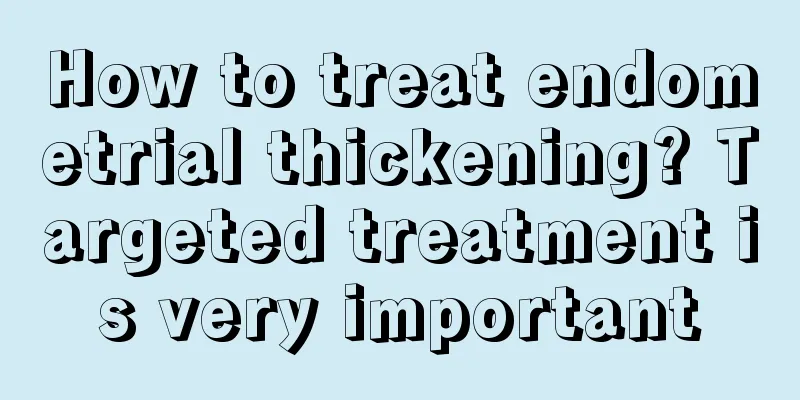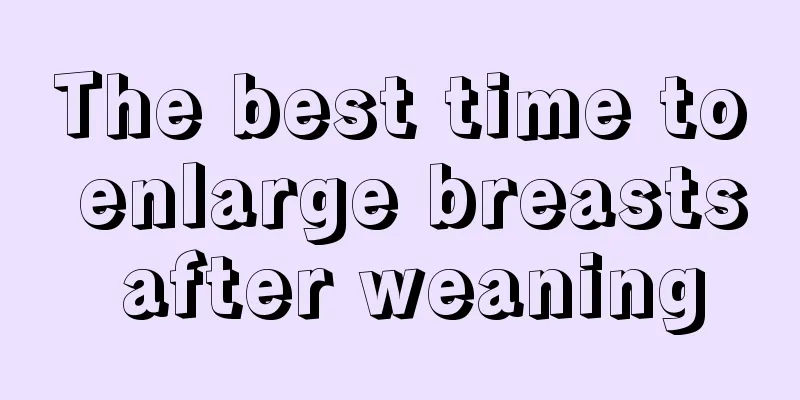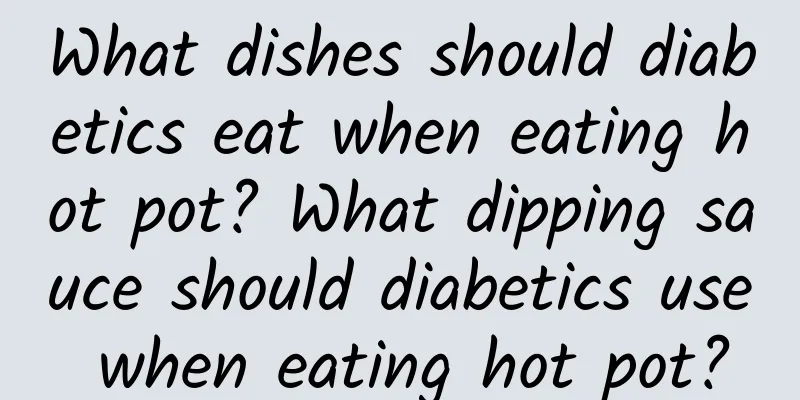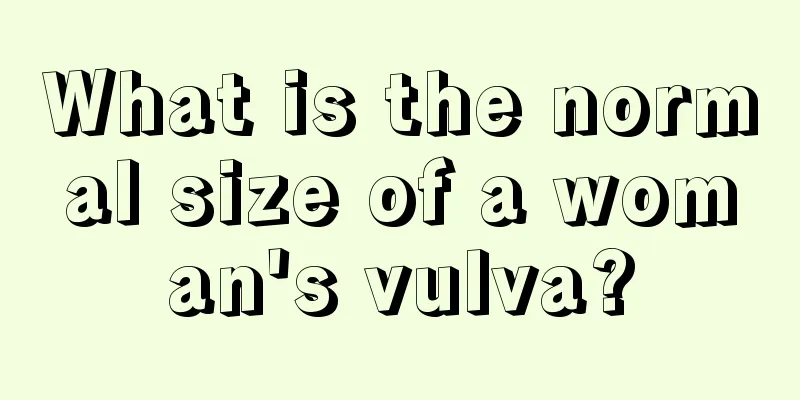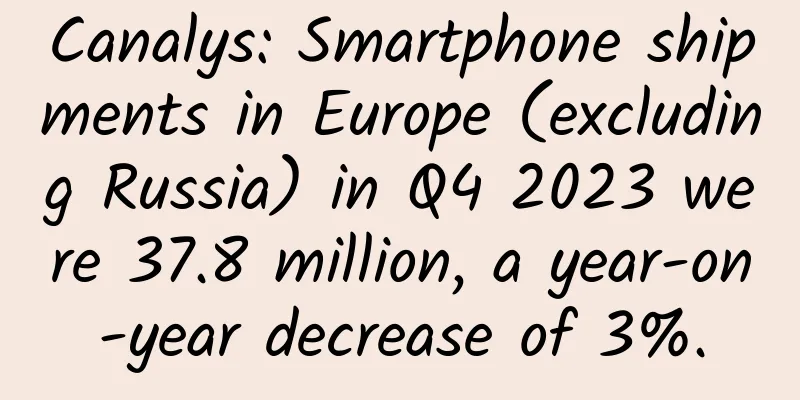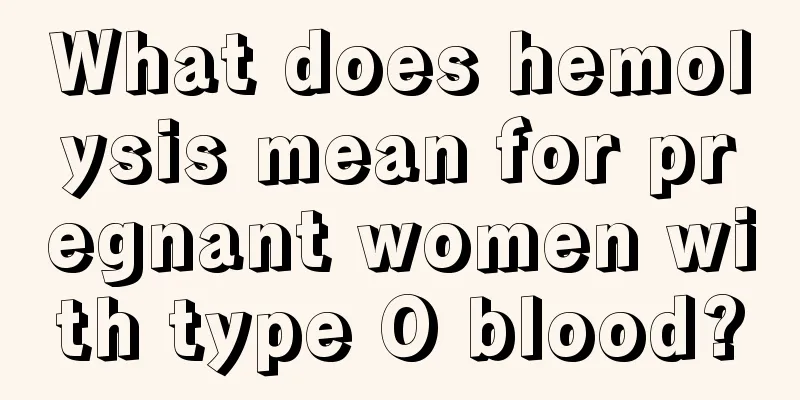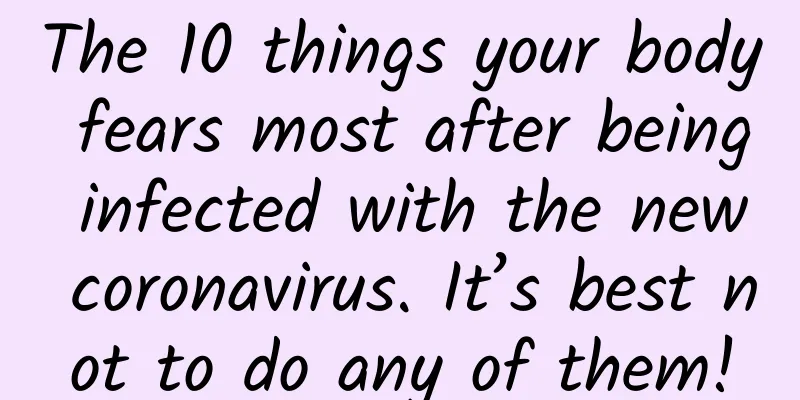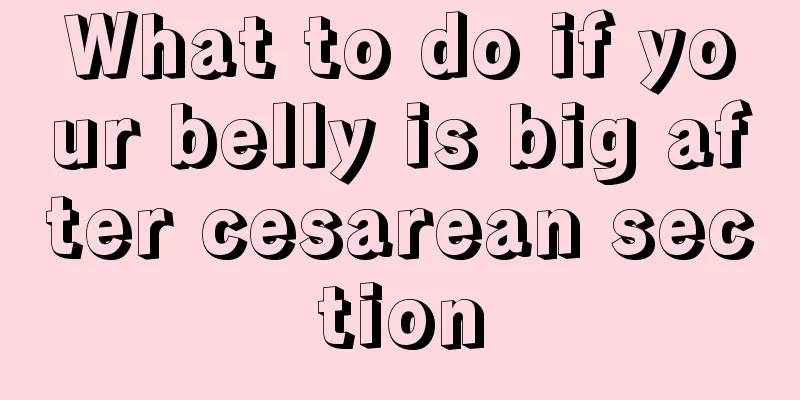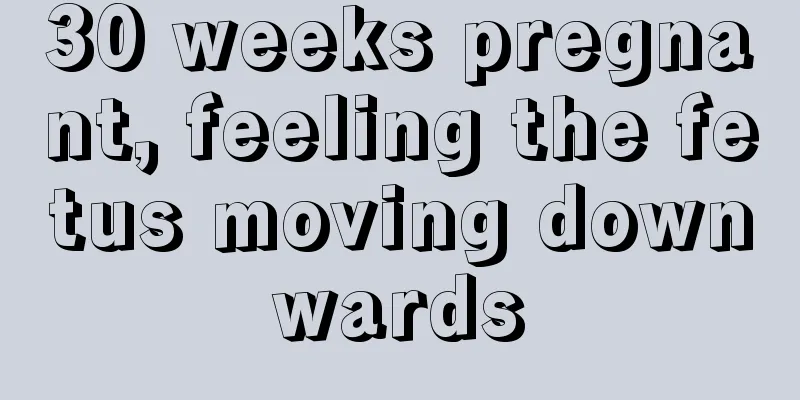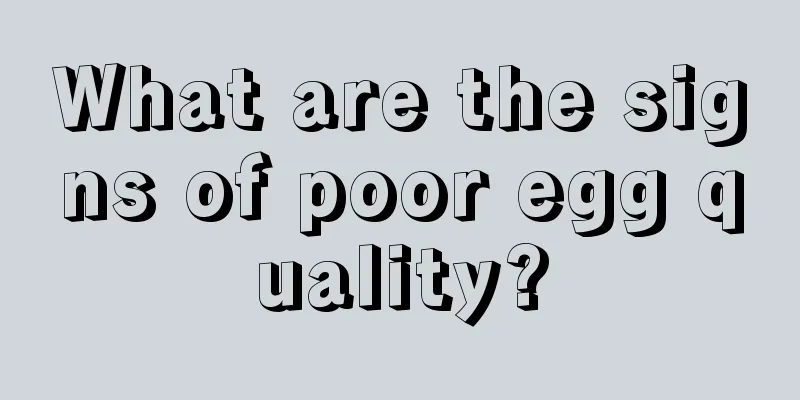How to set screen rotation on Apple tablet? How to record screen on Apple tablet IPAD
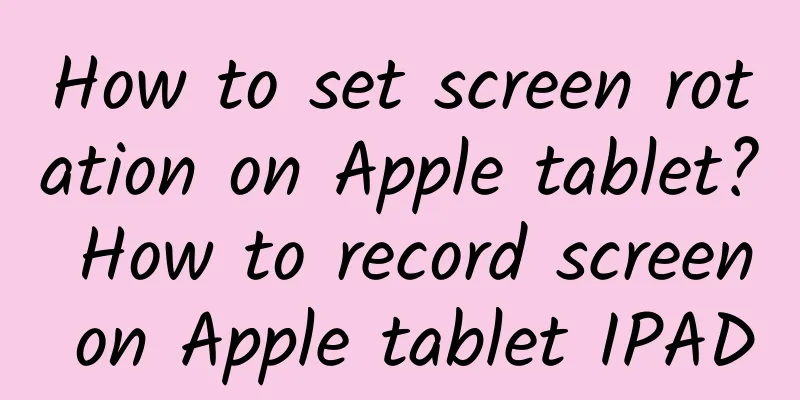
|
Nowadays, we not only require tablets to have simple entertainment and photography functions, but also basic screen rotation, screen recording, split screen, etc. It seems simple, but to really become familiar with it, you still need to study hard to understand it. The following encyclopedia knowledge website introduces detailed steps on how to set up screen rotation for Apple tablets, how to record screen on Apple tablets IPAD, and how to split screen on IPAD tablets. I hope everyone can learn it skillfully to help with application needs. Contents of this article 1. How to set screen rotation on Apple tablet 2. How to record the screen on an Apple tablet 3. How to split the screen on IPAD tablet 1How to set screen rotation on Apple tabletThis can be done in Settings. 1. Open the tablet "Settings". 2. In the drop-down menu, find "General". 3. Open "General" and find "Lock screen rotation". 4. Check "Lock screen rotation". You can also slide your finger upwards from the bottom of the screen. Click the Lock icon. Operating Environment Brand model: iPad Air 2 System version: ios 12.4.1 2How to record the screen on an Apple iPadIf you want to record the screen with an iPad, first turn on the tablet and enter the settings. Click the control center and select custom controls. Add the screen recording function to the menu bar and then return to the home page. Slide from the bottom to the top and open the menu control. After adjusting the page, click the small dot and wait for the countdown. If there is a red bar on the top of the page, it means it is recording. Finally, click Stop Recording to save. After opening the iPad homepage, click Settings, enter the iPad Settings Center, select "Control Center", and find the "Customize Control" option in the selection box that pops up on the right. After opening custom controls, find and click "Screen Recording" in all control pages, and continue to click the plus sign on the left of Screen Recording, so that you can set the screen recording in the menu bar. After completing the settings, press the HOME button to return to the main page. At this time, slide from bottom to top to open the menu control, and find a small white dot pattern to start recording. After opening the page that needs to be recorded, wait for the small dots to count down. A red bar will appear at the top of the page to prove that recording is in progress. After recording is completed, open the menu and click Record to close it, and the screen recording will be completed at the same time. 3How to split the screen on an IPAD tabletThe iPad tablet has three split-screen modes. If it is multi-screen split, you can quickly browse the split-screen program by simply swiping the screen from the right edge of the screen; or you can open any software and slide the menu bar to open the Dock interface to split the screen; you can also pull the video software into the menu bar and open other programs in split screen. After opening the iPad, swipe from the right edge of the screen to open and overlay another application. Although the displayed applications are all small screen sizes, they can support the user's operation speed in the split screen, allowing users to quickly switch between multiple applications. The Split View function of iPad can also support split-screen operation. After turning on the iPad, open any program at will. At this time, slide your finger from bottom to top, open the "Dock interface" and press and hold another program you want to open. In this way, the two programs can be split on the iPad in a half-and-half ratio. The picture-in-picture function is more suitable for split-screen operations when watching videos. After pulling the video software to the edge of the menu, open another software you want to open at the same time. At this time, the video program will run in windowed mode, so you can watch a video while using other software in split-screen mode. |
<<: How to make the sauce for barbecue rice? How to remove the fishy smell of meat when grilling?
Recommend
It is better to drink brown sugar water for a few days after abortion
Abortion can cause great harm to women. When a wo...
Pain in the left fallopian tube during menstruation
Menstruation is a normal physiological cycle for ...
The importance of women's grooming
As the saying goes, 30% depends on appearance and...
Breast pain from breast pump
Breastfeeding is actually a very difficult proces...
Why do pregnant women have itchy breasts?
In addition to early pregnancy reactions, expecta...
Why didn't the reporter from Vagabond die? Is reporter Zhao from the Korean drama Vagabond a good person or a bad person?
At the end of the sixth episode of the Korean dra...
Are people who love to eat meat more likely to develop colorectal cancer? Huaxi experts: There are also these 4 high-risk habits!
The recent weather Don't go out for a good me...
Canalys: Global smartphone shipments reached 288.9 million units in Q2 2024
The latest research from Canalys shows that the g...
How to do a cervical biopsy
Women should have a gynecological examination at ...
Microsoft's financial report: Microsoft's net revenue in Q3 2013 was $20.489 billion, a year-on-year increase of 17.7%
Early this morning, Microsoft released its Q3 201...
What is the best way to get rid of the cold during the confinement period?
In China, confinement is arguably the biggest eve...
Causes of blurred vision in 40-year-old women
The cause of this condition that occurs with age ...
What are the precautions after abortion surgery?
In today's society, the relationships between...
Can eating crabs reduce milk production?
Many breastfeeding women may choose to stop breas...
The reason why the genitals are itchy
The genitals are a reproductive organ that is pro...