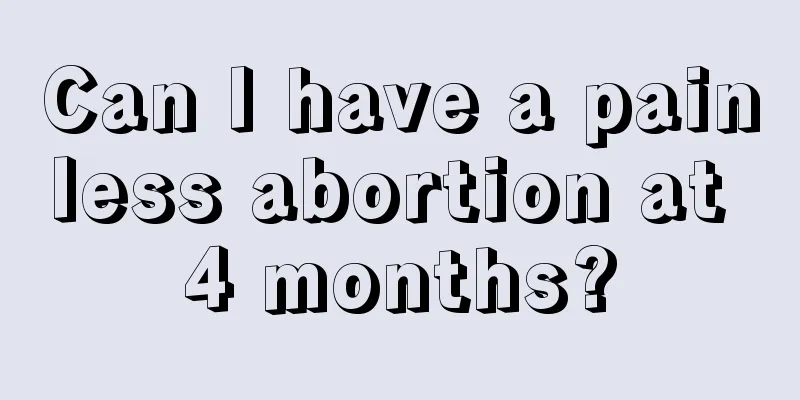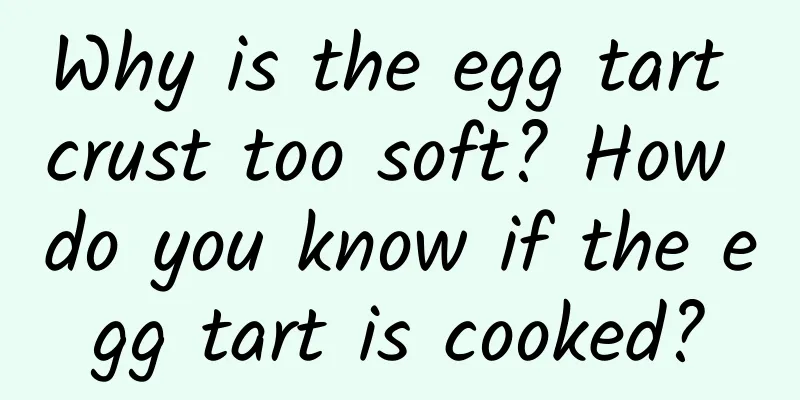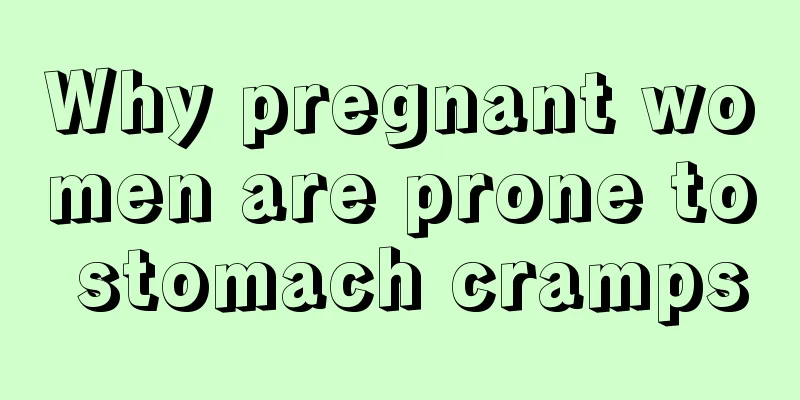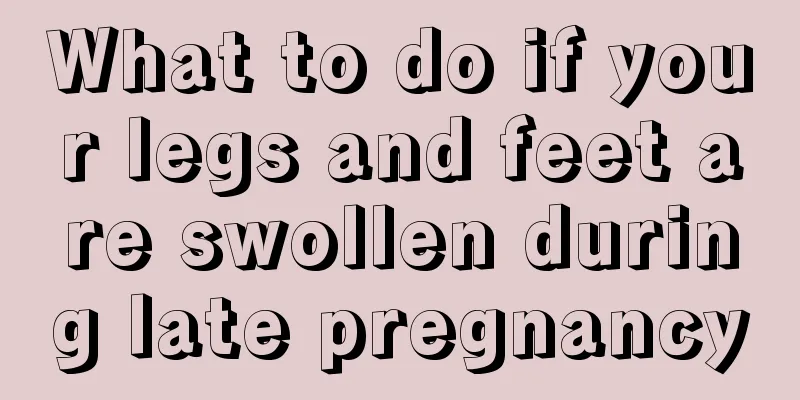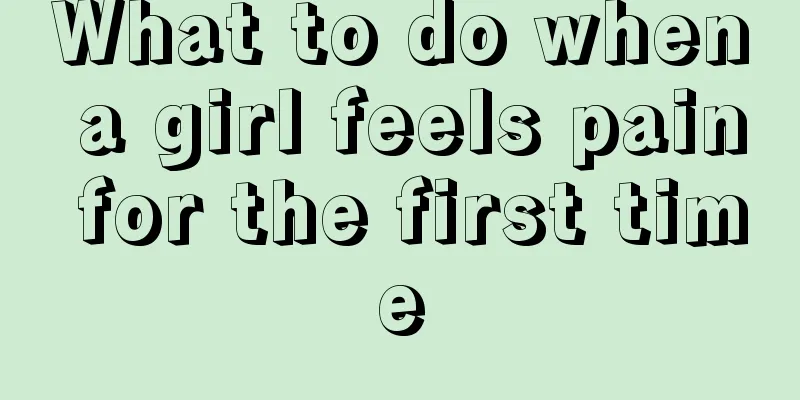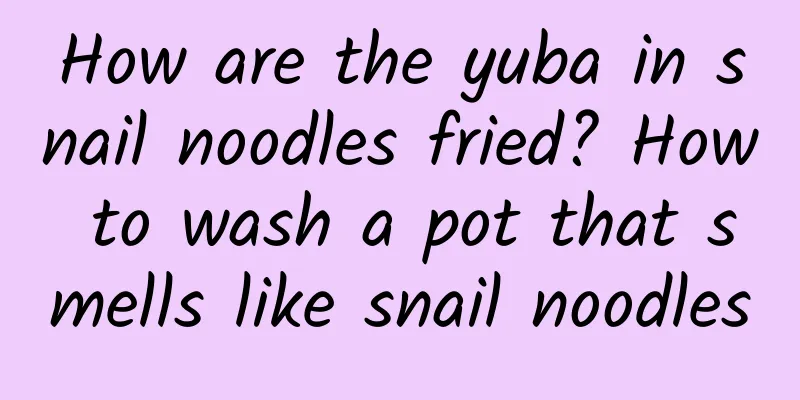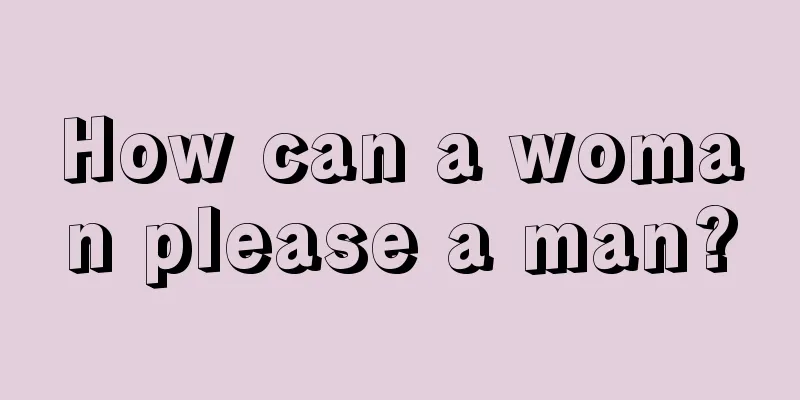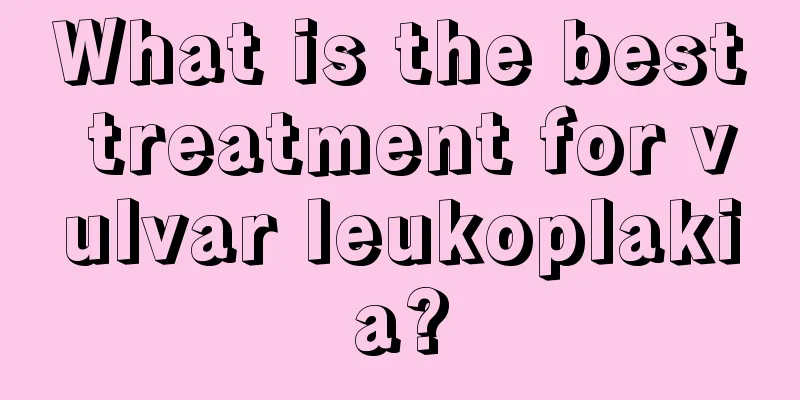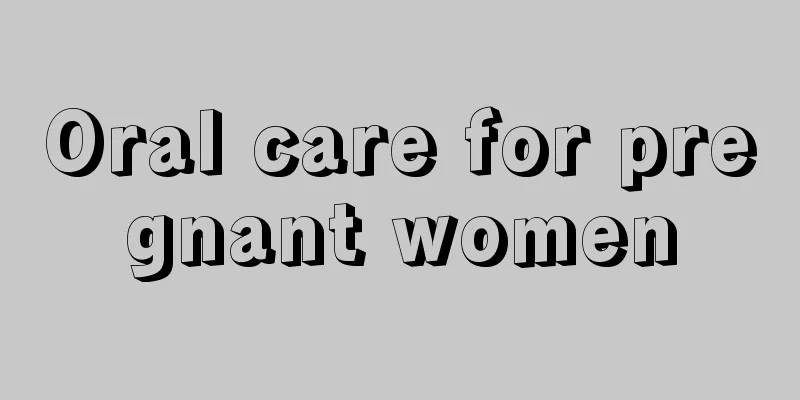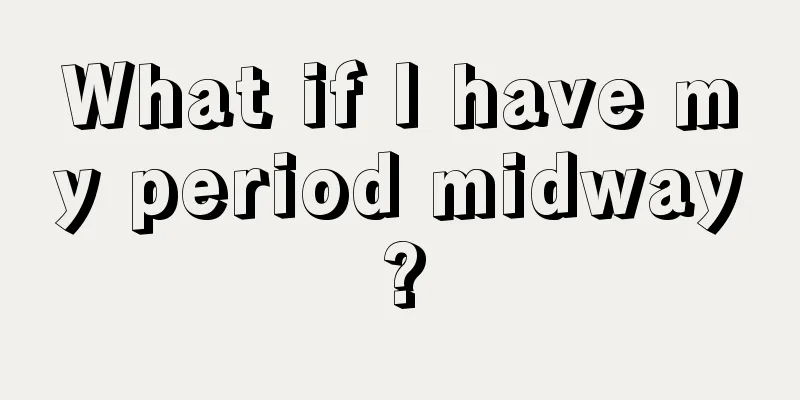How to activate social security card on WeChat? How to change social security card password on mobile phone
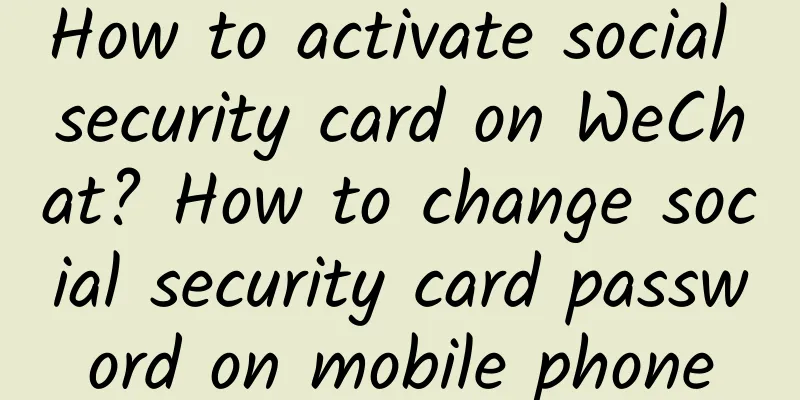
|
With the advent of the electronic information age, our social security cards are also being updated to electronic ones. Many friends are used to holding cards, but now electronic social security cards are not so easy to use at first. Today I will share with you how to activate the social security card through WeChat on your mobile phone, how to change the social security card password on your mobile phone, etc. I hope it will be useful to you. Contents of this article 1. How to activate social security card via WeChat 2. How to change the social security card password on the mobile phone 3. How to check your social security card number on Alipay 1How to activate social security card via WeChatThe steps to activate the social security card on WeChat are as follows: 1. Open WeChat and go to "Payment" on my page. 2. Go to "City Services". 3. Click "Social Security". 4. Click "Electronic Social Security Card". 5. Click "Get it Now". 6. Activate after completing identity verification. 1. Open WeChat and go to "Payment" on my page. 2. Enter "City Services". 3. Click “Social Security”. 4. Click “Electronic Social Security Card”. 5. Click “Get it now”. 6. After completing identity verification, activate it. Operating Environment Brand model: iPhone12 System version: ios14.5.1 Software version: WeChat Version 8.0.9 2How to change the social security card password on the mobile phoneThe specific operation method is as follows: 1. Open the Alipay app. 2. Click "Card Bag" in the upper right corner of "Home". 3. Click the "Document" button. 4. Click "Social Security Card". 5. Click the three-dot button in the upper right corner. 6. Click "Social Security Card Management". 7. Click "Change Password". 1. Open the Alipay app. 2. On the "Home" page, click "Card Bag" in the upper right corner. 3. Click the "Document" button. 4. Click “Social Security Card”. 5. Click the three-dot button in the upper right corner. 6. Click “Social Security Card Management”. 7. Click "Change Password". Operating Environment Brand model: xiaomi 11 System version: miui12.5.7 Software version: Alipay 10.2.30 3How to check your social security card number on Alipay1. To check the social security card number on Alipay, you first need to open the Alipay APP and click on the "Citizen Center" icon. 2. After entering the Citizen Center page, click the "Social Security" icon. 3. Then click the "Social Security Inquiry" option under Local Online Services. 4. Then click on the “Basic Information of Social Security Card” option. 5. After entering the page, the number to the right of the social security card number is the card number. Operating Environment Brand model: Redmi Note 8 Pro System version: miui12.5 21.3.8 Software version: Alipay 10.2.15 |
Recommend
Is hemorrhagic fever contagious? These 6 key points are related to your health!
Source: Youlai Healthy Life...
Why do ovarian cysts occur?
Ovarian cysts are a common disease among female f...
Some taboos for pregnant women to eat fruit
I believe everyone knows the importance of diet t...
Brown blood after half month of IUD insertion
After giving birth, many mothers will use contrac...
The dangers of contraceptive diaphragms
The contraceptive film is a method of contracepti...
What is vaginal bleeding during sexual intercourse?
Vaginal bleeding in women during sexual intercour...
Why is the end of the Great Wall built in the sea? How many kilometers is the Great Wall?
The history of the construction of the Great Wall...
What medicine should I take for amenorrhea
The impact of amenorrhea is unacceptable to patie...
Irregular menstruation after surgery
Surgery is a very damaging treatment method. Afte...
Is it normal to have a lump in the breast?
Breast health is receiving more and more attentio...
How to check whether you can have children
In fact, pregnancy is a relatively complicated pr...
When you are stressed, the changes that happen to your body may be more serious than you think...
Reviewer of this article: Chen Haixu, Deputy Dire...
The best treatment for gynecological diseases during menstruation
Diseases of the female urinary system are gynecol...
What medicine should I take if there is 30mm residual after medical abortion?
In addition to damaging the uterine wall of the p...